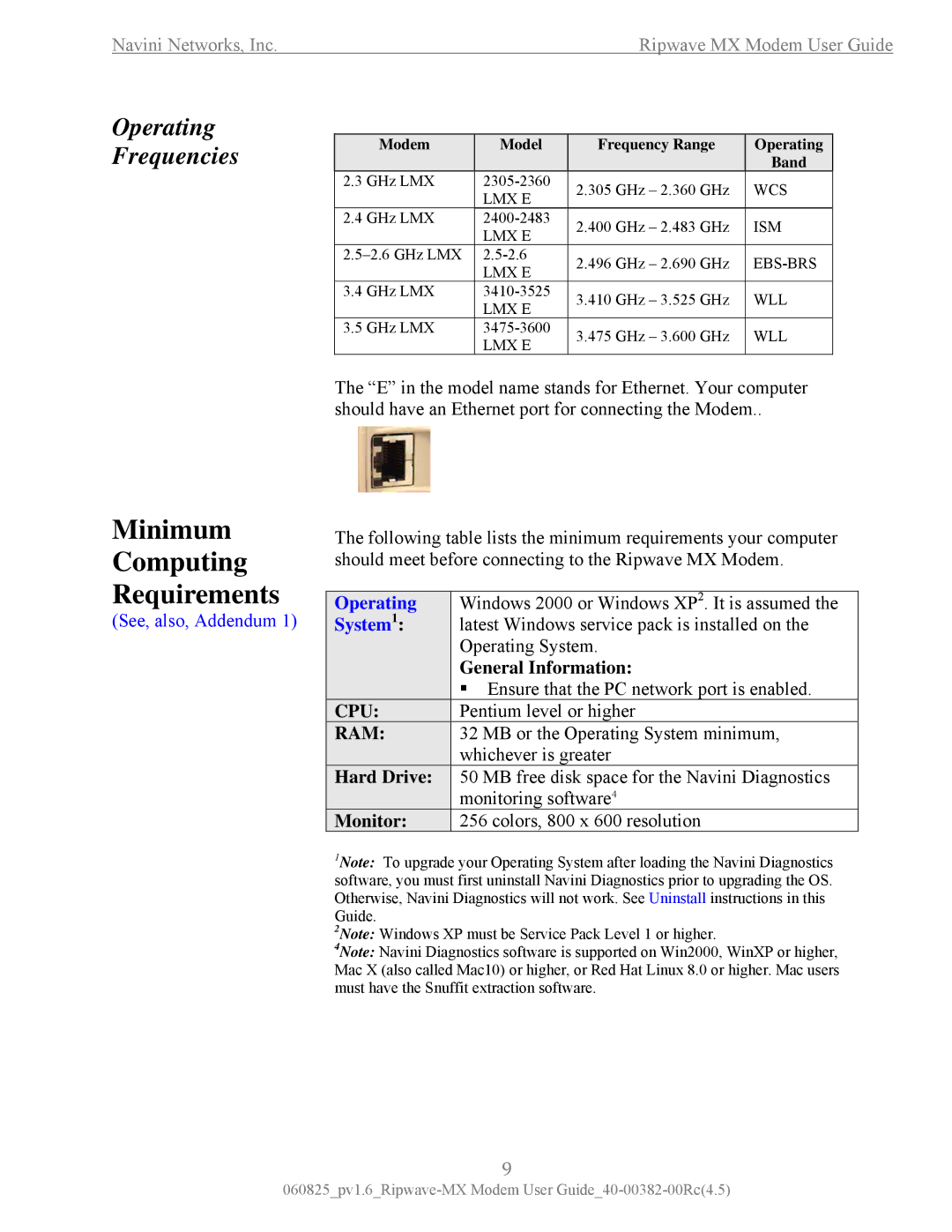Navini Networks, Inc. | Ripwave MX Modem User Guide |
| Modem |
|
| Model |
|
| Frequency Range |
| Operating |
|
|
|
|
|
|
|
|
|
| Band |
|
| 2.3 GHz LMX |
|
|
| 2.305 GHz – 2.360 GHz |
| WCS |
| ||
|
|
|
| LMX E |
|
|
|
| ||
|
|
|
|
|
|
|
|
|
| |
| 2.4 GHz LMX |
|
|
| 2.400 GHz – 2.483 GHz |
| ISM |
| ||
|
|
|
| LMX E |
|
|
|
| ||
|
|
|
|
|
|
|
|
|
| |
|
|
|
| 2.496 GHz – 2.690 GHz |
|
| ||||
|
|
|
| LMX E |
|
|
|
| ||
|
|
|
|
|
|
|
|
|
| |
| 3.4 GHz LMX |
|
|
| 3.410 GHz – 3.525 GHz |
| WLL |
| ||
|
|
|
| LMX E |
|
|
|
| ||
|
|
|
|
|
|
|
|
|
| |
| 3.5 GHz LMX |
|
|
| 3.475 GHz – 3.600 GHz |
| WLL |
| ||
|
|
|
| LMX E |
|
|
|
| ||
|
|
|
|
|
|
|
|
|
| |
The “E” in the model name stands for Ethernet. Your computer should have an Ethernet port for connecting the Modem..
The following table lists the minimum requirements your computer should meet before connecting to the Ripwave MX Modem.
Operating | Windows 2000 or Windows XP2. It is assumed the |
System1: | latest Windows service pack is installed on the |
| Operating System. |
| General Information: |
| Ensure that the PC network port is enabled. |
CPU: | Pentium level or higher |
RAM: | 32 MB or the Operating System minimum, |
| whichever is greater |
Hard Drive: | 50 MB free disk space for the Navini Diagnostics |
| monitoring software4 |
Monitor: | 256 colors, 800 x 600 resolution |
1Note: To upgrade your Operating System after loading the Navini Diagnostics software, you must first uninstall Navini Diagnostics prior to upgrading the OS. Otherwise, Navini Diagnostics will not work. See Uninstall instructions in this Guide.
2Note: Windows XP must be Service Pack Level 1 or higher.
4Note: Navini Diagnostics software is supported on Win2000, WinXP or higher, Mac X (also called Mac10) or higher, or Red Hat Linux 8.0 or higher. Mac users must have the Snuffit extraction software.
9