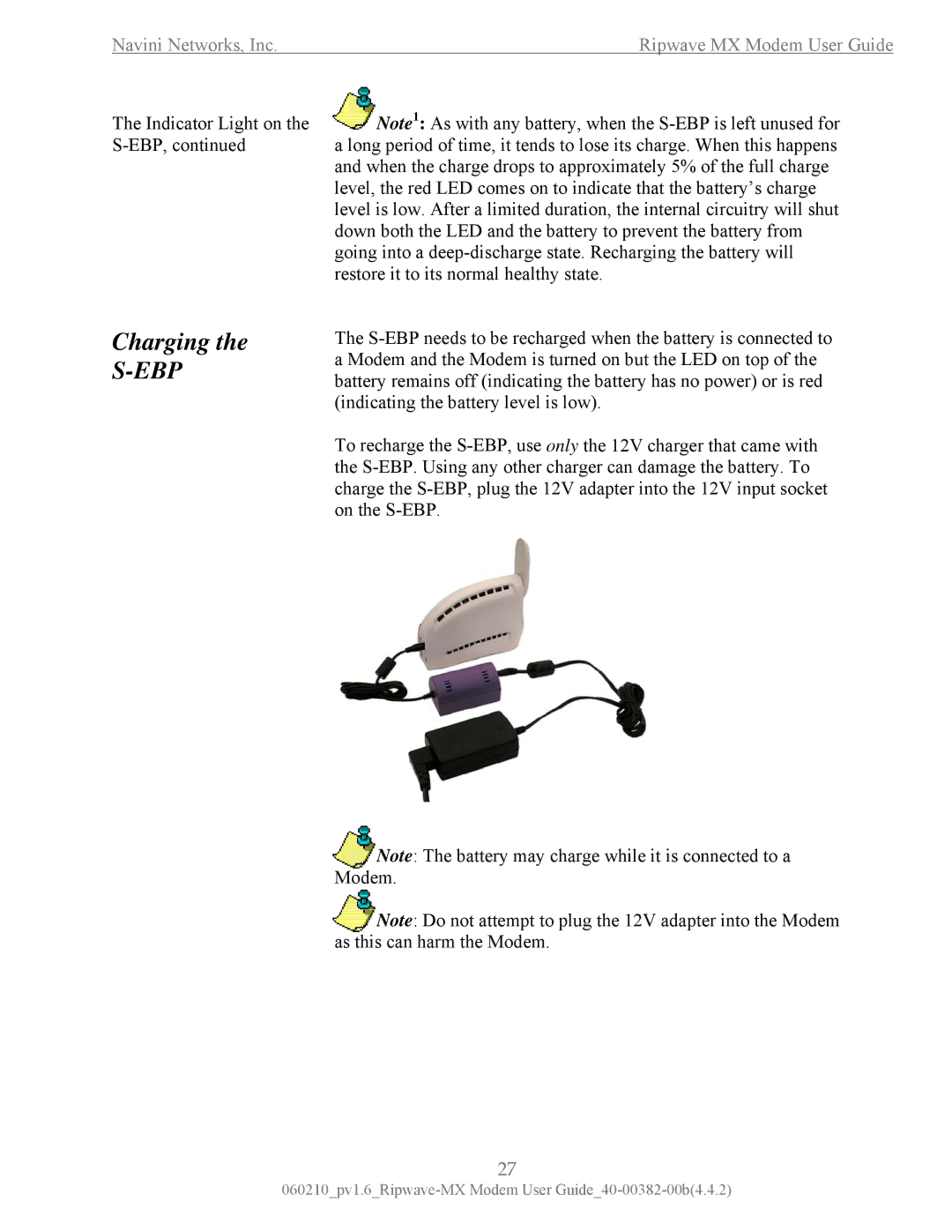Navini Networks, Inc. | Ripwave MX Modem User Guide |
The Indicator Light on the S-EBP, continued
 Note1: As with any battery, when the S-EBP is left unused for a long period of time, it tends to lose its charge. When this happens and when the charge drops to approximately 5% of the full charge level, the red LED comes on to indicate that the battery’s charge level is low. After a limited duration, the internal circuitry will shut down both the LED and the battery to prevent the battery from going into a deep-discharge state. Recharging the battery will restore it to its normal healthy state.
Note1: As with any battery, when the S-EBP is left unused for a long period of time, it tends to lose its charge. When this happens and when the charge drops to approximately 5% of the full charge level, the red LED comes on to indicate that the battery’s charge level is low. After a limited duration, the internal circuitry will shut down both the LED and the battery to prevent the battery from going into a deep-discharge state. Recharging the battery will restore it to its normal healthy state.
Charging the S-EBP
The S-EBP needs to be recharged when the battery is connected to a Modem and the Modem is turned on but the LED on top of the battery remains off (indicating the battery has no power) or is red (indicating the battery level is low).
To recharge the S-EBP, use only the 12V charger that came with the S-EBP. Using any other charger can damage the battery. To charge the S-EBP, plug the 12V adapter into the 12V input socket on the S-EBP.
 Note: The battery may charge while it is connected to a Modem.
Note: The battery may charge while it is connected to a Modem.
 Note: Do not attempt to plug the 12V adapter into the Modem as this can harm the Modem.
Note: Do not attempt to plug the 12V adapter into the Modem as this can harm the Modem.
060210_pv1.6_Ripwave-MX Modem User Guide_40-00382-00b(4.4.2)

![]() Note1: As with any battery, when the
Note1: As with any battery, when the ![]() Note: The battery may charge while it is connected to a Modem.
Note: The battery may charge while it is connected to a Modem.![]() Note: Do not attempt to plug the 12V adapter into the Modem as this can harm the Modem.
Note: Do not attempt to plug the 12V adapter into the Modem as this can harm the Modem.