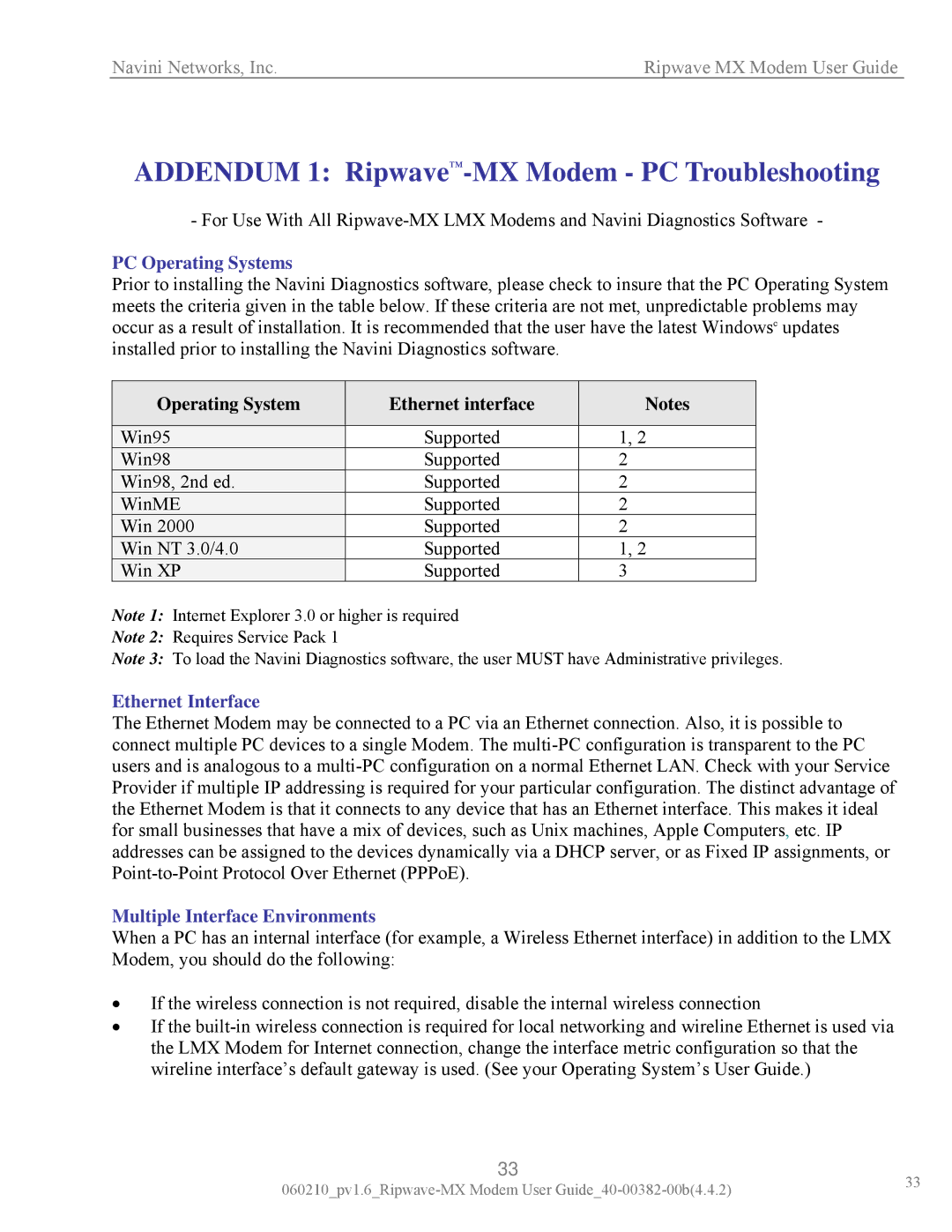Navini Networks, Inc. | Ripwave MX Modem User Guide |
ADDENDUM 1: Ripwave™-MX Modem - PC Troubleshooting
- For Use With All
PC Operating Systems
Prior to installing the Navini Diagnostics software, please check to insure that the PC Operating System meets the criteria given in the table below. If these criteria are not met, unpredictable problems may occur as a result of installation. It is recommended that the user have the latest Windowsc updates installed prior to installing the Navini Diagnostics software.
Operating System | Ethernet interface | Notes |
|
|
|
Win95 | Supported | 1, 2 |
Win98 | Supported | 2 |
Win98, 2nd ed. | Supported | 2 |
WinME | Supported | 2 |
Win 2000 | Supported | 2 |
Win NT 3.0/4.0 | Supported | 1, 2 |
Win XP | Supported | 3 |
Note 1: Internet Explorer 3.0 or higher is required
Note 2: Requires Service Pack 1
Note 3: To load the Navini Diagnostics software, the user MUST have Administrative privileges.
Ethernet Interface
The Ethernet Modem may be connected to a PC via an Ethernet connection. Also, it is possible to connect multiple PC devices to a single Modem. The
Multiple Interface Environments
When a PC has an internal interface (for example, a Wireless Ethernet interface) in addition to the LMX Modem, you should do the following:
•If the wireless connection is not required, disable the internal wireless connection
•If the
33 | 33 | |
|