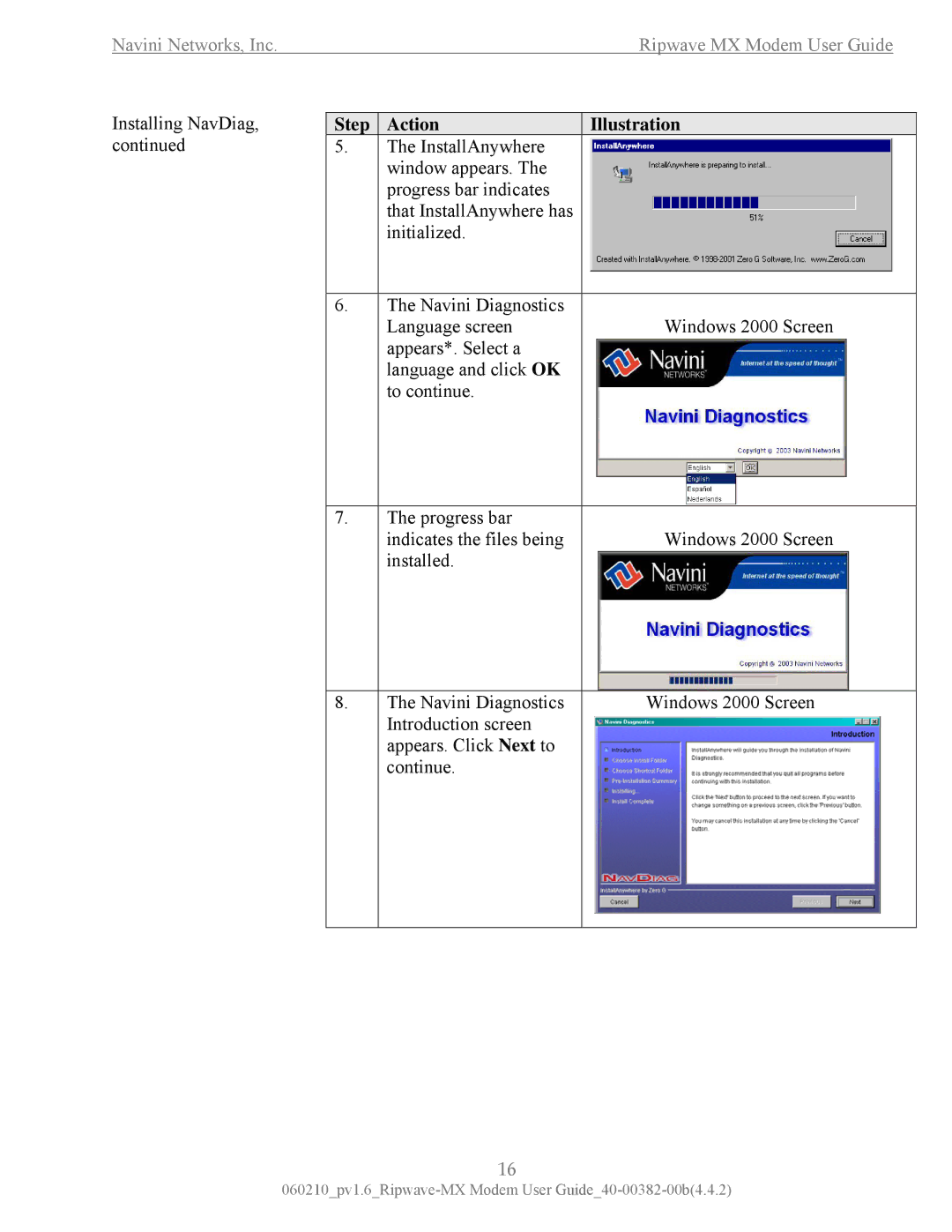Navini Networks, Inc. | Ripwave MX Modem User Guide |
Installing NavDiag, continued
Step | Action | Illustration |
5.The InstallAnywhere window appears. The progress bar indicates that InstallAnywhere has initialized.
6.The Navini Diagnostics
Language screen | Windows 2000 Screen |
appears*. Select a |
|
language and click OK |
|
to continue. |
|
7. | The progress bar |
|
| indicates the files being | Windows 2000 Screen |
| installed. |
|
8. | The Navini Diagnostics | Windows 2000 Screen |
| Introduction screen |
|
| appears. Click Next to |
|
| continue. |
|
16