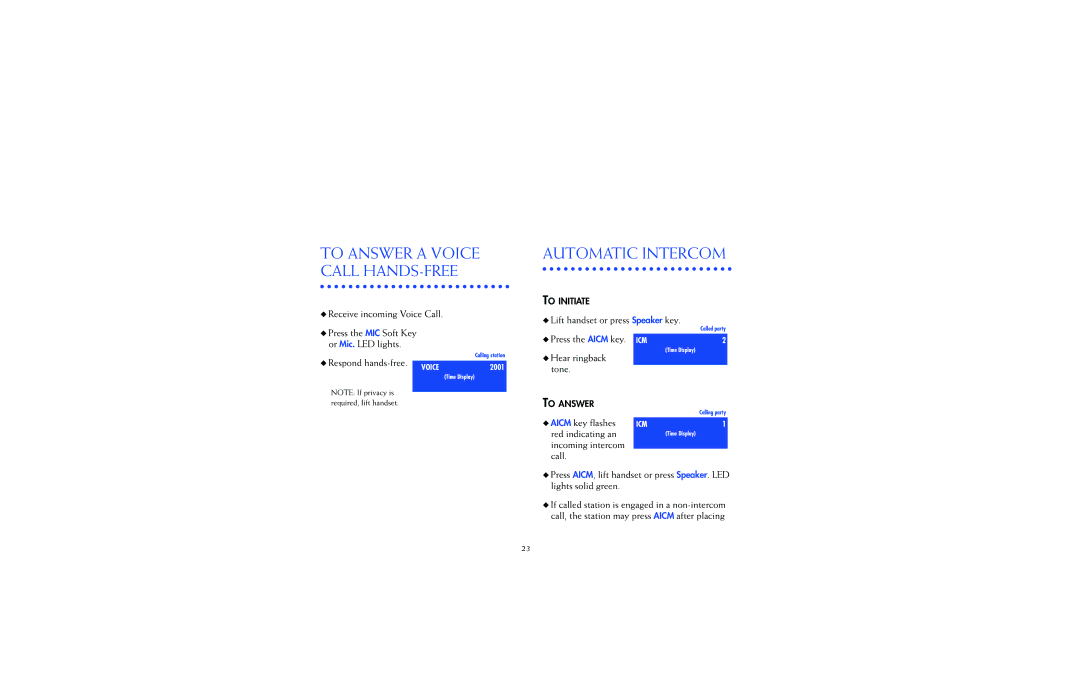TO ANSWER A VOICE CALL HANDS-FREE
◆Receive incoming Voice Call.
◆Press the MIC Soft Key or Mic. LED lights.
◆ Respond |
| Calling station | |
VOICE | 2001 | ||
| |||
|
| (Time Display) | |
NOTE: If privacy is |
|
| |
|
| ||
required, lift handset. |
|
|
AUTOMATIC INTERCOM
TO INITIATE
◆Lift handset or press Speaker key.
| Called party |
◆ Press the AICM key. ICM | 2 |
◆ Hear ringback | (Time Display) |
| |
tone. |
|
TO ANSWER
|
| Calling party |
◆ AICM key flashes | ICM | 1 |
red indicating an |
| (Time Display) |
incoming intercom |
|
|
call. |
|
|
◆Press AICM, lift handset or press Speaker. LED lights solid green.
◆If called station is engaged in a
23