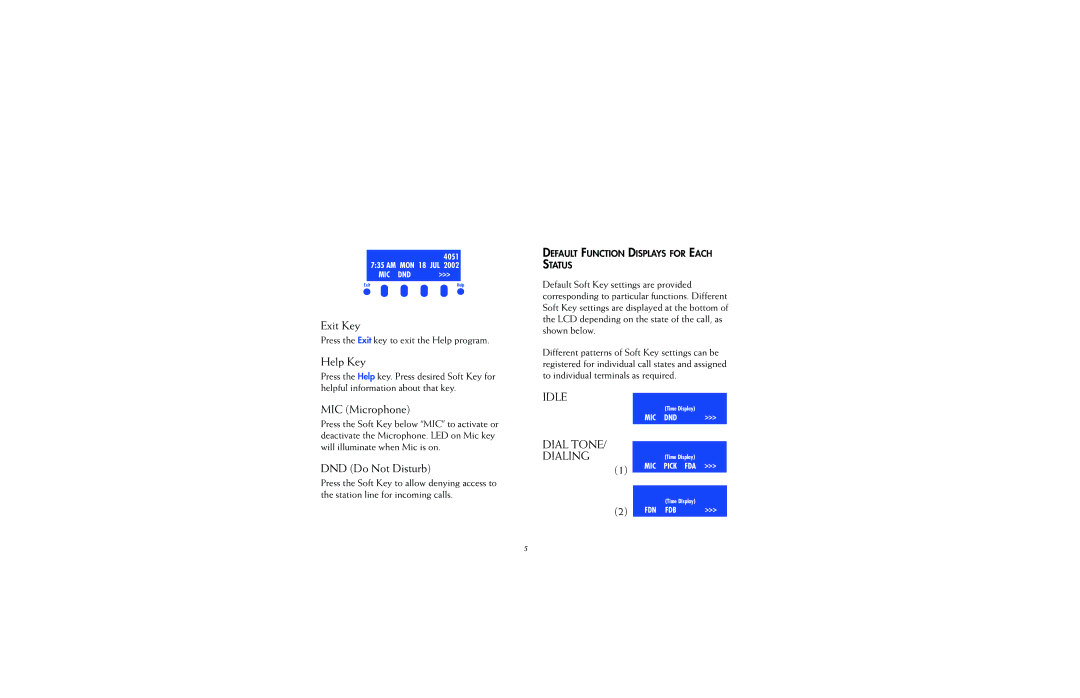4051 7:35 AM MON 18 JUL 2002
MIC DND | >>> |
Exit | Help |
Exit Key
Press the Exit key to exit the Help program.
Help Key
Press the Help key. Press desired Soft Key for helpful information about that key.
MIC (Microphone)
Press the Soft Key below “MIC” to activate or deactivate the Microphone. LED on Mic key will illuminate when Mic is on.
DND (Do Not Disturb)
Press the Soft Key to allow denying access to the station line for incoming calls.
DEFAULT FUNCTION DISPLAYS FOR EACH STATUS
Default Soft Key settings are provided corresponding to particular functions. Different Soft Key settings are displayed at the bottom of the LCD depending on the state of the call, as shown below.
Different patterns of Soft Key settings can be registered for individual call states and assigned to individual terminals as required.
IDLE
|
| (Time Display) | >>> |
| MIC | DND | |
DIAL TONE/ |
|
|
|
|
|
| |
DIALING |
| (Time Display) | >>> |
(1) | MIC | PICK FDA | |
|
|
| |
|
|
|
|
(2) |
| (Time Display) | >>> |
FDN | FDB |
5