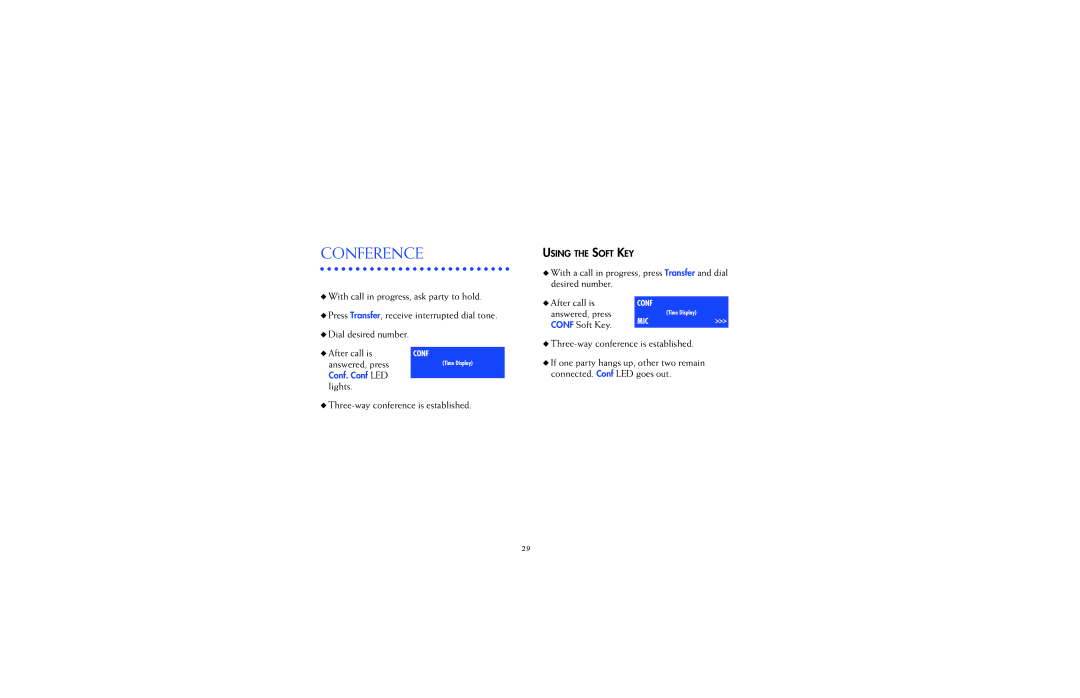CONFERENCE
◆With call in progress, ask party to hold.
◆Press Transfer, receive interrupted dial tone.
◆Dial desired number.
◆ After call is | CONF |
answered, press | (Time Display) |
Conf. Conf LED |
|
lights. |
|
◆
USING THE SOFT KEY
◆With a call in progress, press Transfer and dial desired number.
◆ After call is | CONF |
|
answered, press | MIC | (Time Display) |
CONF Soft Key. | >>> | |
|
|
◆
◆If one party hangs up, other two remain connected. Conf LED goes out.
29