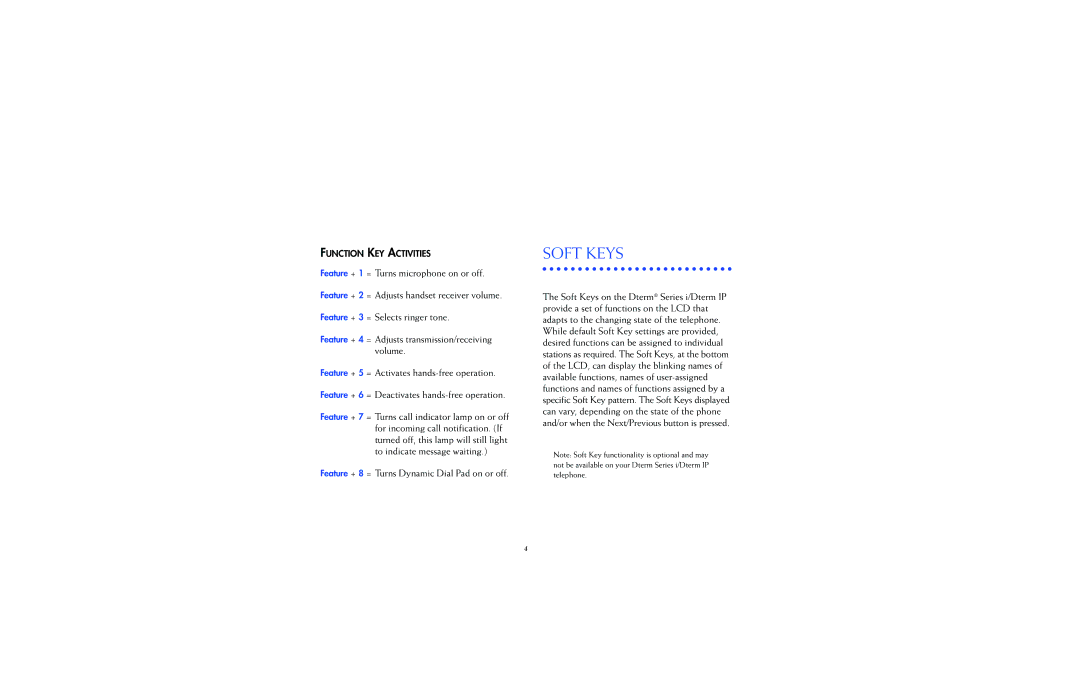FUNCTION KEY ACTIVITIES
Feature + 1 = Turns microphone on or off.
Feature + 2 = Adjusts handset receiver volume.
Feature + 3 = Selects ringer tone.
Feature + 4 = Adjusts transmission/receiving volume.
Feature + 5 = Activates
Feature + 6 = Deactivates
Feature + 7 = Turns call indicator lamp on or off for incoming call notification. (If turned off, this lamp will still light to indicate message waiting.)
Feature + 8 = Turns Dynamic Dial Pad on or off.
SOFT KEYS
The Soft Keys on the Dterm® Series i/Dterm IP provide a set of functions on the LCD that adapts to the changing state of the telephone. While default Soft Key settings are provided, desired functions can be assigned to individual stations as required. The Soft Keys, at the bottom of the LCD, can display the blinking names of available functions, names of
Note: Soft Key functionality is optional and may not be available on your Dterm Series i/Dterm IP telephone.
4