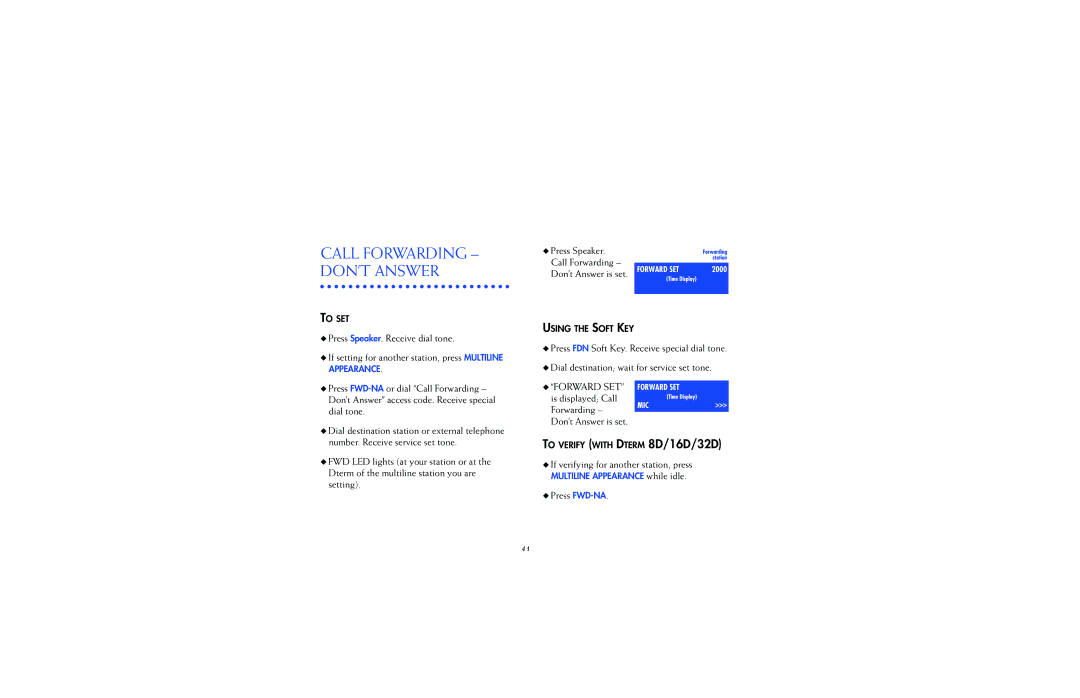CALL FORWARDING – DON’T ANSWER
TO SET
◆Press Speaker. Call Forwarding – Don’t Answer is set.
USING THE SOFT KEY
| Forwarding |
| station |
FORWARD SET | 2000 |
(Time Display) |
|
◆ Press Speaker. Receive dial tone. |
◆ If setting for another station, press MULTILINE |
APPEARANCE. |
◆Press FDN Soft Key. Receive special dial tone.
◆Dial destination; wait for service set tone.
◆ Press |
Don’t Answer” access code. Receive special |
dial tone. |
◆ Dial destination station or external telephone |
◆“FORWARD SET” is displayed; Call Forwarding – Don’t Answer is set.
FORWARD SET
(Time Display)
MIC>>>
number. Receive service set tone. |
◆ FWD LED lights (at your station or at the |
Dterm of the multiline station you are |
setting). |
TO VERIFY (WITH DTERM 8D/16D/32D)
◆If verifying for another station, press
MULTILINE APPEARANCE while idle.
◆Press
41