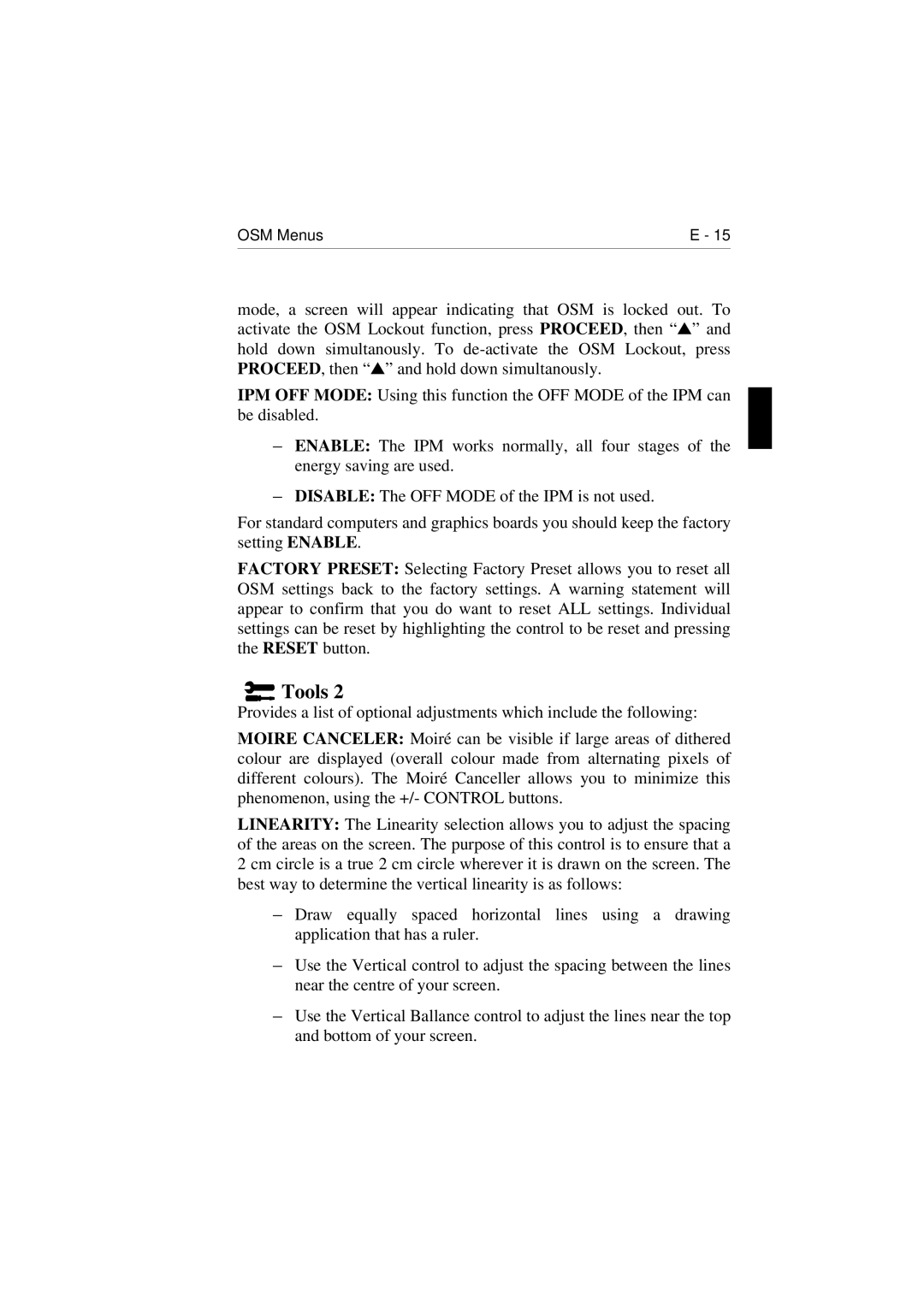OSM Menus | E - 15 |
mode, a screen will appear indicating that OSM is locked out. To activate the OSM Lockout function, press PROCEED, then “ ▲” and hold down simultanously. To
IPM OFF MODE: Using this function the OFF MODE of the IPM can be disabled.
–ENABLE: The IPM works normally, all four stages of the energy saving are used.
–DISABLE: The OFF MODE of the IPM is not used.
For standard computers and graphics boards you should keep the factory setting ENABLE.
FACTORY PRESET: Selecting Factory Preset allows you to reset all OSM settings back to the factory settings. A warning statement will appear to confirm that you do want to reset ALL settings. Individual settings can be reset by highlighting the control to be reset and pressing the RESET button.
 Tools 2
Tools 2
Provides a list of optional adjustments which include the following:
MOIRE CANCELER: Moiré can be visible if large areas of dithered colour are displayed (overall colour made from alternating pixels of different colours). The Moiré Canceller allows you to minimize this phenomenon, using the +/- CONTROL buttons.
LINEARITY: The Linearity selection allows you to adjust the spacing of the areas on the screen. The purpose of this control is to ensure that a 2 cm circle is a true 2 cm circle wherever it is drawn on the screen. The best way to determine the vertical linearity is as follows:
–Draw equally spaced horizontal lines using a drawing application that has a ruler.
–Use the Vertical control to adjust the spacing between the lines near the centre of your screen.
–Use the Vertical Ballance control to adjust the lines near the top and bottom of your screen.