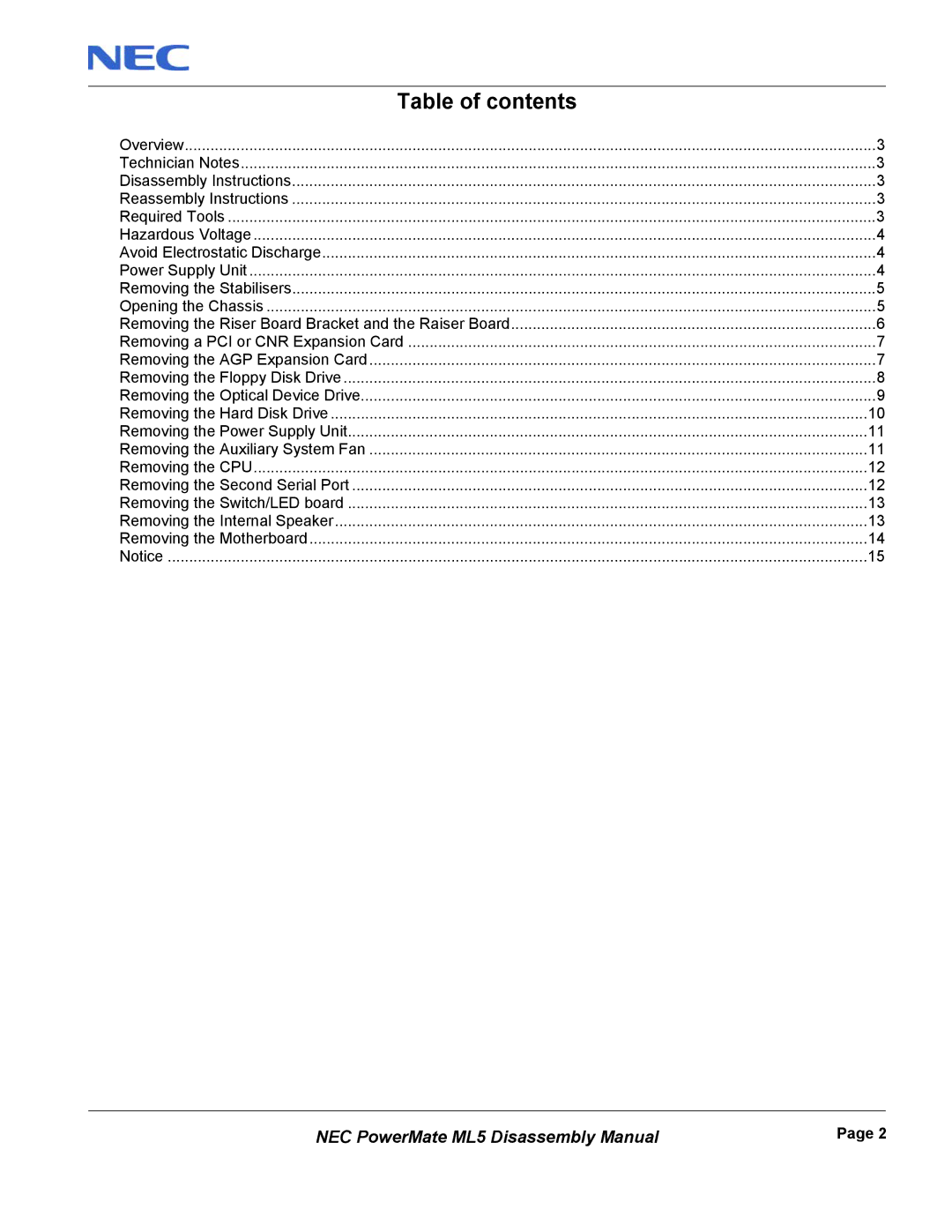Table of contents |
|
Overview | 3 |
Technician Notes | 3 |
Disassembly Instructions | 3 |
Reassembly Instructions | 3 |
Required Tools | 3 |
Hazardous Voltage | 4 |
Avoid Electrostatic Discharge | 4 |
Power Supply Unit | 4 |
Removing the Stabilisers | 5 |
Opening the Chassis | 5 |
Removing the Riser Board Bracket and the Raiser Board | 6 |
Removing a PCI or CNR Expansion Card | 7 |
Removing the AGP Expansion Card | 7 |
Removing the Floppy Disk Drive | 8 |
Removing the Optical Device Drive | 9 |
Removing the Hard Disk Drive | 10 |
Removing the Power Supply Unit | 11 |
Removing the Auxiliary System Fan | 11 |
Removing the CPU | 12 |
Removing the Second Serial Port | 12 |
Removing the Switch/LED board | 13 |
Removing the Internal Speaker | 13 |
Removing the Motherboard | 14 |
Notice | 15 |
NEC PowerMate ML5 Disassembly Manual | Page 2 |