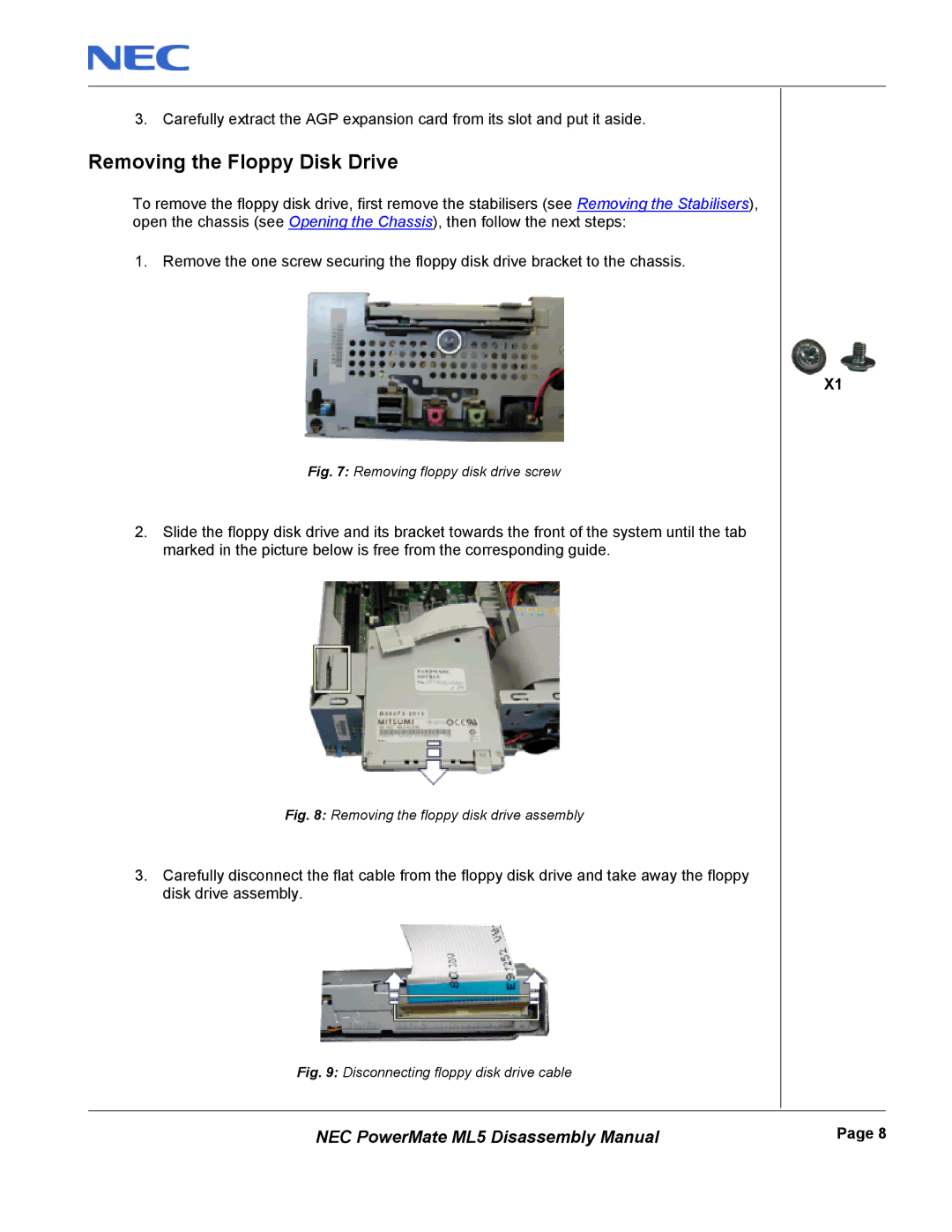3. Carefully extract the AGP expansion card from its slot and put it aside.
Removing the Floppy Disk Drive
To remove the floppy disk drive, first remove the stabilisers (see Removing the Stabilisers), open the chassis (see Opening the Chassis), then follow the next steps:
1. Remove the one screw securing the floppy disk drive bracket to the chassis.
Fig. 7: Removing floppy disk drive screw
2.Slide the floppy disk drive and its bracket towards the front of the system until the tab marked in the picture below is free from the corresponding guide.
Fig. 8: Removing the floppy disk drive assembly
3.Carefully disconnect the flat cable from the floppy disk drive and take away the floppy disk drive assembly.
X1
Fig. 9: Disconnecting floppy disk drive cable
NEC PowerMate ML5 Disassembly Manual | Page 8 |