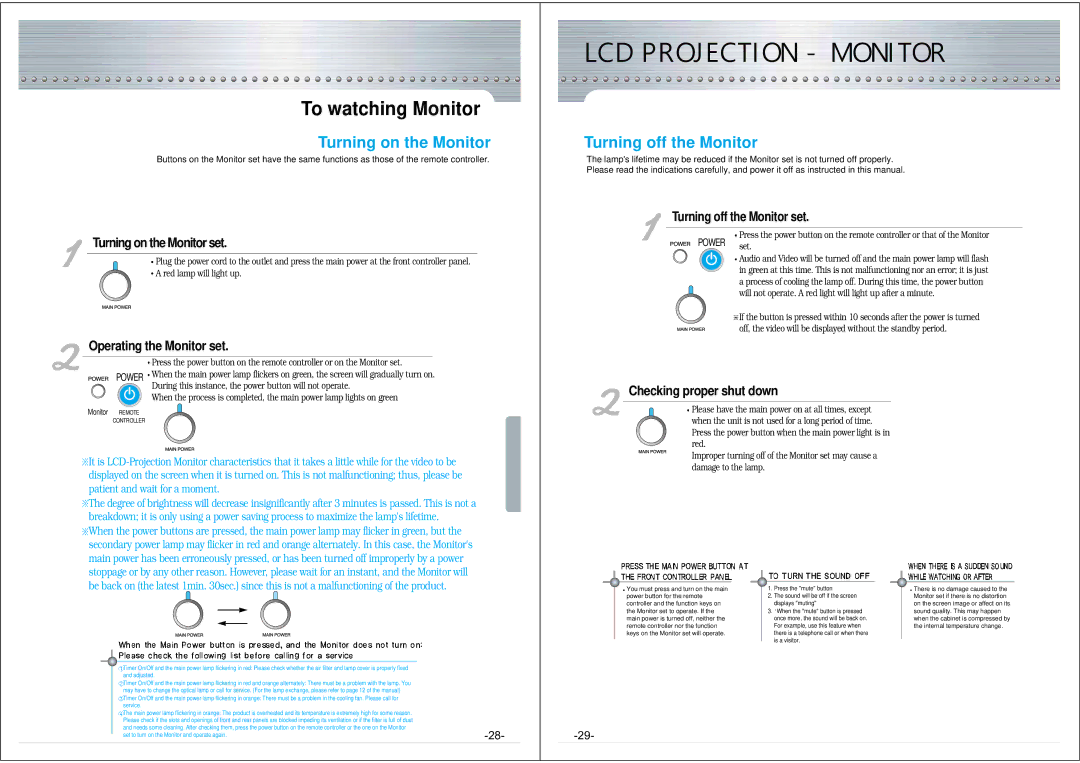To watching Monitor
Turning on the Monitor
Buttons on the Monitor set have the same functions as those of the remote controller.
Turning on the Monitor set.
![]() Plug the power cord to the outlet and press the main power at the front controller panel.
Plug the power cord to the outlet and press the main power at the front controller panel. ![]() A red lamp will light up.
A red lamp will light up.
Operating the Monitor set.
![]() Press the power button on the remote controller or on the Monitor set.
Press the power button on the remote controller or on the Monitor set.
POWER ![]() When the main power lamp flickers on green, the screen will gradually turn on. During this instance, the power button will not operate.
When the main power lamp flickers on green, the screen will gradually turn on. During this instance, the power button will not operate.
When the process is completed, the main power lamp lights on green
Monitor REMOTE
CONTROLLER
![]() It is
It is
![]() The degree of brightness will decrease insignificantly after 3 minutes is passed. This is not a breakdown; it is only using a power saving process to maximize the lamp's lifetime.
The degree of brightness will decrease insignificantly after 3 minutes is passed. This is not a breakdown; it is only using a power saving process to maximize the lamp's lifetime.
![]() When the power buttons are pressed, the main power lamp may flicker in green, but the secondary power lamp may flicker in red and orange alternately. In this case, the Monitor's main power has been erroneously pressed, or has been turned off improperly by a power stoppage or by any other reason. However, please wait for an instant, and the Monitor will be back on (the latest 1min. 30sec.) since this is not a malfunctioning of the product.
When the power buttons are pressed, the main power lamp may flicker in green, but the secondary power lamp may flicker in red and orange alternately. In this case, the Monitor's main power has been erroneously pressed, or has been turned off improperly by a power stoppage or by any other reason. However, please wait for an instant, and the Monitor will be back on (the latest 1min. 30sec.) since this is not a malfunctioning of the product.
Timer On/Off and the main power lamp flickering in red: Please check whether the air filter and lamp cover is properly fixed |
|
and adjusted. |
|
Timer On/Off and the main power lamp flickering in red and orange alternately: There must be a problem with the lamp. You |
|
may have to change the optical lamp or call for service. (For the lamp exchange, please refer to page 12 of the manual) |
|
Timer On/Off and the main power lamp flickering in orange: There must be a problem in the cooling fan. Please call for |
|
service. |
|
The main power lamp flickering in orange: The product is overheated and its temperature is extremely high for some reason. |
|
Please check if the slots and openings of front and rear panels are blocked impeding its ventilation or if the filter is full of dust |
|
and needs some cleaning. After checking them, press the power button on the remote controller or the one on the Monitor | |
set to turn on the Monitor and operate again. |
LCD PROJECTION -MONITOR
Turning off the Monitor
The lamp's lifetime may be reduced if the Monitor set is not turned off properly.
Please read the indications carefully, and power it off as instructed in this manual.
Turning off the Monitor set.
Press the power button on the remote controller or that of the Monitor POWER set.
![]() Audio and Video will be turned off and the main power lamp will flash in green at this time. This is not malfunctioning nor an error; it is just a process of cooling the lamp off. During this time, the power button will not operate. A red light will light up after a minute.
Audio and Video will be turned off and the main power lamp will flash in green at this time. This is not malfunctioning nor an error; it is just a process of cooling the lamp off. During this time, the power button will not operate. A red light will light up after a minute.
![]() If the button is pressed within 10 seconds after the power is turned off, the video will be displayed without the standby period.
If the button is pressed within 10 seconds after the power is turned off, the video will be displayed without the standby period.
Checking proper shut down
![]() Please have the main power on at all times, except when the unit is not used for a long period of time. Press the power button when the main power light is in red.
Please have the main power on at all times, except when the unit is not used for a long period of time. Press the power button when the main power light is in red.
Improper turning off of the Monitor set may cause a damage to the lamp.
You must press and turn on the main | 1. | Press the "mute" button |
| There is no damage caused to the |
| ||||
power button for the remote | 2. | The sound will be off if the screen |
| Monitor set if there is no distortion |
controller and the function keys on |
| displays "muting" |
| on the screen image or affect on its |
the Monitor set to operate. If the | 3. | When the "mute" button is pressed |
| sound quality. This may happen |
main power is turned off, neither the |
| once more, the sound will be back on. |
| when the cabinet is compressed by |
remote controller nor the function |
| For example, use this feature when |
| the internal temperature change. |
keys on the Monitor set will operate. |
| there is a telephone call or when there |
|
|
|
| is a visitor. |
|
|