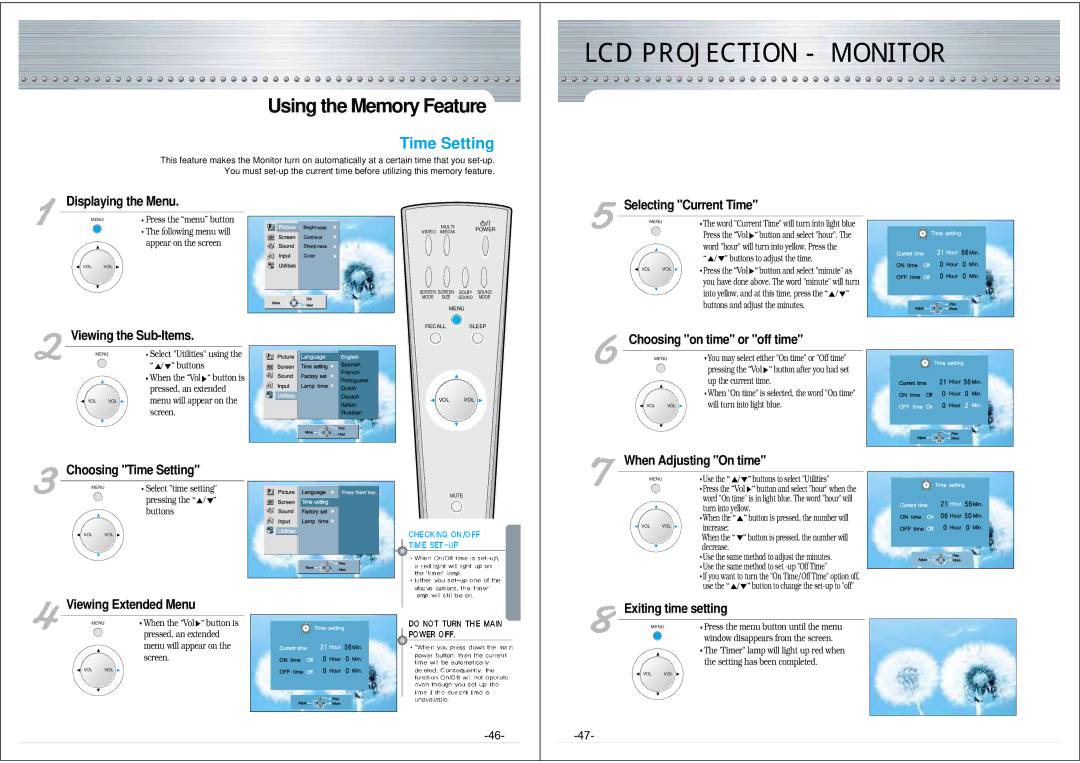Using the Memory Feature
Time Setting
This feature makes the Monitor turn on automatically at a certain time that you
LCD PROJECTION -MONITOR
Displaying the Menu.
Selecting "Current Time"
MENU | Press the “menu” button |
| The following menu will |
| appear on the screen |
VOL VOL |
|
MULTI | POWER | |
VIDEO MEDIA | ||
|
SCREEN SCREEN DOLBY SOUND
MODE SIZE SOUND MODE
MENU
RECALL SLEEP
MENU
VOL VOL
The word "Current Time" will turn into light blue Press the “Vol![]() ” button and select "hour". The word "hour" will turn into yellow. Press the
” button and select "hour". The word "hour" will turn into yellow. Press the
“![]() /
/![]() ” buttons to adjust the time.
” buttons to adjust the time.
Press the “Vol![]() ” button and select "minute" as you have done above. The word "minute" will turn into yellow, and at this time, press the “
” button and select "minute" as you have done above. The word "minute" will turn into yellow, and at this time, press the “![]() /
/![]() ” buttons and adjust the minutes.
” buttons and adjust the minutes.
Viewing the Sub-Items.
MENU | Select "Utilities" using the |
| “ / ” buttons |
| When the “Vol ” button is |
| pressed, an extended |
VOL VOL | menu will appear on the |
| screen. |
Choosing "Time Setting"
VOL VOL
Choosing "on time" or "off time"
MENU | You may select either "On time" or "Off time" |
| pressing the “Vol ” button after you had set |
| up the current time. |
| When "On time" is selected, the word "On time" |
VOL VOL | will turn into light blue. |
When Adjusting "On time"
MENU | Select "time setting" |
pressing the “ /
/ ” buttons
” buttons
VOL VOL
MUTE
MENU
VOL VOL
![]() Use the “
Use the “![]() /
/![]() ” buttons to select "Utilities"
” buttons to select "Utilities"
Press the “Vol![]() ” button and select "hour" when the word "On time" is in light blue. The word "hour" will turn into yellow.
” button and select "hour" when the word "On time" is in light blue. The word "hour" will turn into yellow.
![]() When the “
When the “![]() ” button is pressed, the number will increase;
” button is pressed, the number will increase;
When the “![]() ” button is pressed, the number will decrease.
” button is pressed, the number will decrease.
![]() Use the same method to adjust the minutes.
Use the same method to adjust the minutes. ![]() Use the same method to set
Use the same method to set
If you want to turn the "On Time/Off Time" option off, use the “![]() /
/![]() ” button to change the
” button to change the
Viewing Extended Menu
MENU | When the “Vol ” button is |
pressed, an extended menu will appear on the screen.
VOL VOL
Exiting time setting
MENU | Press the menu button until the menu |
| window disappears from the screen. |
| The 'Timer" lamp will light up red when |
| the setting has been completed. |
VOL VOL |
|