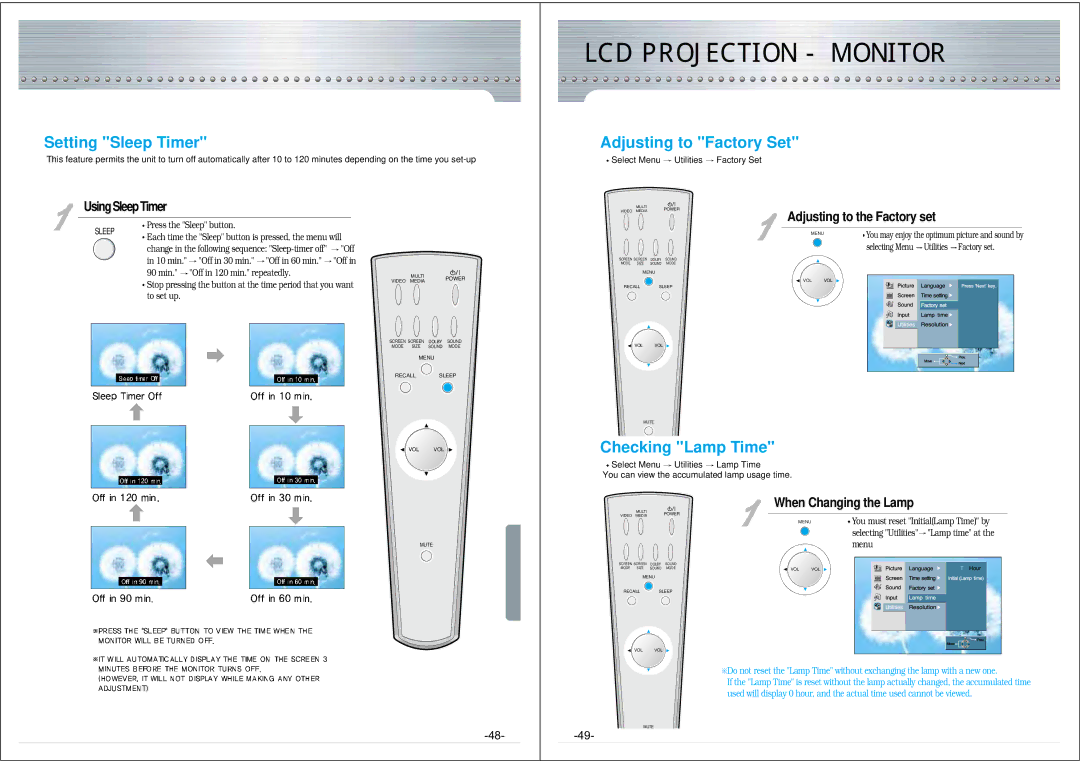Setting "Sleep Timer"
This feature permits the unit to turn off automatically after 10 to 120 minutes depending on the time you
Using Sleep Timer
LCD PROJECTION -MONITOR
Adjusting to "Factory Set"
![]() Select Menu
Select Menu ![]() Utilities
Utilities ![]() Factory Set
Factory Set
MULTI | POWER | |
VIDEO MEDIA | ||
Adjusting to the Factory set | ||
|
SLEEP
Press the "Sleep" button.
Each time the "Sleep" button is pressed, the menu will change in the following sequence: ![]() "Off in 10 min."
"Off in 10 min." ![]() "Off in 30 min."
"Off in 30 min." ![]() "Off in 60 min."
"Off in 60 min." ![]() "Off in 90 min."
"Off in 90 min." ![]() "Off in 120 min." repeatedly.
"Off in 120 min." repeatedly.
![]() Stop pressing the button at the time period that you want to set up.
Stop pressing the button at the time period that you want to set up.
MULTI | POWER | |
VIDEO MEDIA | ||
|
SCREEN SCREEN DOLBY SOUND
MODE SIZE SOUND MODE
MENU
RECALL SLEEP
VOL VOL
MUTE
|
| MENU | You may enjoy the optimum picture and sound by |
|
|
| |
|
|
| selecting Menu Utilities Factory set. |
SCREEN SCREEN | DOLBY | SOUND |
|
MODE SIZE | SOUND | MODE |
|
MENU |
|
| |
|
| VOL VOL |
|
RECALL | SLEEP |
| |
VOL VOL
MUTE
Checking "Lamp Time"
![]() Select Menu
Select Menu ![]() Utilities
Utilities ![]() Lamp Time
Lamp Time
You can view the accumulated lamp usage time.
MULTI | POWER | |
VIDEO MEDIA | ||
|
SCREEN SCREEN DOLBY SOUND
MODE SIZE SOUND MODE
MENU
RECALL SLEEP
VOL VOL
MUTE
When Changing the Lamp
MENU | You must reset "Initial(Lamp Time)" by |
| selecting "Utilities" "Lamp time" at the |
| menu |
VOL VOL |
|
![]() Do not reset the "Lamp Time" without exchanging the lamp with a new one.
Do not reset the "Lamp Time" without exchanging the lamp with a new one.
If the "Lamp Time" is reset without the lamp actually changed, the accumulated time used will display 0 hour, and the actual time used cannot be viewed.