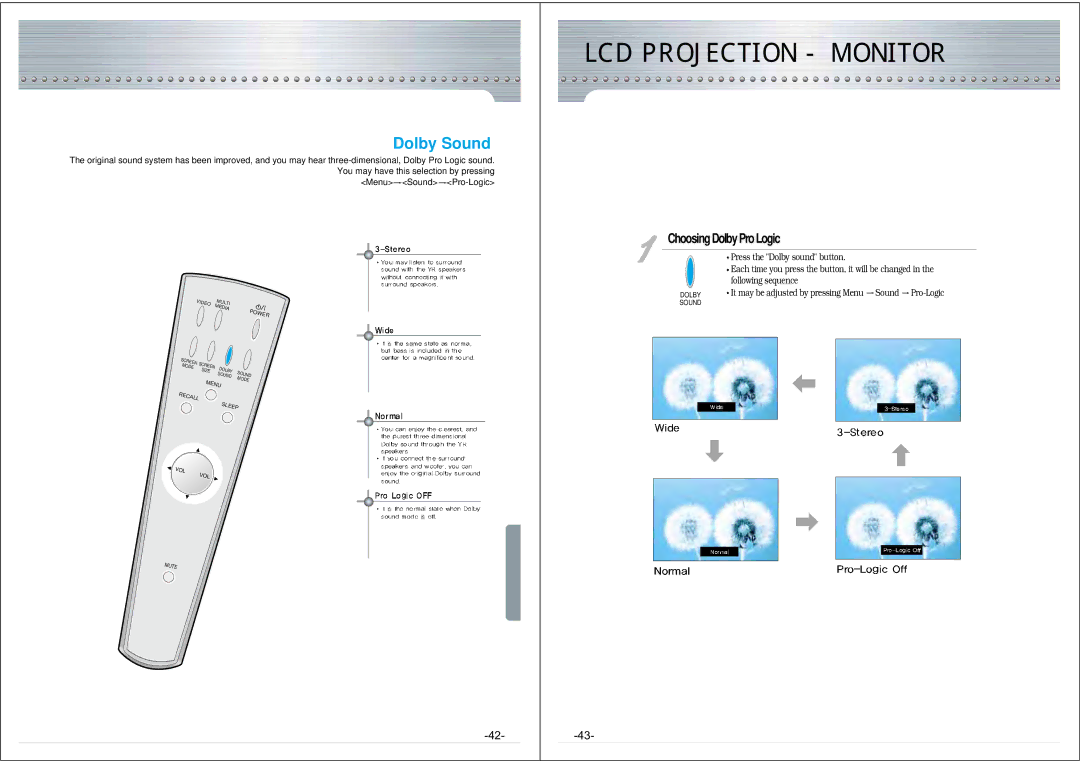Dolby Sound
The original sound system has been improved, and you may hear ![]() <Sound>
<Sound>![]() <Pro-Logic>
<Pro-Logic>
VIDEO | MULTI |
| |
|
| ME |
|
|
| DIA | POWER |
|
|
| |
SCREEN | SCREEN |
|
|
MODE | DOLBY |
| |
| SIZE | SOUND | |
|
| SOUND | |
| MENU | MODE | |
|
| ||
RECALL |
| SLEEP | |
|
| ||
![]() VOL
VOL
VOL
MUTE
LCD PROJECTION -MONITOR
Choosing Dolby Pro Logic
|
| Press the "Dolby sound" button. | ||||||
|
| Each time you press the button, it will be changed in the | ||||||
|
| following sequence | ||||||
DOLBY | It may be adjusted by pressing Menu Sound | |||||||
SOUND |
|
|
|
|
|
|
| |
|
|
|
|
|
|
|
|
|
|
|
|
|
|
|
|
|
|
|
|
|
|
|
|
|
|
|
|
|
|
|
|
|
|
|
|
|
|
|
|
|
|
|
|
|
|
|
|
|
|
|
|
|
|
|
|
|
|
|
|
|
|
|
|
|
|
|
|
|
|
|
|
|
|
|
|
|
|
|
|
|
|
|
|
|
|
|
|
|
|