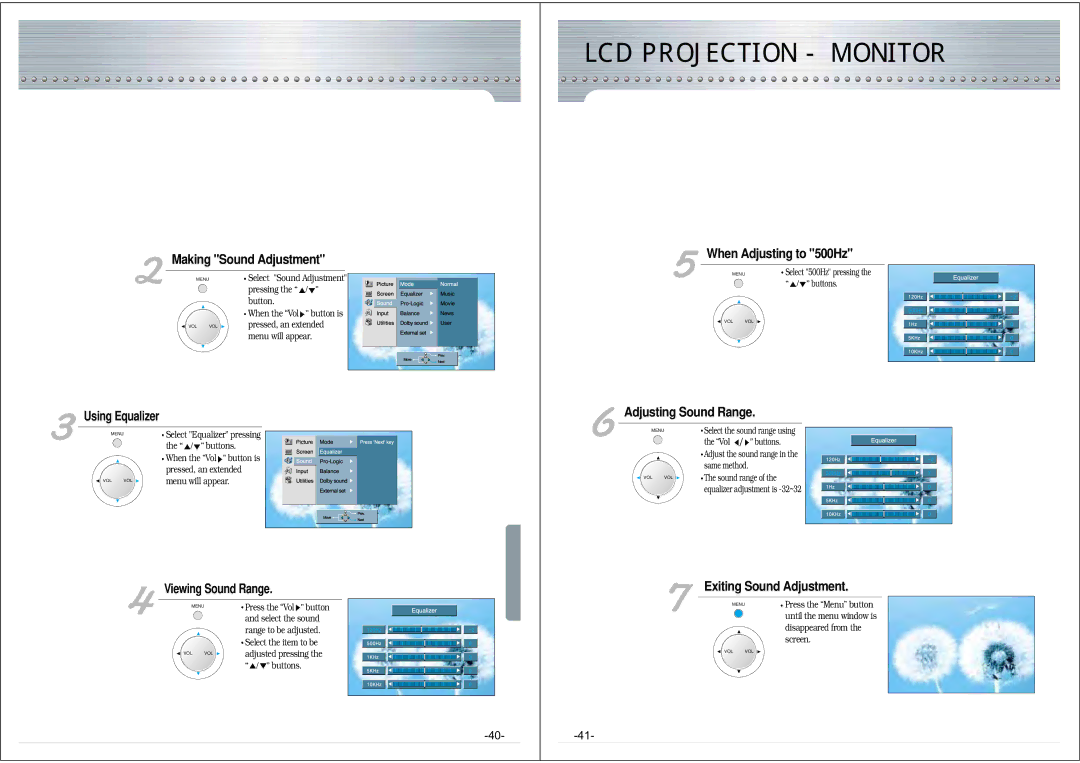Making "Sound Adjustment"
MENU | Select "Sound Adjustment" |
| pressing the “ / ” |
| button. |
| When the “Vol ” button is |
VOL VOL | pressed, an extended |
| menu will appear. |
Using Equalizer
MENU | Select "Equalizer" pressing |
| the “ / ” buttons. |
| When the “Vol ” button is |
| pressed, an extended |
VOL VOL | menu will appear. |
Viewing Sound Range.
MENU | Press the “Vol ” button |
| and select the sound |
| range to be adjusted. |
| Select the item to be |
VOL VOL | adjusted pressing the |
| “ / ” buttons. |
LCD PROJECTION -MONITOR
When Adjusting to "500Hz"
MENU | Select "500Hz" pressing the |
“![]() /
/![]() ” buttons.
” buttons.
VOL VOL
Adjusting Sound Range.
MENU | Select the sound range using |
| the “Vol / ” buttons. |
| Adjust the sound range in the |
| same method. |
VOL VOL | The sound range of the |
| equalizer adjustment is |
Exiting Sound Adjustment.
MENU | Press the “Menu” button |
until the menu window is disappeared from the screen.
VOL VOL