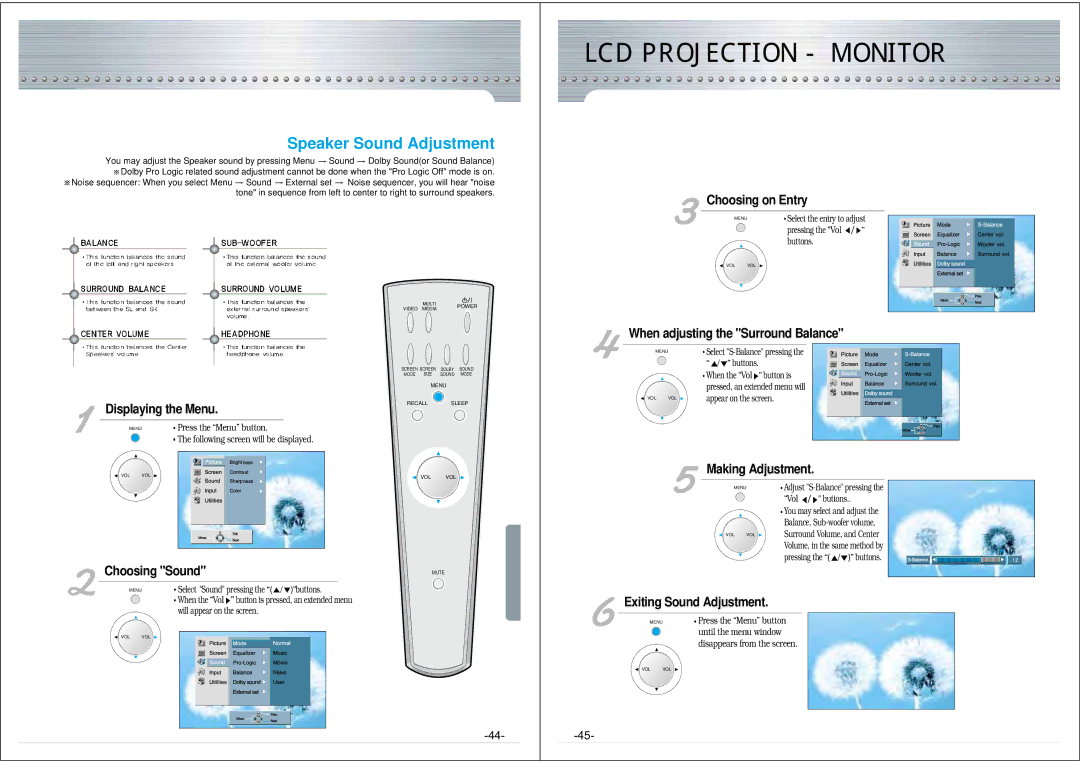Speaker Sound Adjustment
You may adjust the Speaker sound by pressing Menu ![]() Sound
Sound ![]() Dolby Sound(or Sound Balance)
Dolby Sound(or Sound Balance)
![]() Dolby Pro Logic related sound adjustment cannot be done when the "Pro Logic Off" mode is on.
Dolby Pro Logic related sound adjustment cannot be done when the "Pro Logic Off" mode is on. ![]() Noise sequencer: When you select Menu
Noise sequencer: When you select Menu ![]() Sound
Sound ![]() External set
External set ![]() Noise sequencer, you will hear "noise tone" in sequence from left to center to right to surround speakers.
Noise sequencer, you will hear "noise tone" in sequence from left to center to right to surround speakers.
LCD PROJECTION -MONITOR
Choosing on Entry
MENU | Select the entry to adjust |
pressing the “Vol ![]() /
/![]() ” buttons.
” buttons.
VOL VOL
Displaying the Menu.
MENU | Press the “Menu” button. |
 The following screen will be displayed.
The following screen will be displayed.
VOL VOL
MULTI | POWER | |
VIDEO MEDIA | ||
|
SCREEN SCREEN DOLBY SOUND
MODE SIZE SOUND MODE
MENU
RECALL SLEEP
VOL VOL
When adjusting the "Surround Balance"
MENU | Select |
| “ / ” buttons. |
| When the “Vol ” button is |
| pressed, an extended menu will |
VOL VOL | appear on the screen. |
Making Adjustment.
Choosing "Sound"
MENU | Select Sound" pressing the “( / )”buttons. |
MUTE
MENU
VOL VOL
![]() Adjust
Adjust ![]() /
/![]() ” buttons..
” buttons..
![]() You may select and adjust the Balance,
You may select and adjust the Balance, ![]() /
/![]() )” buttons.
)” buttons.
![]() When the “Vol
When the “Vol![]() ” button is pressed, an extended menu will appear on the screen.
” button is pressed, an extended menu will appear on the screen.
Exiting Sound Adjustment.
MENU | Press the “Menu” button |
until the menu window
VOL VOL
disappears from the screen.
VOL VOL