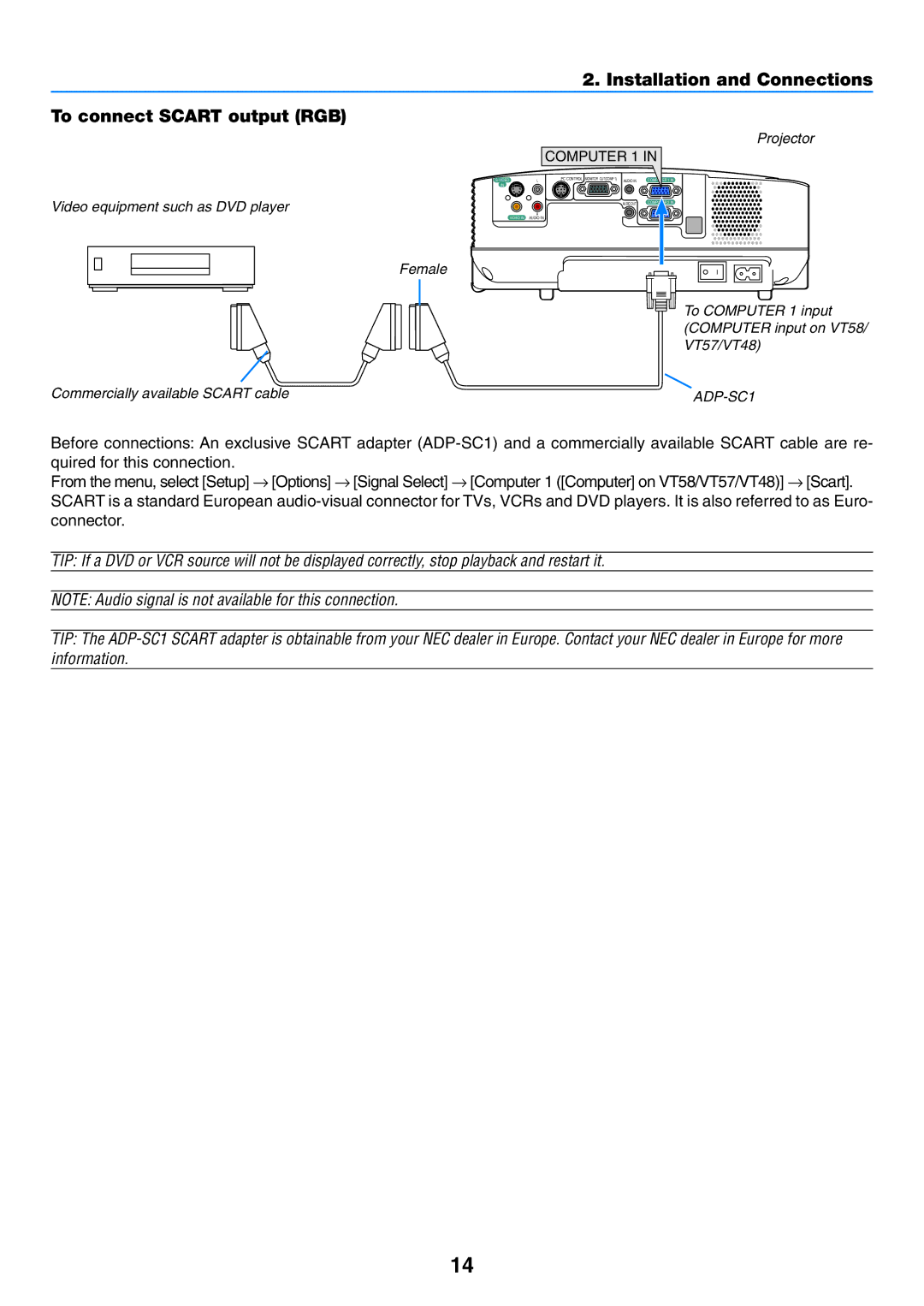2. Installation and Connections
To connect SCART output (RGB)
Projector
COMPUTER 1 IN
L | PC CONTROL | MONITOR OUT(COMP 1) | AUDIO IN | |
IN |
|
|
|
|
Video equipment such as DVD player | R |
| AUDIO OUT |
| VIDEO IN AUDIO IN |
Female
1 IN
2 IN
To COMPUTER 1 input (COMPUTER input on VT58/ VT57/VT48)
Commercially available SCART cable |
Before connections: An exclusive SCART adapter
From the menu, select [Setup] → [Options] → [Signal Select] → [Computer 1 ([Computer] on VT58/VT57/VT48)] → [Scart]. SCART is a standard European
TIP: If a DVD or VCR source will not be displayed correctly, stop playback and restart it.
NOTE: Audio signal is not available for this connection.
TIP: The
14