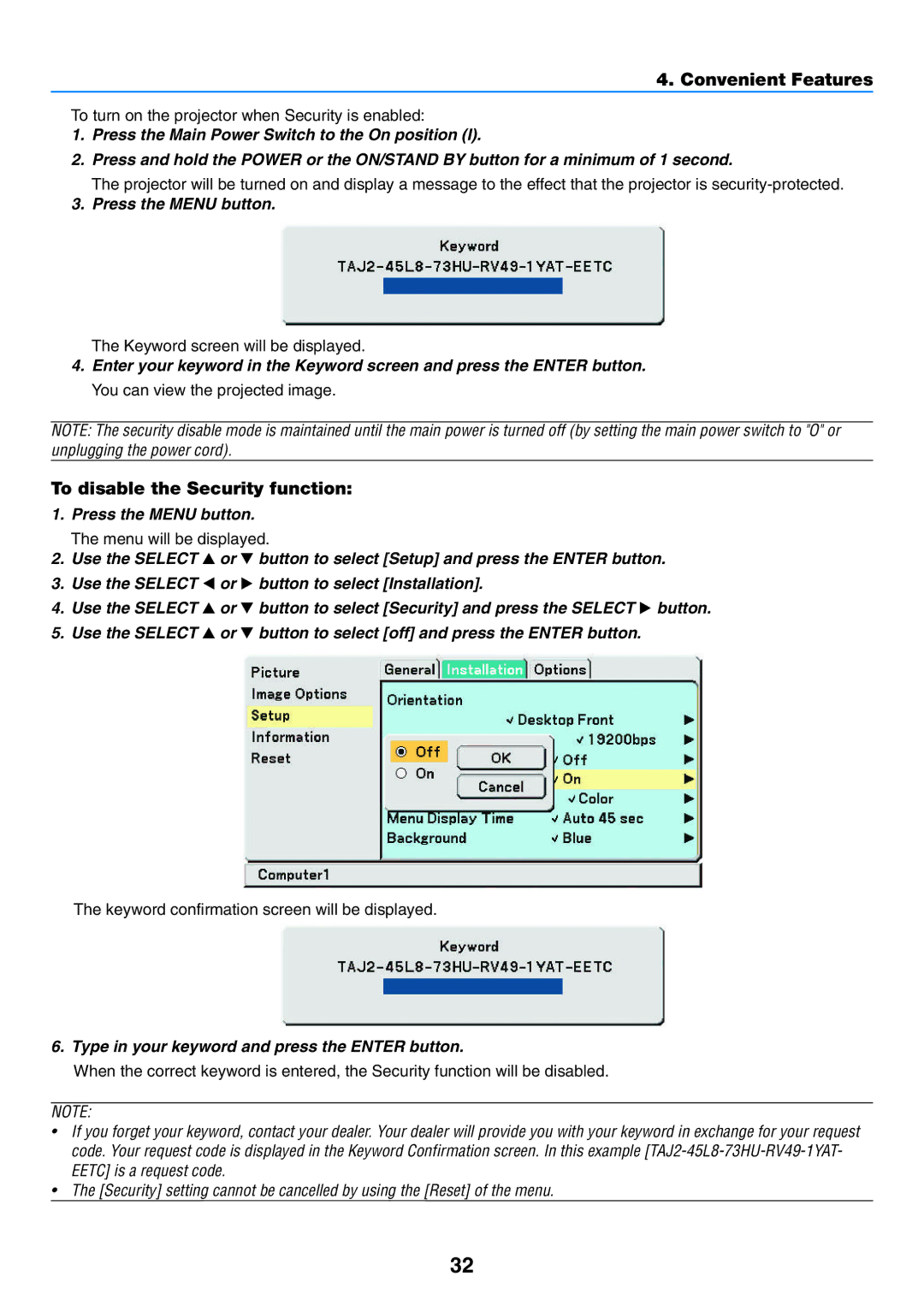4. Convenient Features
To turn on the projector when Security is enabled:
1.Press the Main Power Switch to the On position (I).
2.Press and hold the POWER or the ON/STAND BY button for a minimum of 1 second.
The projector will be turned on and display a message to the effect that the projector is
3.Press the MENU button.
The Keyword screen will be displayed.
4.Enter your keyword in the Keyword screen and press the ENTER button. You can view the projected image.
NOTE: The security disable mode is maintained until the main power is turned off (by setting the main power switch to "O" or unplugging the power cord).
To disable the Security function:
1. Press the MENU button.
| The menu will be displayed. | ||
2. | Use the SELECT | or | button to select [Setup] and press the ENTER button. |
3. | Use the SELECT | or | button to select [Installation]. |
4. | Use the SELECT | or | button to select [Security] and press the SELECT button. |
5. | Use the SELECT | or | button to select [off] and press the ENTER button. |
The keyword confirmation screen will be displayed.
6. Type in your keyword and press the ENTER button.
When the correct keyword is entered, the Security function will be disabled.
NOTE:
•If you forget your keyword, contact your dealer. Your dealer will provide you with your keyword in exchange for your request code. Your request code is displayed in the Keyword Confirmation screen. In this example
•The [Security] setting cannot be cancelled by using the [Reset] of the menu.
32