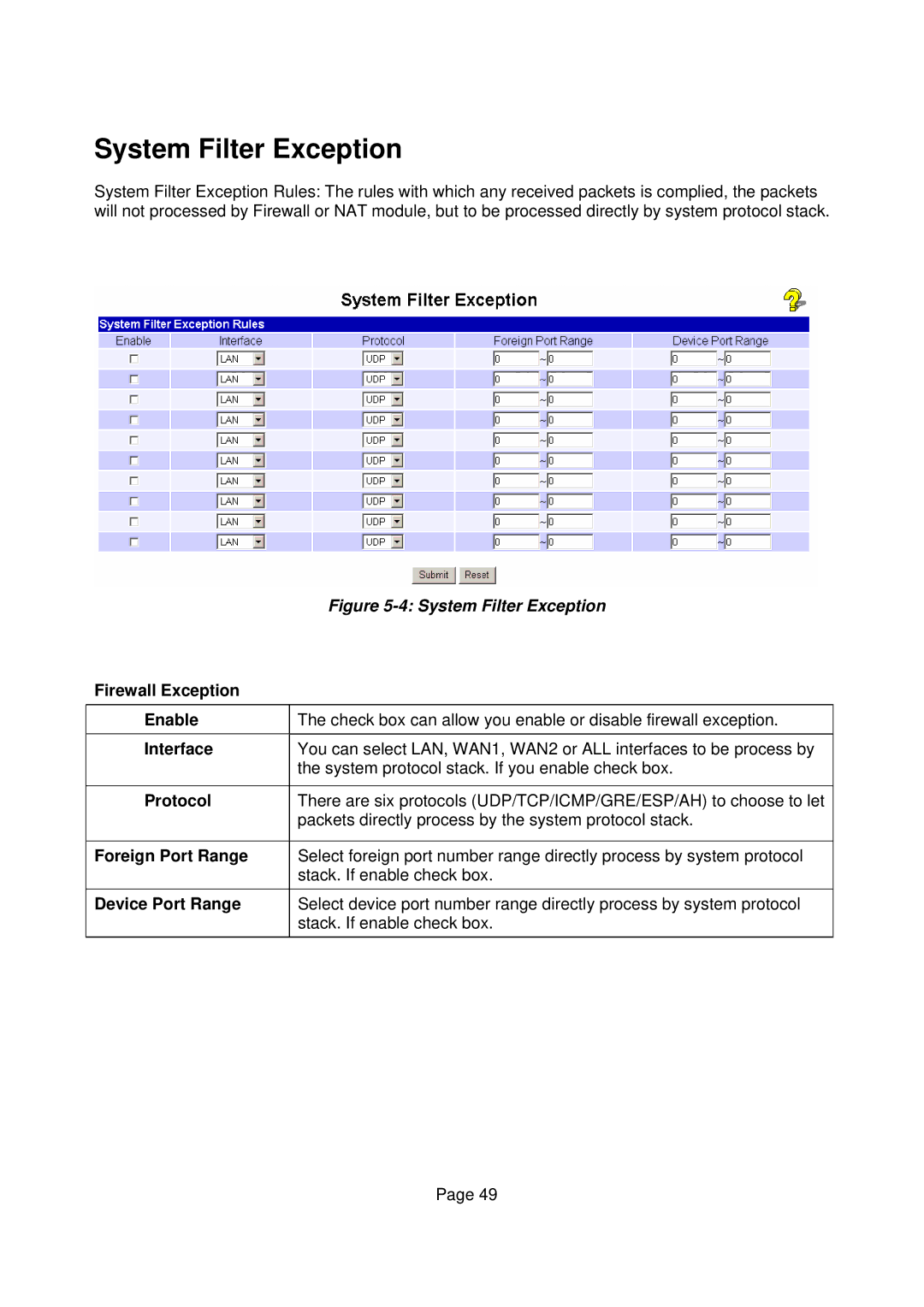System Filter Exception
System Filter Exception Rules: The rules with which any received packets is complied, the packets will not processed by Firewall or NAT module, but to be processed directly by system protocol stack.
Figure 5-4: System Filter Exception
Firewall Exception
Enable | The check box can allow you enable or disable firewall exception. |
Interface | You can select LAN, WAN1, WAN2 or ALL interfaces to be process by |
| the system protocol stack. If you enable check box. |
|
|
Protocol | There are six protocols (UDP/TCP/ICMP/GRE/ESP/AH) to choose to let |
| packets directly process by the system protocol stack. |
|
|
Foreign Port Range | Select foreign port number range directly process by system protocol |
| stack. If enable check box. |
Device Port Range | Select device port number range directly process by system protocol |
| stack. If enable check box. |
Page 49