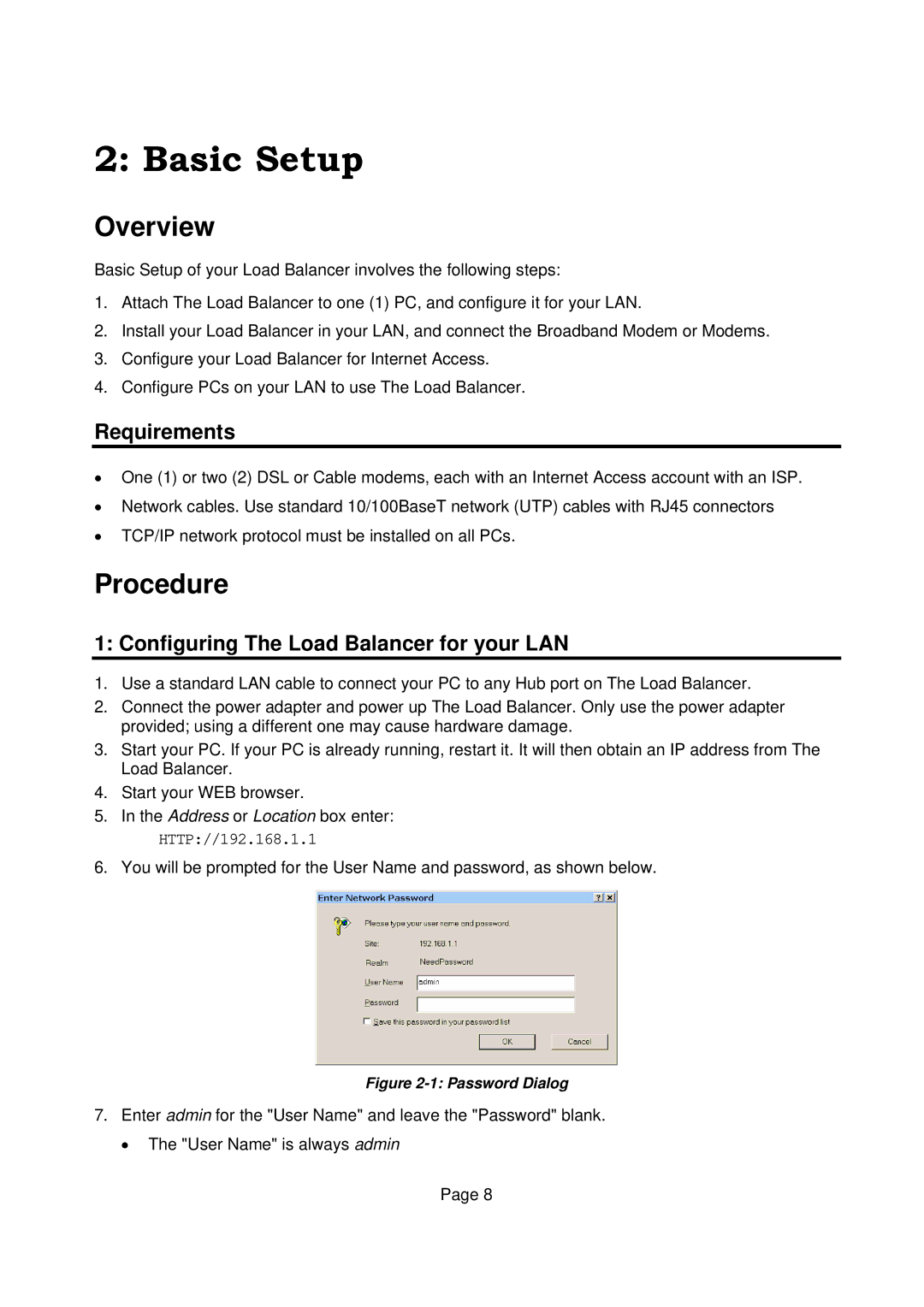2: Basic Setup
Overview
Basic Setup of your Load Balancer involves the following steps:
1.Attach The Load Balancer to one (1) PC, and configure it for your LAN.
2.Install your Load Balancer in your LAN, and connect the Broadband Modem or Modems.
3.Configure your Load Balancer for Internet Access.
4.Configure PCs on your LAN to use The Load Balancer.
Requirements
•One (1) or two (2) DSL or Cable modems, each with an Internet Access account with an ISP.
•Network cables. Use standard 10/100BaseT network (UTP) cables with RJ45 connectors
•TCP/IP network protocol must be installed on all PCs.
Procedure
1: Configuring The Load Balancer for your LAN
1.Use a standard LAN cable to connect your PC to any Hub port on The Load Balancer.
2.Connect the power adapter and power up The Load Balancer. Only use the power adapter provided; using a different one may cause hardware damage.
3.Start your PC. If your PC is already running, restart it. It will then obtain an IP address from The Load Balancer.
4.Start your WEB browser.
5.In the Address or Location box enter:
HTTP://192.168.1.1
6. You will be prompted for the User Name and password, as shown below.
Figure 2-1: Password Dialog
7.Enter admin for the "User Name" and leave the "Password" blank.
• The "User Name" is always admin
Page 8