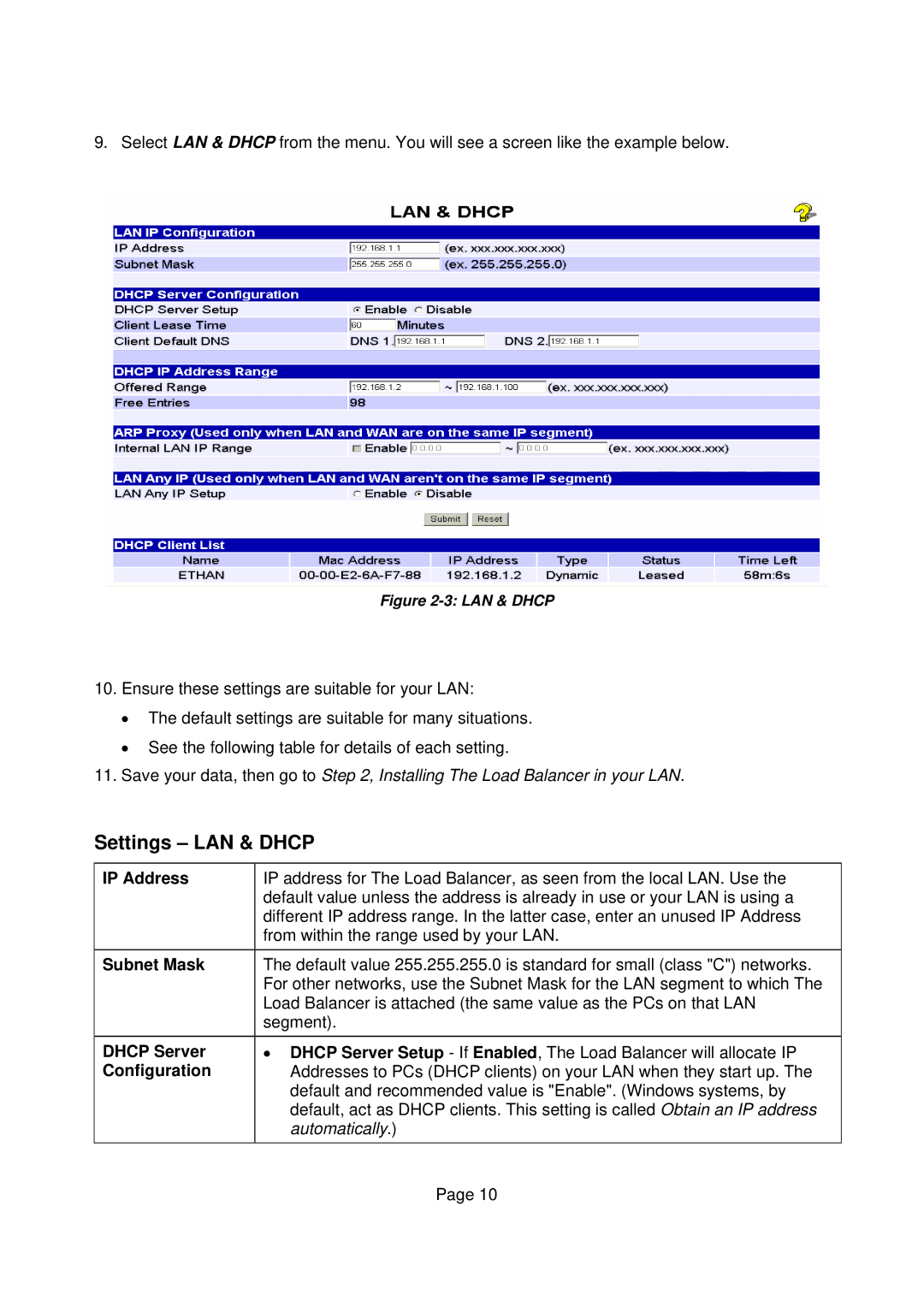9. Select LAN & DHCP from the menu. You will see a screen like the example below.
Figure 2-3: LAN & DHCP
10.Ensure these settings are suitable for your LAN:
•The default settings are suitable for many situations.
•See the following table for details of each setting.
11.Save your data, then go to Step 2, Installing The Load Balancer in your LAN.
Settings – LAN & DHCP
IP Address | IP address for The Load Balancer, as seen from the local LAN. Use the |
| default value unless the address is already in use or your LAN is using a |
| different IP address range. In the latter case, enter an unused IP Address |
| from within the range used by your LAN. |
|
|
Subnet Mask | The default value 255.255.255.0 is standard for small (class "C") networks. |
| For other networks, use the Subnet Mask for the LAN segment to which The |
| Load Balancer is attached (the same value as the PCs on that LAN |
| segment). |
DHCP Server | • DHCP Server Setup - If Enabled, The Load Balancer will allocate IP |
Configuration | Addresses to PCs (DHCP clients) on your LAN when they start up. The |
| default and recommended value is "Enable". (Windows systems, by |
| default, act as DHCP clients. This setting is called Obtain an IP address |
| automatically.) |
|
|
| Page 10 |