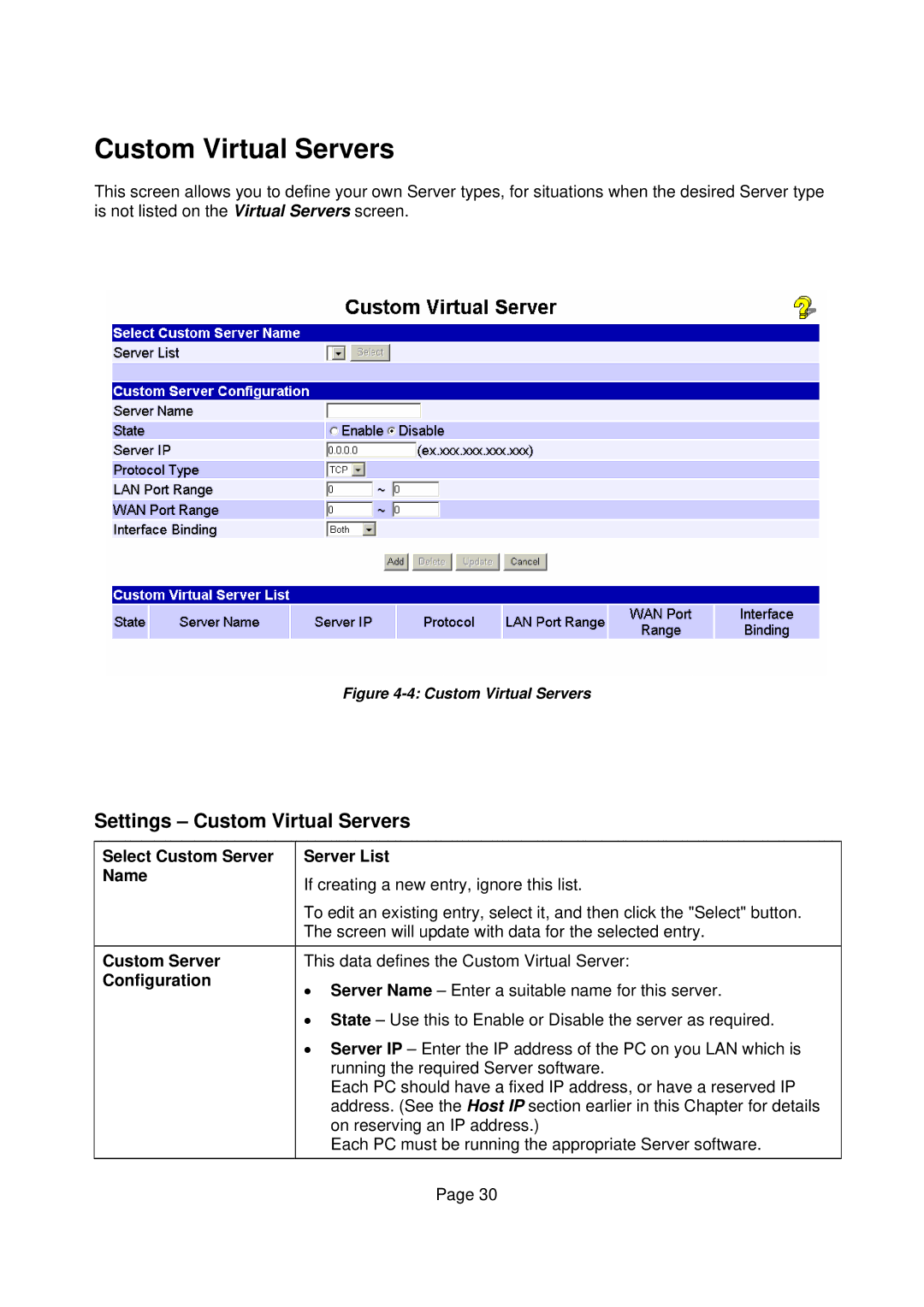Custom Virtual Servers
This screen allows you to define your own Server types, for situations when the desired Server type is not listed on the Virtual Servers screen.
Figure 4-4: Custom Virtual Servers
Settings – Custom Virtual Servers
Select Custom Server | Server List |
Name | If creating a new entry, ignore this list. |
| |
| To edit an existing entry, select it, and then click the "Select" button. |
| The screen will update with data for the selected entry. |
Custom Server | This data defines the Custom Virtual Server: |
Configuration | • Server Name – Enter a suitable name for this server. |
| |
| • State – Use this to Enable or Disable the server as required. |
| • Server IP – Enter the IP address of the PC on you LAN which is |
| running the required Server software. |
| Each PC should have a fixed IP address, or have a reserved IP |
| address. (See the Host IP section earlier in this Chapter for details |
| on reserving an IP address.) |
| Each PC must be running the appropriate Server software. |
| Page 30 |