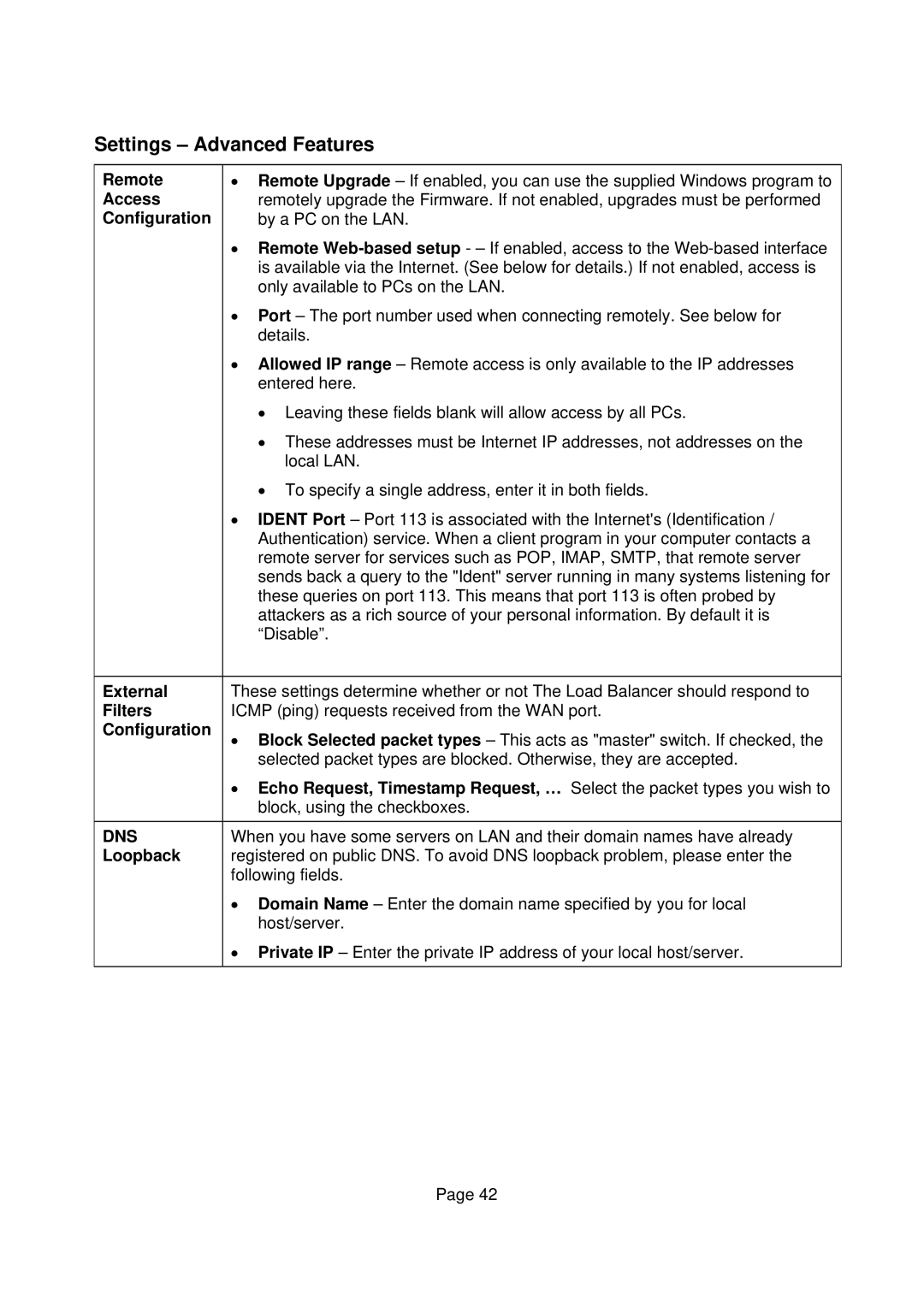Settings – Advanced Features
Remote | • Remote Upgrade – If enabled, you can use the supplied Windows program to |
Access | remotely upgrade the Firmware. If not enabled, upgrades must be performed |
Configuration | by a PC on the LAN. |
| • Remote |
| is available via the Internet. (See below for details.) If not enabled, access is |
| only available to PCs on the LAN. |
| • Port – The port number used when connecting remotely. See below for |
| details. |
| • Allowed IP range – Remote access is only available to the IP addresses |
| entered here. |
| • Leaving these fields blank will allow access by all PCs. |
| • These addresses must be Internet IP addresses, not addresses on the |
| local LAN. |
| • To specify a single address, enter it in both fields. |
| • IDENT Port – Port 113 is associated with the Internet's (Identification / |
| Authentication) service. When a client program in your computer contacts a |
| remote server for services such as POP, IMAP, SMTP, that remote server |
| sends back a query to the "Ident" server running in many systems listening for |
| these queries on port 113. This means that port 113 is often probed by |
| attackers as a rich source of your personal information. By default it is |
| “Disable”. |
|
|
External | These settings determine whether or not The Load Balancer should respond to |
Filters | ICMP (ping) requests received from the WAN port. |
Configuration | • Block Selected packet types – This acts as "master" switch. If checked, the |
| |
| selected packet types are blocked. Otherwise, they are accepted. |
| • Echo Request, Timestamp Request, … Select the packet types you wish to |
| block, using the checkboxes. |
DNS | When you have some servers on LAN and their domain names have already |
Loopback | registered on public DNS. To avoid DNS loopback problem, please enter the |
| following fields. |
| • Domain Name – Enter the domain name specified by you for local |
| host/server. |
| • Private IP – Enter the private IP address of your local host/server. |
Page 42