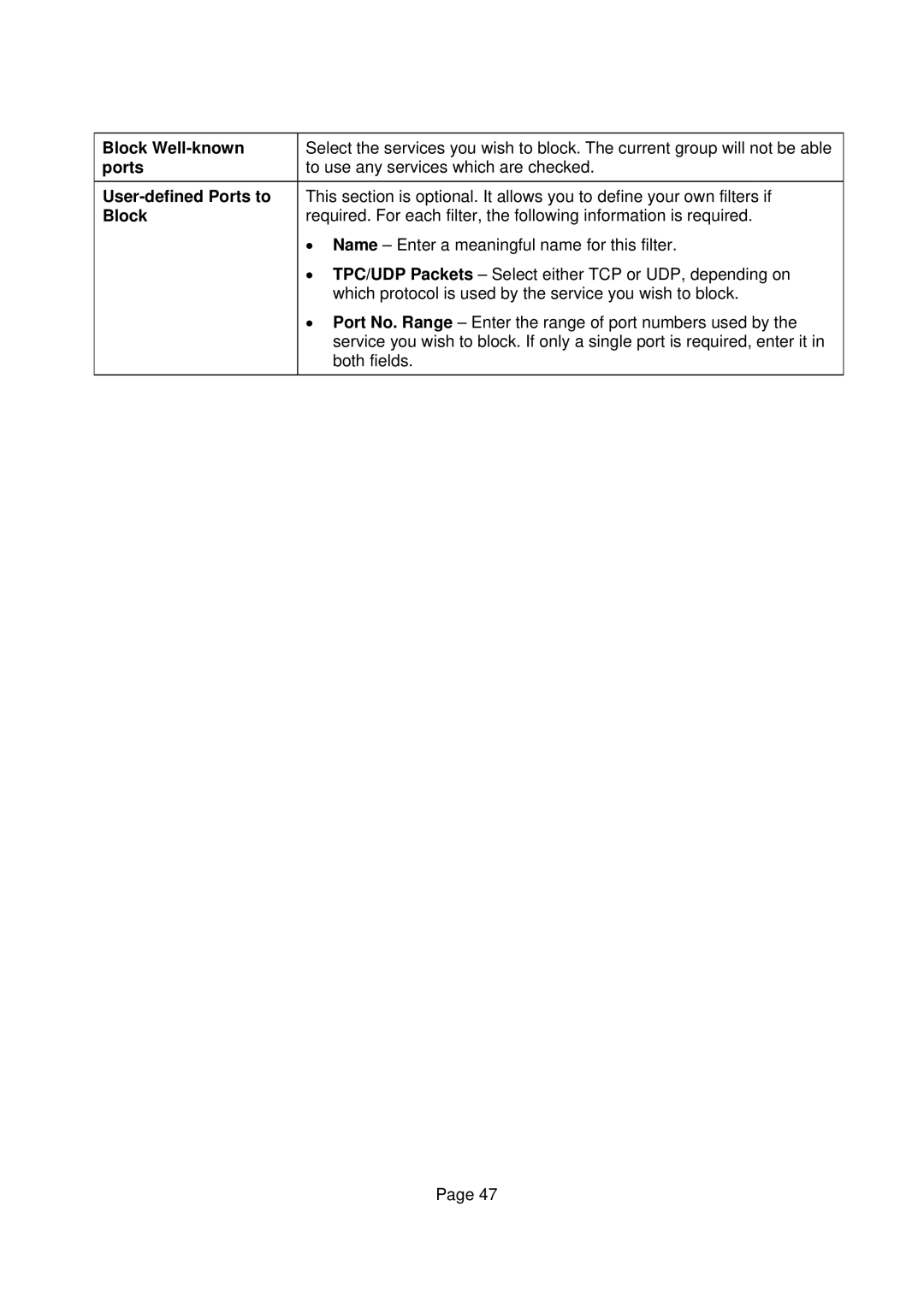Block | Select the services you wish to block. The current group will not be able |
ports | to use any services which are checked. |
|
|
| This section is optional. It allows you to define your own filters if |
Block | required. For each filter, the following information is required. |
| • Name – Enter a meaningful name for this filter. |
| • TPC/UDP Packets – Select either TCP or UDP, depending on |
| which protocol is used by the service you wish to block. |
| • Port No. Range – Enter the range of port numbers used by the |
| service you wish to block. If only a single port is required, enter it in |
| both fields. |
Page 47