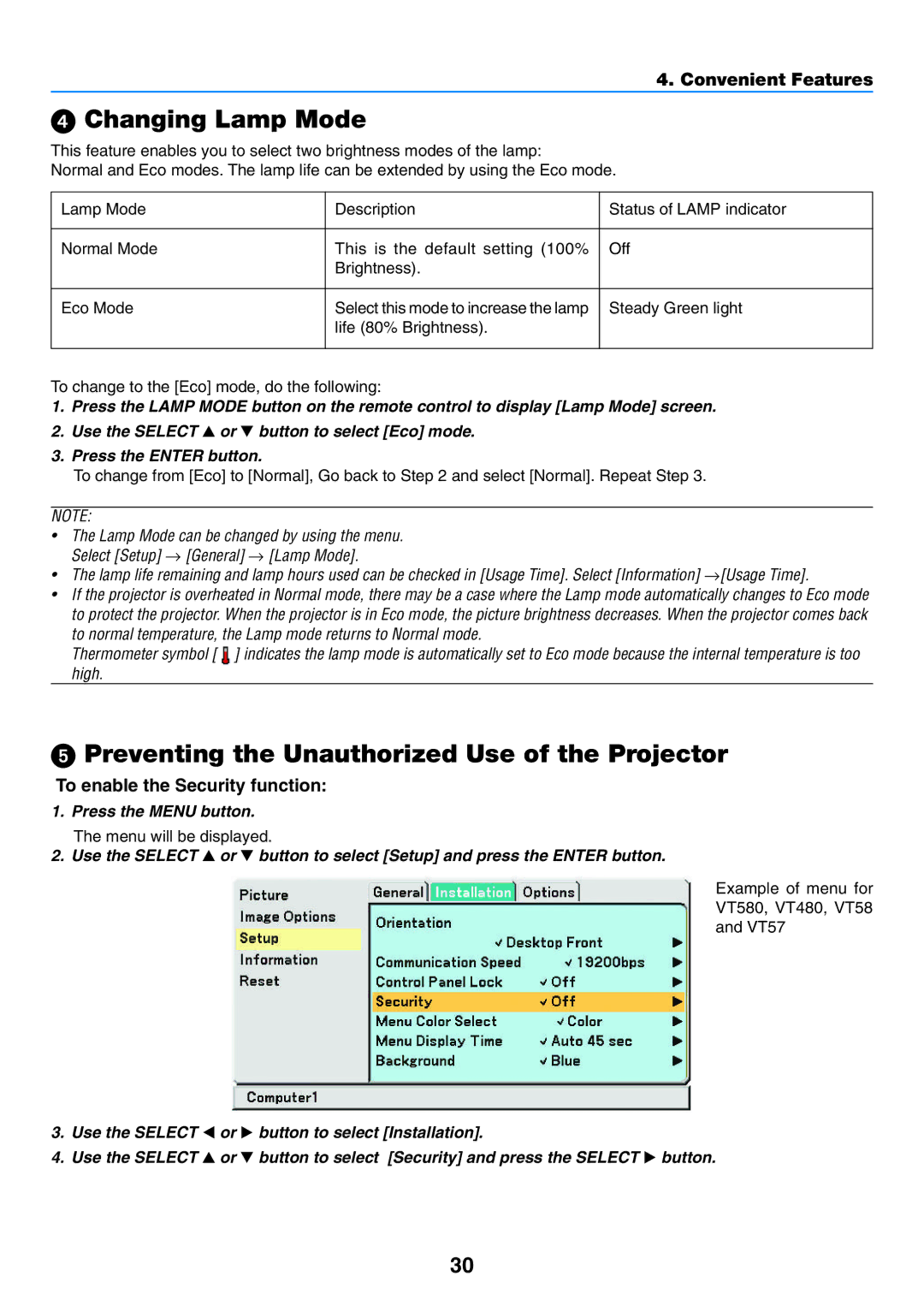4. Convenient Features
Changing Lamp Mode
This feature enables you to select two brightness modes of the lamp:
Normal and Eco modes. The lamp life can be extended by using the Eco mode.
Lamp Mode |
| Description | Status of LAMP indicator | |
|
|
|
| |
Normal Mode |
| This is the default setting (100% | Off | |
|
|
| Brightness). |
|
|
|
|
| |
Eco Mode |
| Select this mode to increase the lamp | Steady Green light | |
|
|
| life (80% Brightness). |
|
|
|
| ||
To change to the [Eco] mode, do the following: |
| |||
1. | Press the LAMP MODE button on the remote control to display [Lamp Mode] screen. | |||
2. | Use the SELECT | or button to select [Eco] mode. |
| |
3. Press the ENTER button.
To change from [Eco] to [Normal], Go back to Step 2 and select [Normal]. Repeat Step 3.
NOTE:
•The Lamp Mode can be changed by using the menu. Select [Setup] → [General] → [Lamp Mode].
•The lamp life remaining and lamp hours used can be checked in [Usage Time]. Select [Information] →[Usage Time].
•If the projector is overheated in Normal mode, there may be a case where the Lamp mode automatically changes to Eco mode to protect the projector. When the projector is in Eco mode, the picture brightness decreases. When the projector comes back to normal temperature, the Lamp mode returns to Normal mode.
Thermometer symbol [ ![]() ] indicates the lamp mode is automatically set to Eco mode because the internal temperature is too high.
] indicates the lamp mode is automatically set to Eco mode because the internal temperature is too high.
Preventing the Unauthorized Use of the Projector
To enable the Security function:
1. Press the MENU button.
The menu will be displayed.
2. Use the SELECT or button to select [Setup] and press the ENTER button.
Example of menu for VT580, VT480, VT58 and VT57
3. | Use the SELECT | or | button to select [Installation]. |
4. | Use the SELECT | or | button to select [Security] and press the SELECT button. |
30