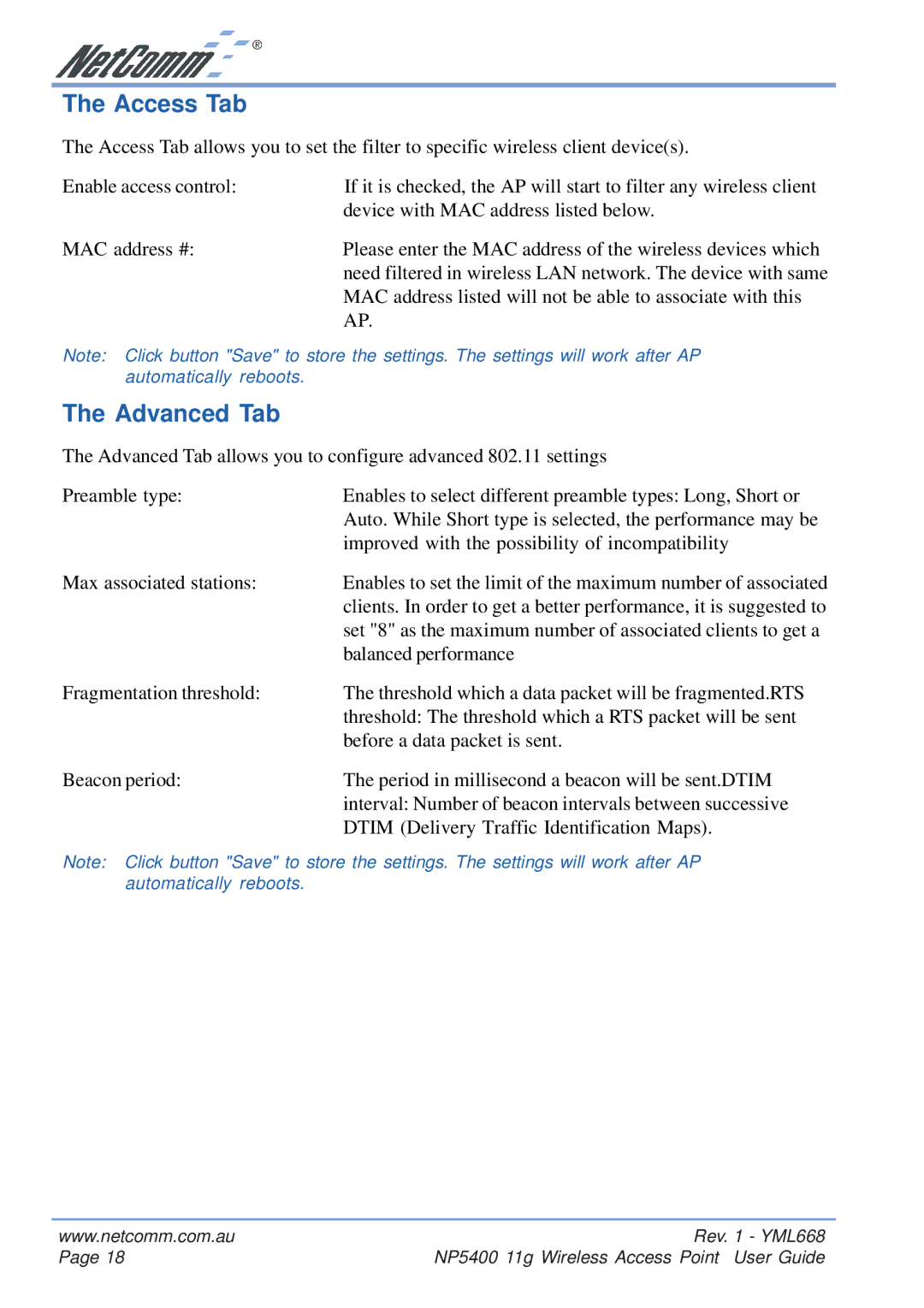The Access Tab
The Access Tab allows you to set the filter to specific wireless client device(s).
Enable access control: | If it is checked, the AP will start to filter any wireless client |
| device with MAC address listed below. |
MAC address #: | Please enter the MAC address of the wireless devices which |
| need filtered in wireless LAN network. The device with same |
| MAC address listed will not be able to associate with this |
| AP. |
Note: Click button "Save" to store the settings. The settings will work after AP automatically reboots.
The Advanced Tab
The Advanced Tab allows you to configure advanced 802.11 settings
Preamble type: | Enables to select different preamble types: Long, Short or |
| Auto. While Short type is selected, the performance may be |
| improved with the possibility of incompatibility |
Max associated stations: | Enables to set the limit of the maximum number of associated |
| clients. In order to get a better performance, it is suggested to |
| set "8" as the maximum number of associated clients to get a |
| balanced performance |
Fragmentation threshold: | The threshold which a data packet will be fragmented.RTS |
| threshold: The threshold which a RTS packet will be sent |
| before a data packet is sent. |
Beacon period: | The period in millisecond a beacon will be sent.DTIM |
| interval: Number of beacon intervals between successive |
| DTIM (Delivery Traffic Identification Maps). |
Note: Click button "Save" to store the settings. The settings will work after AP automatically reboots.
www.netcomm.com.au | Rev. 1 - YML668 |
Page 18 | NP5400 11g Wireless Access Point User Guide |