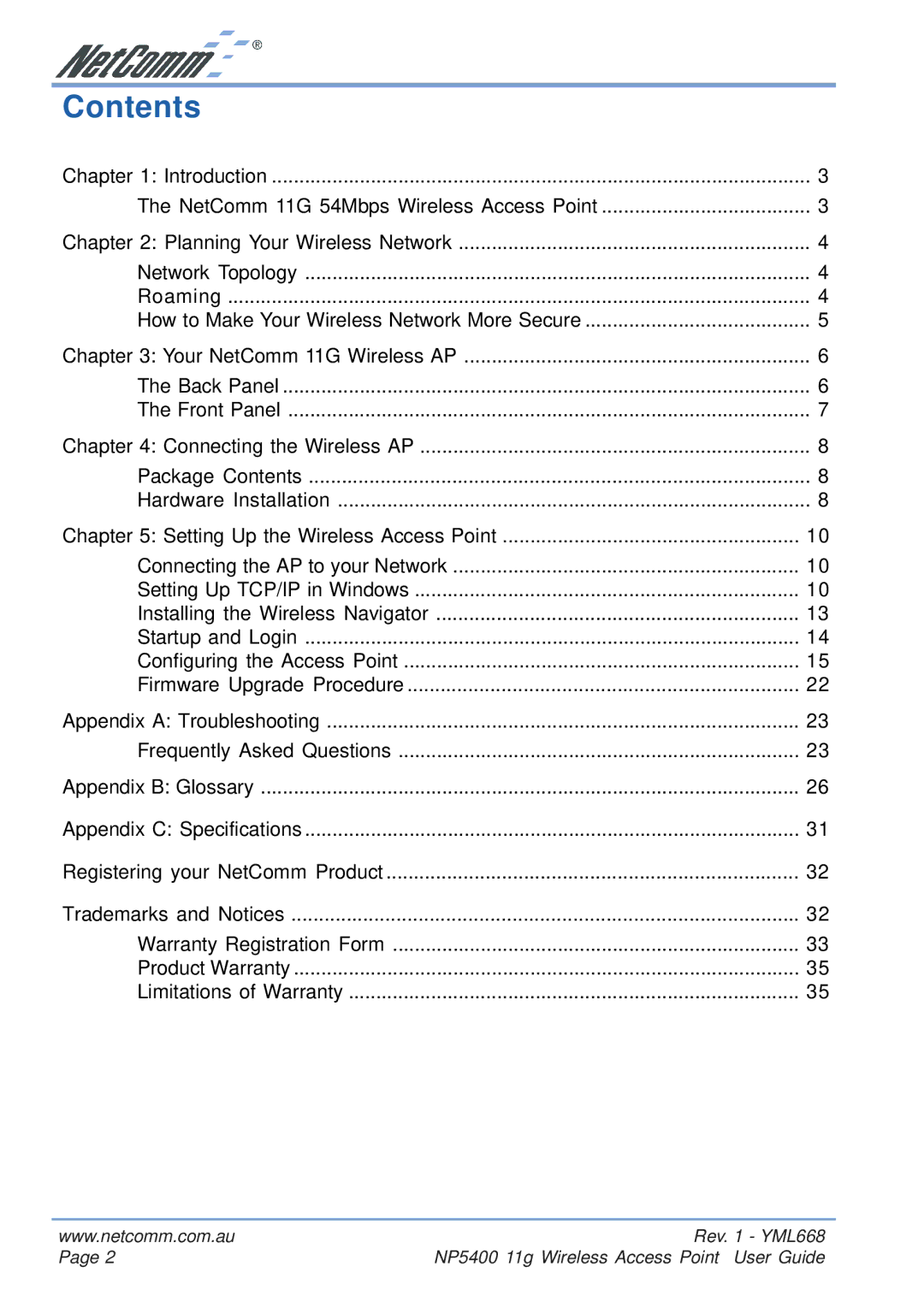Contents |
|
Chapter 1: Introduction | 3 |
The NetComm 11G 54Mbps Wireless Access Point | 3 |
Chapter 2: Planning Your Wireless Network | 4 |
Network Topology | 4 |
Roaming | 4 |
How to Make Your Wireless Network More Secure | 5 |
Chapter 3: Your NetComm 11G Wireless AP | 6 |
The Back Panel | 6 |
The Front Panel | 7 |
Chapter 4: Connecting the Wireless AP | 8 |
Package Contents | 8 |
Hardware Installation | 8 |
Chapter 5: Setting Up the Wireless Access Point | 10 |
Connecting the AP to your Network | 10 |
Setting Up TCP/IP in Windows | 10 |
Installing the Wireless Navigator | 13 |
Startup and Login | 14 |
Configuring the Access Point | 15 |
Firmware Upgrade Procedure | 22 |
Appendix A: Troubleshooting | 23 |
Frequently Asked Questions | 23 |
Appendix B: Glossary | 26 |
Appendix C: Specifications | 31 |
Registering your NetComm Product | 32 |
Trademarks and Notices | 32 |
Warranty Registration Form | 33 |
Product Warranty | 35 |
Limitations of Warranty | 35 |
www.netcomm.com.au | Rev. 1 - YML668 |
Page 2 | NP5400 11g Wireless Access Point User Guide |