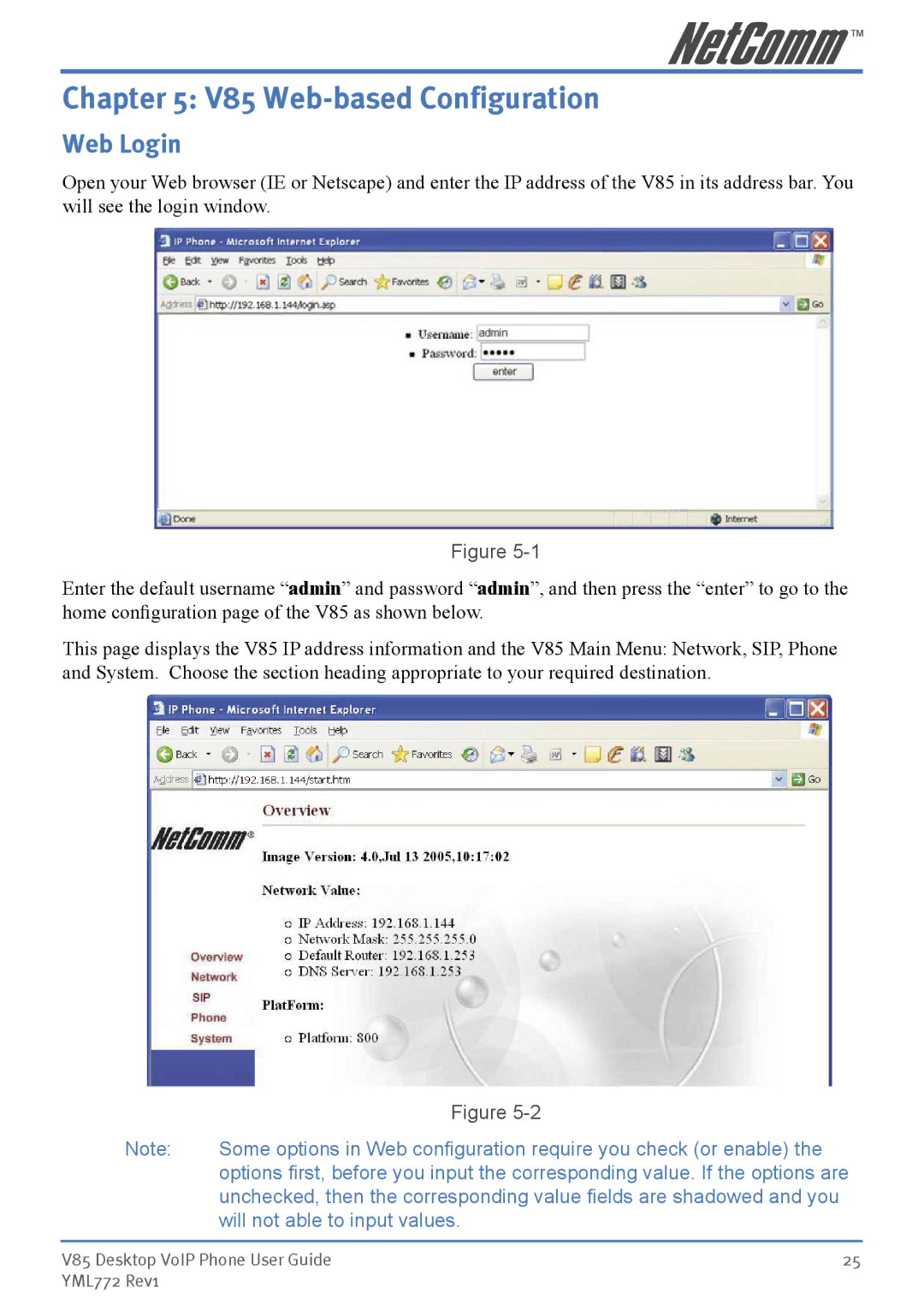Chapter 5: V85 Web-based Configuration
Web Login
Open your Web browser (IE or Netscape) and enter the IP address of the V85 in its address bar. You will see the login window.
Figure
Enter the default username “admin” and password “admin”, and then press the “enter” to go to the home configuration page of the V85 as shown below.
This page displays the V85 IP address information and the V85 Main Menu: Network, SIP, Phone and System. Choose the section heading appropriate to your required destination.
| Figure |
Note: | Some options in Web configuration require you check (or enable) the |
| options first, before you input the corresponding value. If the options are |
| unchecked, then the corresponding value fields are shadowed and you |
| will not able to input values. |
V85 Desktop VoIP Phone User Guide | 25 |
YML772 Rev1 |
|