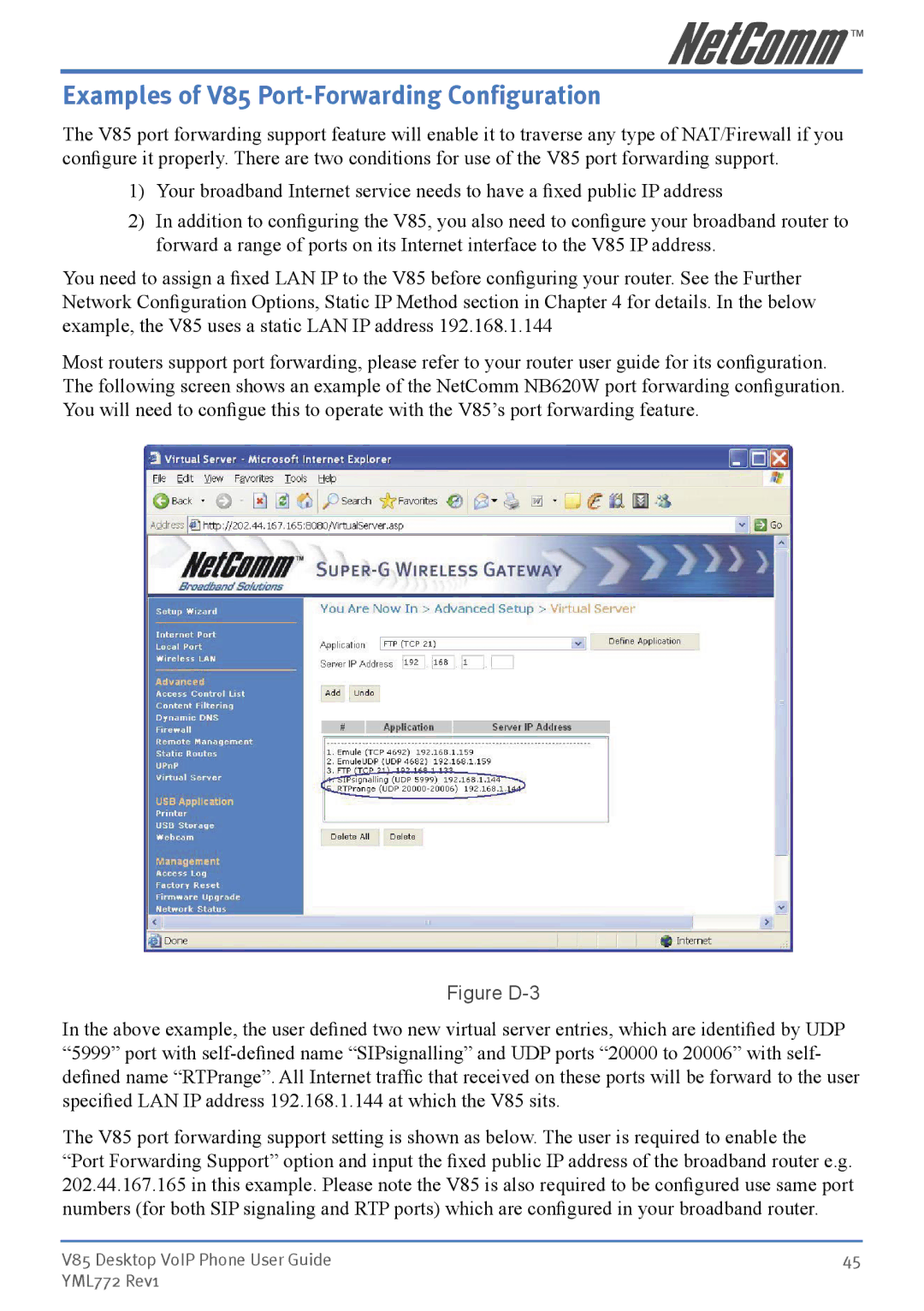Examples of V85 Port-Forwarding Configuration
The V85 port forwarding support feature will enable it to traverse any type of NAT/Firewall if you configure it properly. There are two conditions for use of the V85 port forwarding support.
1)Your broadband Internet service needs to have a fixed public IP address
2)In addition to configuring the V85, you also need to configure your broadband router to forward a range of ports on its Internet interface to the V85 IP address.
You need to assign a fixed LAN IP to the V85 before configuring your router. See the Further Network Configuration Options, Static IP Method section in Chapter 4 for details. In the below example, the V85 uses a static LAN IP address 192.168.1.144
Most routers support port forwarding, please refer to your router user guide for its configuration. The following screen shows an example of the NetComm NB620W port forwarding configuration. You will need to configue this to operate with the V85’s port forwarding feature.
Figure D-3
In the above example, the user defined two new virtual server entries, which are identified by UDP “5999” port with
The V85 port forwarding support setting is shown as below. The user is required to enable the “Port Forwarding Support” option and input the fixed public IP address of the broadband router e.g. 202.44.167.165 in this example. Please note the V85 is also required to be configured use same port numbers (for both SIP signaling and RTP ports) which are configured in your broadband router.
V85 Desktop VoIP Phone User Guide | 45 |
YML772 Rev1 |
|