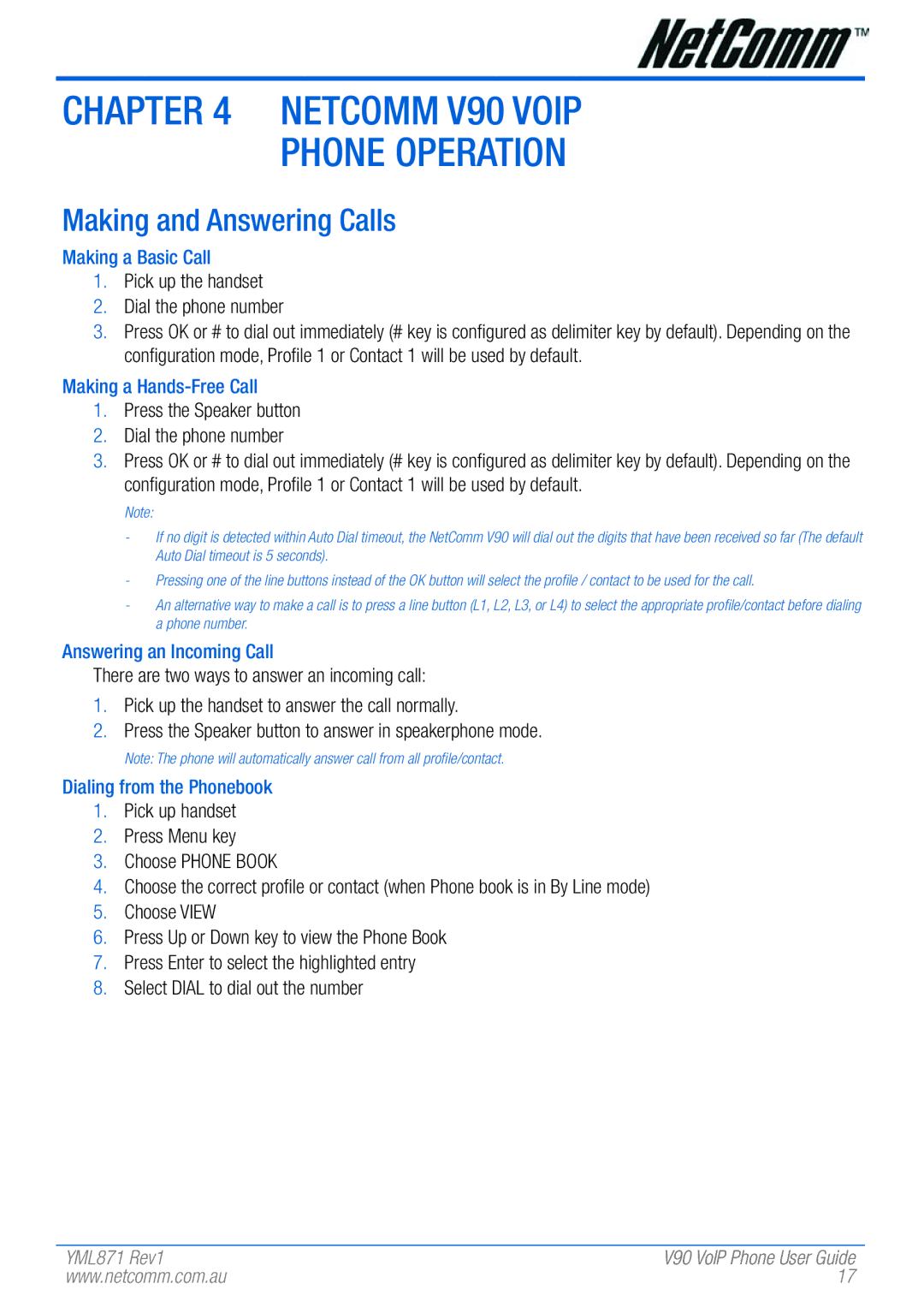Chapter 4 NetComm V90 VoIP
Phone Operation
Making and Answering Calls
Making a Basic Call
1.Pick up the handset
2.Dial the phone number
3.Press OK or # to dial out immediately (# key is configured as delimiter key by default). Depending on the configuration mode, Profile 1 or Contact 1 will be used by default.
Making a Hands-Free Call
1.Press the Speaker button
2.Dial the phone number
3.Press OK or # to dial out immediately (# key is configured as delimiter key by default). Depending on the configuration mode, Profile 1 or Contact 1 will be used by default.
Note:
-If no digit is detected within Auto Dial timeout, the NetComm V90 will dial out the digits that have been received so far (The default Auto Dial timeout is 5 seconds).
-Pressing one of the line buttons instead of the OK button will select the profile / contact to be used for the call.
-An alternative way to make a call is to press a line button (L1, L2, L3, or L4) to select the appropriate profile/contact before dialing a phone number.
Answering an Incoming Call
There are two ways to answer an incoming call:
1.Pick up the handset to answer the call normally.
2.Press the Speaker button to answer in speakerphone mode.
Note: The phone will automatically answer call from all profile/contact.
Dialing from the Phonebook
1.Pick up handset
2.Press Menu key
3.Choose PHONE BOOK
4.Choose the correct profile or contact (when Phone book is in By Line mode)
5.Choose VIEW
6.Press Up or Down key to view the Phone Book
7.Press Enter to select the highlighted entry
8.Select DIAL to dial out the number
YML871 Rev1 | V90 VoIP Phone User Guide |
www.netcomm.com.au | 17 |