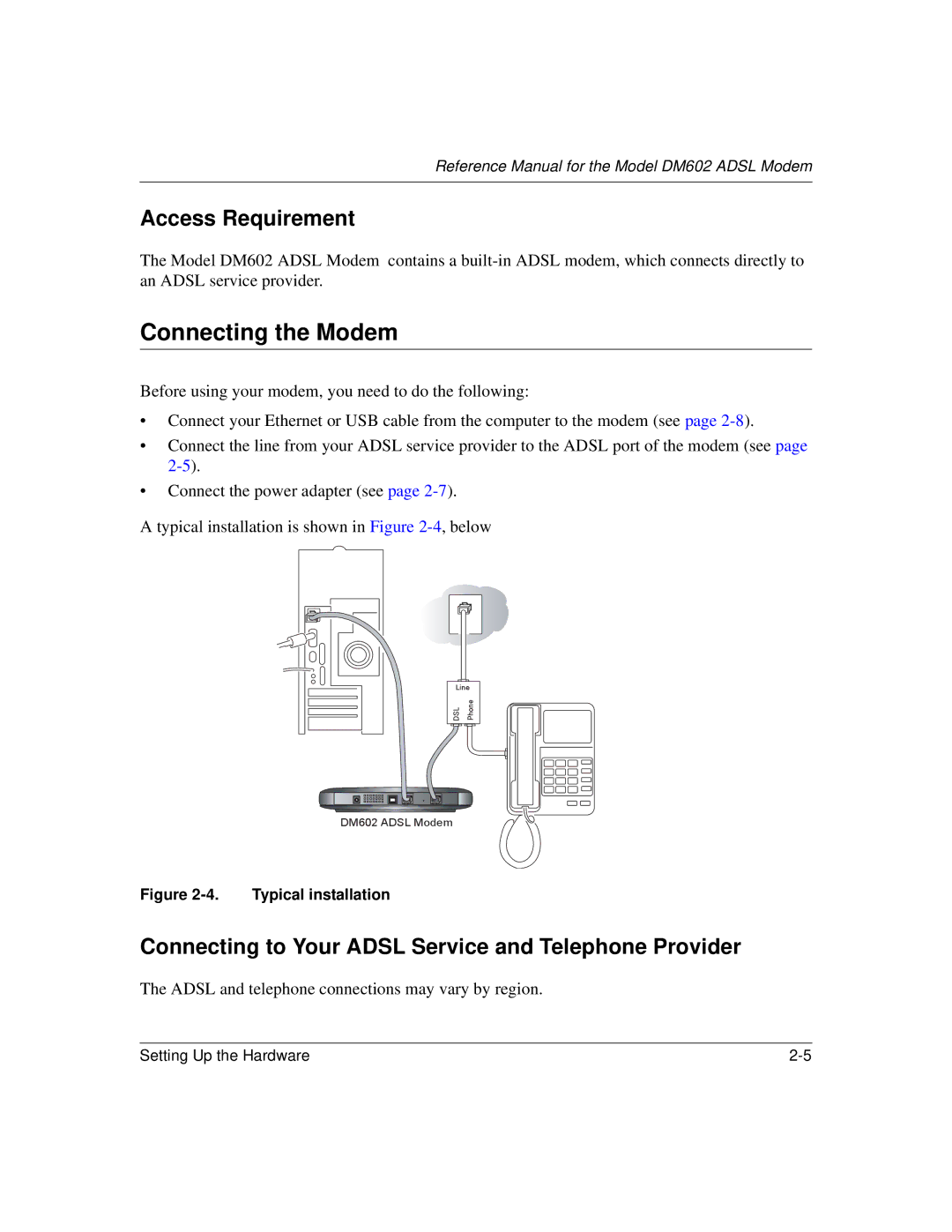Reference Manual for the Model DM602 ADSL Modem
Access Requirement
The Model DM602 ADSL Modem contains a
Connecting the Modem
Before using your modem, you need to do the following:
•Connect your Ethernet or USB cable from the computer to the modem (see page
•Connect the line from your ADSL service provider to the ADSL port of the modem (see page
•Connect the power adapter (see page
A typical installation is shown in Figure
Line
DSL | Phone | ||
|
|
|
|
|
|
|
|
DM602 ADSL Modem
Figure 2-4. Typical installation
Connecting to Your ADSL Service and Telephone Provider
The ADSL and telephone connections may vary by region.
Setting Up the Hardware |