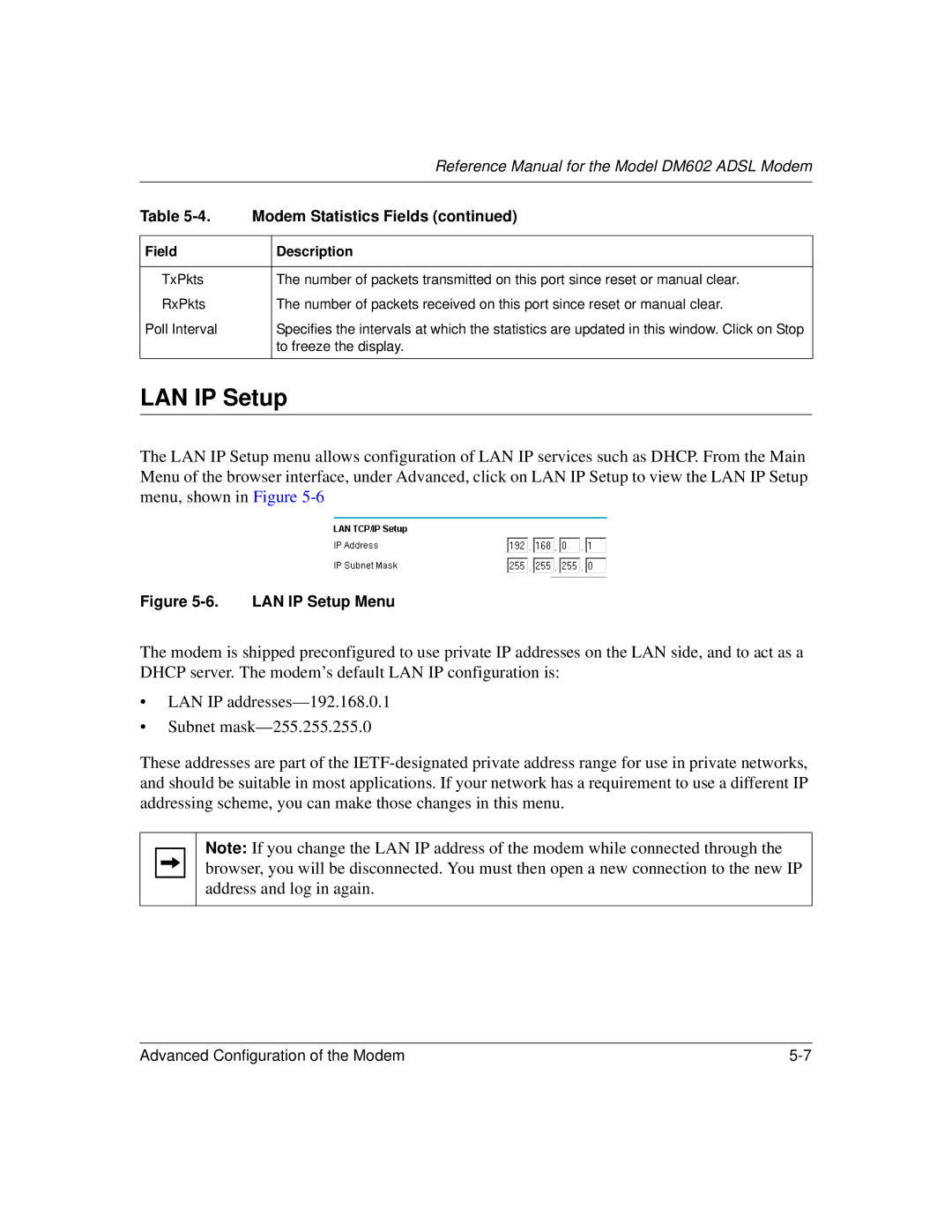|
| Reference Manual for the Model DM602 ADSL Modem |
|
|
|
Table | Modem Statistics Fields (continued) | |
|
|
|
Field |
| Description |
|
|
|
TxPkts |
| The number of packets transmitted on this port since reset or manual clear. |
RxPkts |
| The number of packets received on this port since reset or manual clear. |
Poll Interval |
| Specifies the intervals at which the statistics are updated in this window. Click on Stop |
|
| to freeze the display. |
|
|
|
LAN IP Setup
The LAN IP Setup menu allows configuration of LAN IP services such as DHCP. From the Main Menu of the browser interface, under Advanced, click on LAN IP Setup to view the LAN IP Setup menu, shown in Figure
Figure 5-6. LAN IP Setup Menu
The modem is shipped preconfigured to use private IP addresses on the LAN side, and to act as a DHCP server. The modem’s default LAN IP configuration is:
•LAN IP
•Subnet
These addresses are part of the
Note: If you change the LAN IP address of the modem while connected through the browser, you will be disconnected. You must then open a new connection to the new IP address and log in again.
Advanced Configuration of the Modem |