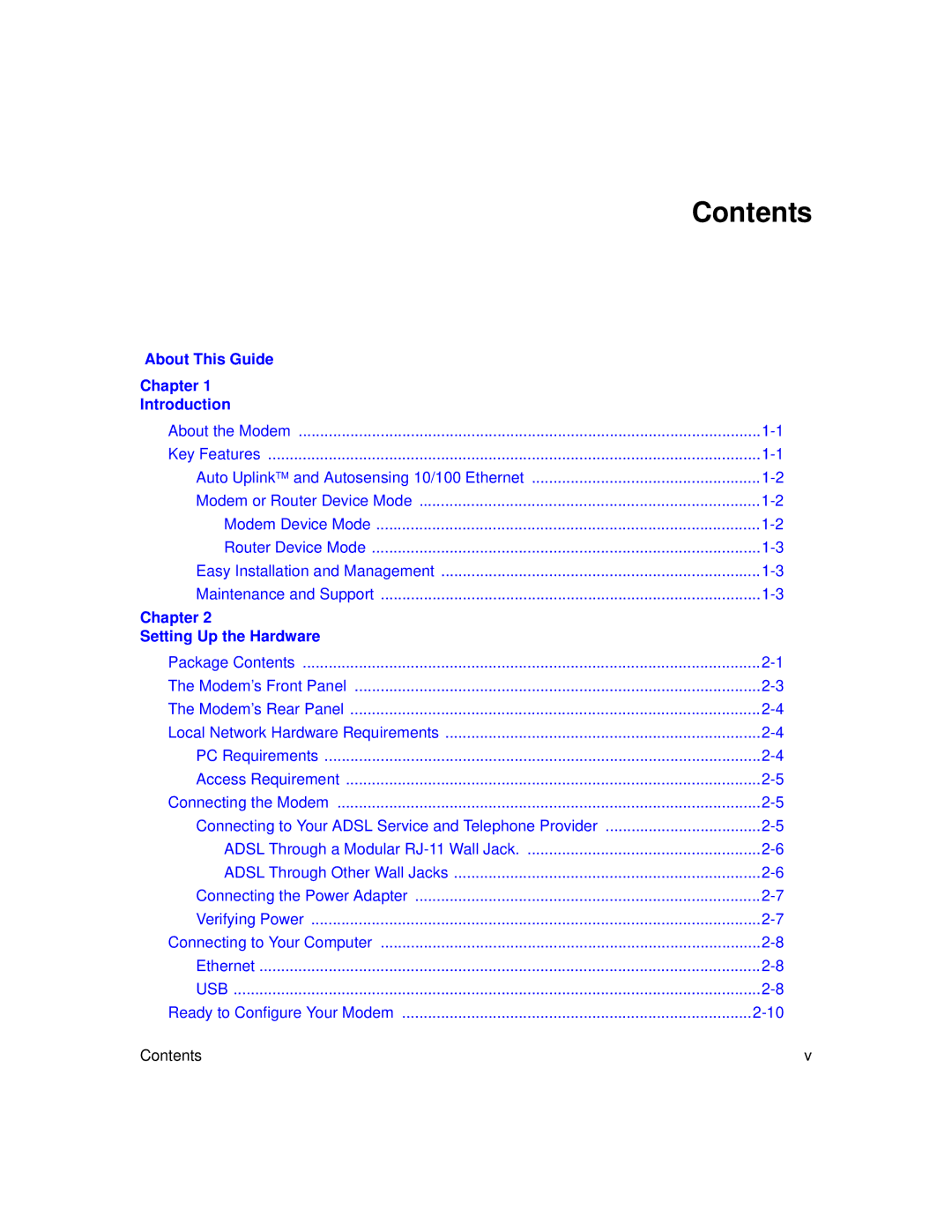Contents
About This Guide |
|
Chapter 1 |
|
Introduction |
|
About the Modem | |
Key Features | |
Auto UplinkTM and Autosensing 10/100 Ethernet | |
Modem or Router Device Mode | |
Modem Device Mode | |
Router Device Mode | |
Easy Installation and Management | |
Maintenance and Support | |
Chapter 2 |
|
Setting Up the Hardware |
|
Package Contents | |
The Modem’s Front Panel | |
The Modem’s Rear Panel | |
Local Network Hardware Requirements | |
PC Requirements | |
Access Requirement | |
Connecting the Modem | |
Connecting to Your ADSL Service and Telephone Provider | |
ADSL Through a Modular | |
ADSL Through Other Wall Jacks | |
Connecting the Power Adapter | |
Verifying Power | |
Connecting to Your Computer | |
Ethernet | |
USB | |
Ready to Configure Your Modem | |
Contents | v |