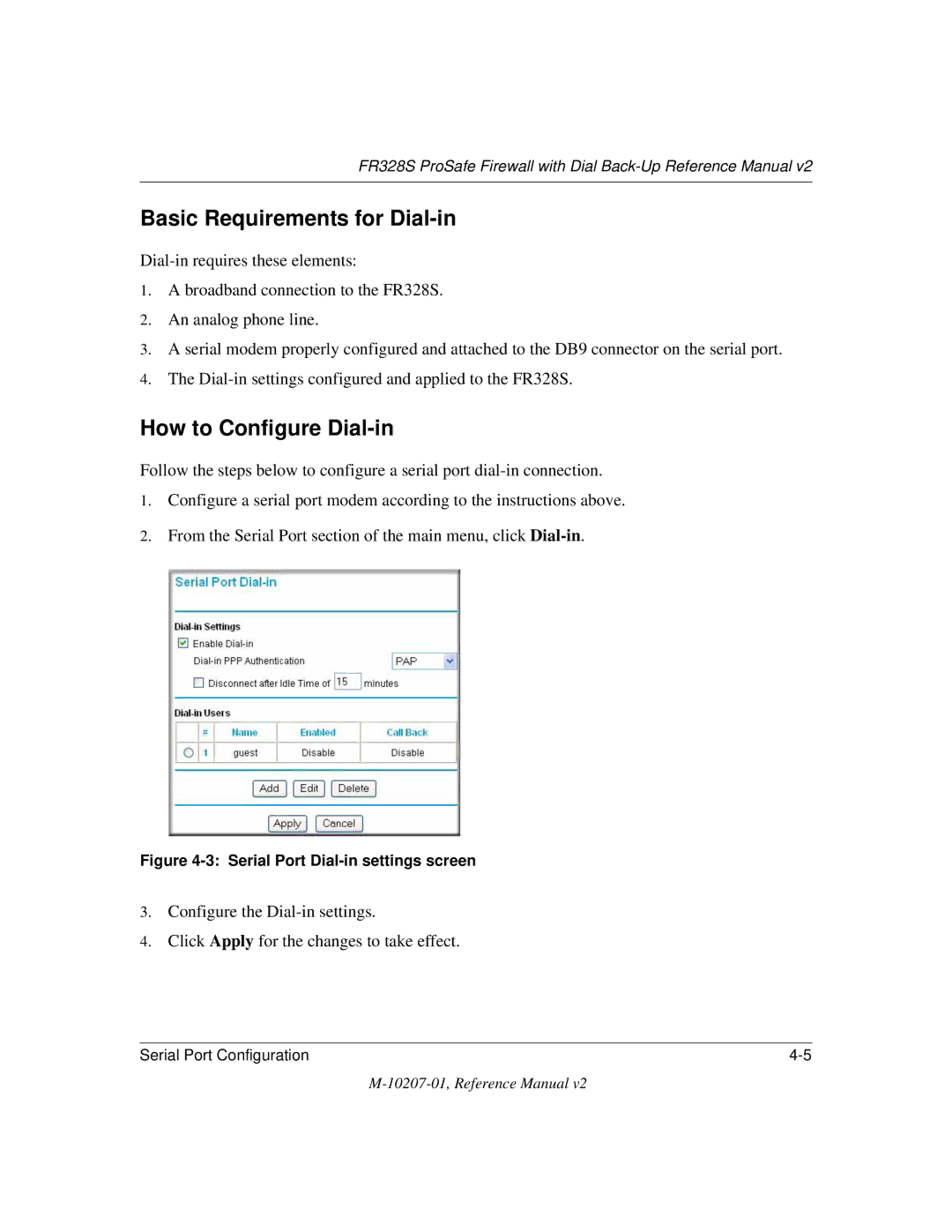FR328S ProSafe Firewall with Dial Back-Up Reference Manual
Trademarks
World Wide Web
10207-01, Reference Manual
Contents
Chapter Serial Port Configuration
Chapter Managing Your Network
Chapter Troubleshooting
Appendix C Preparing Your Network
Glossary Index
Audience, Versions, Conventions
Chapter About This Manual
Figure Preface -2 Html version of this manual
How to Use this Manual
How to Print this Manual
Page
Chapter Introduction
Key Features
Full Routing on Both the Broadband and Serial Ports
Protocol Support
Powerful, True Firewall with Comprehensive Content Filtering
Easy Installation and Management
Configurable Auto Uplink Ethernet Connection
Resource CD SW-10045-01, including
What’s in the Box?
LED Descriptions
Firewall’s Front Panel
Firewall’s Rear Panel
What You Will Need Before You Begin
Connecting the Firewall to the Internet
Hardware Requirements
Internet Configuration Requirements
Configuration Requirements
Where Do I Get the Internet Configuration Parameters?
Record Your Internet Connection Information
How to Connect the Firewall to Your LAN
Connecting the FR328S Firewall to Your LAN
Connect the Cable or DSL Modem
Log in to the Firewall
Connect to the Internet
How to Auto-Detect Your Internet Connection Type
Connecting the FR328S Firewall to the Internet
Setup Wizard
Setup Wizard menu for PPPoE login accounts
How to Complete the Wizard-Detected Login Account Setup
How to Complete the Wizard-Detected Dynamic IP Account Setup
10 Setup Wizard menu for Fixed IP address
How to Complete Wizard-Detected Fixed IP Account Setup
How to Configure the Serial Port for an Internet Connection
Configuring a Serial Port as the Primary Internet Connection
From the Setup Basic Settings menu, click Serial Port
Connect to the Internet to test your configuration
Testing Your Internet Connection
ISP Does Not Require Login
Manually Configuring Your Internet Connection
How to Manually Configure the Primary Internet Connection
FR328S ProSafe Firewall with Dial Back-Up Reference Manual
Auto-Rollover
Chapter Serial Port Configuration
Basic Requirements for Serial Port Modem Configuration
Configuring a Serial Port Modem
How to Configure a Serial Port Modem
How to Configure Auto-Rollover
Configuring Auto-Rollover
Basic Requirements for Auto-Rollover
Auto-Rollover configuration menu
Configuring Dial-in on the Serial Port
Basic Requirements for Dial-in
How to Configure Dial-in
How to
LAN-to-LAN configuration menu
FR328S ProSafe Firewall with Dial Back-Up Reference Manual
How to Change the Built-In Password
Protecting Access to Your FR328S Firewall
Chapter Protecting Your Network
How to Change the Administrator Login Timeout
Configuring Basic Firewall Services
How to Block Keywords and Sites
Blocking Keywords, Sites, and Services
Click on the Block Sites link of the Security menu
How to Define Services
Services
Rules
Add Services menu
Inbound Rules Port Forwarding
Rule example a Local Public Web Server
Inbound Rule Example a Local Public Web Server
WAN Users
Rule example Videoconference from Restricted Addresses
Considerations for Inbound Rules
Outbound Rule Example Blocking Instant Messenger
Outbound Rules Service Blocking
FR328S ProSafe Firewall with Dial Back-Up Reference Manual
Order of Precedence for Rules
Setting Times and Scheduling Firewall Services
10 Schedule Services menu
How to Set Your Time Zone
How to Schedule Firewall Services
FR328S ProSafe Firewall with Dial Back-Up Reference Manual
Network Management Information
Chapter Managing Your Network
Viewing Router Status and Usage Statistics
This screen shows the following parameters
This screen shows the following statistics
Attached Devices menu
Viewing Attached Devices
Security Logs menu
Viewing, Selecting, and Saving Logged Information
Selecting What Information to Log
Dropped Packets
Activation and Administration
Examples of log messages
Saving Log Files on a Server
E-mail notification menu
Enabling Security Event E-mail Notification
How to Back Up the Configuration to a File
Backing Up, Restoring, or Erasing Your Settings
How to Erase the Configuration
How to Restore a Configuration from a File
Diagnostics menu
Running Diagnostic Utilities and Rebooting the Router
Enabling Remote Management
How to Configure Remote Management
Upgrading the Router’s Firmware
How to Upgrade the Router
Click Upload
Configuring Advanced Security
Chapter Advanced Configuration
Setting Up a Default DMZ Server
LAN TCP/IP Setup
Configuring LAN IP Settings
Respond to Ping on Internet WAN Port
MTU Size
Use router as Dhcp server
Dhcp
Reserved IP addresses
How to Configure LAN TCP/IP Setup
LAN IP Setup Menu
Configuring Dynamic DNS
How to Configure Dynamic DNS
Static Route Example
Using Static Routes
Static Route Entry and Edit Menu
How to Configure Static Routes
FR328S ProSafe Firewall with Dial Back-Up Reference Manual
Basic Functions
Chapter Troubleshooting
Test LED Never Turns On or Test LED Stays On
Power LED Not On
Local or Internet Port Link LEDs Not On
Troubleshooting the Web Configuration Interface
Troubleshooting the ISP Connection
Testing the LAN Path to Your Firewall
Troubleshooting a TCP/IP Network Using a Ping Utility
Testing the Path from Your PC to a Remote Device
Using the Default Reset button
Restoring the Default Configuration and Password
Problems with Date and Time
TCP/IP, RIP-1, RIP-2, Dhcp
Appendix a Technical Specifications
Local 10BASE-T or 100BASE-Tx, RJ-45 Internet
Appendix B Networks, Routing, and Firewall Basics
What is a Router?
Related Publications Basic Router Concepts
Routing Information Protocol
IP Addresses and the Internet
Three Main Address Classes
Netmask
Example of Subnetting a Class B Address
Subnet Addressing
Netmask Notation Translation Table for One Octet
Private IP Addresses
Single IP Address Operation Using NAT
Single IP Address Operation Using NAT
Related Documents
MAC Addresses and Address Resolution Protocol
Internet Security and Firewalls
IP Configuration by Dhcp
Domain Name Server
Stateful Packet Inspection
What is a Firewall?
Denial of Service Attack
Ethernet Cabling
Category 5 Cable Quality
Table B-1 UTP Ethernet cable wiring, straight-through
5illustrates straight-through twisted pair cable
Inside Twisted Pair Cables
Category 5 UTP Cable with Male RJ-45 Plug at Each End
Uplink Switches, Crossover Cables, and MDI/MDIX Switching
FR328S ProSafe Firewall with Dial Back-Up Reference Manual
FR328S ProSafe Firewall with Dial Back-Up Reference Manual
Preparing Your Computers for TCP/IP Networking
Appendix C Preparing Your Network
Install or Verify Windows Networking Components
Configuring Windows 95, 98, and ME for TCP/IP Networking
FR328S ProSafe Firewall with Dial Back-Up Reference Manual
Selecting Windows’ Internet Access Method
Enabling Dhcp to Automatically Configure TCP/IP Settings
Verifying TCP/IP Properties
Configuring Windows NT, 2000 or XP for IP Networking
MacOS 8.6 or
Configuring the Macintosh for TCP/IP Networking
MacOS
Verifying TCP/IP Properties for Macintosh Computers
What Is Your Configuration Information?
Are Login Protocols Used?
Verifying the Readiness of Your Internet Account
Mail.xxx.yyy.com
FR328S ProSafe Firewall with Dial Back-Up Reference Manual
Restarting the Network
Glossary
Packet sent to all devices on a network
See Internet Control Message Protocol
Internet service provider
Megabits per second
Set of rules for communication between devices on a network
See Wide Area Network
FR328S ProSafe Firewall with Dial Back-Up Reference Manual
Index
Ietf B-1
RFC