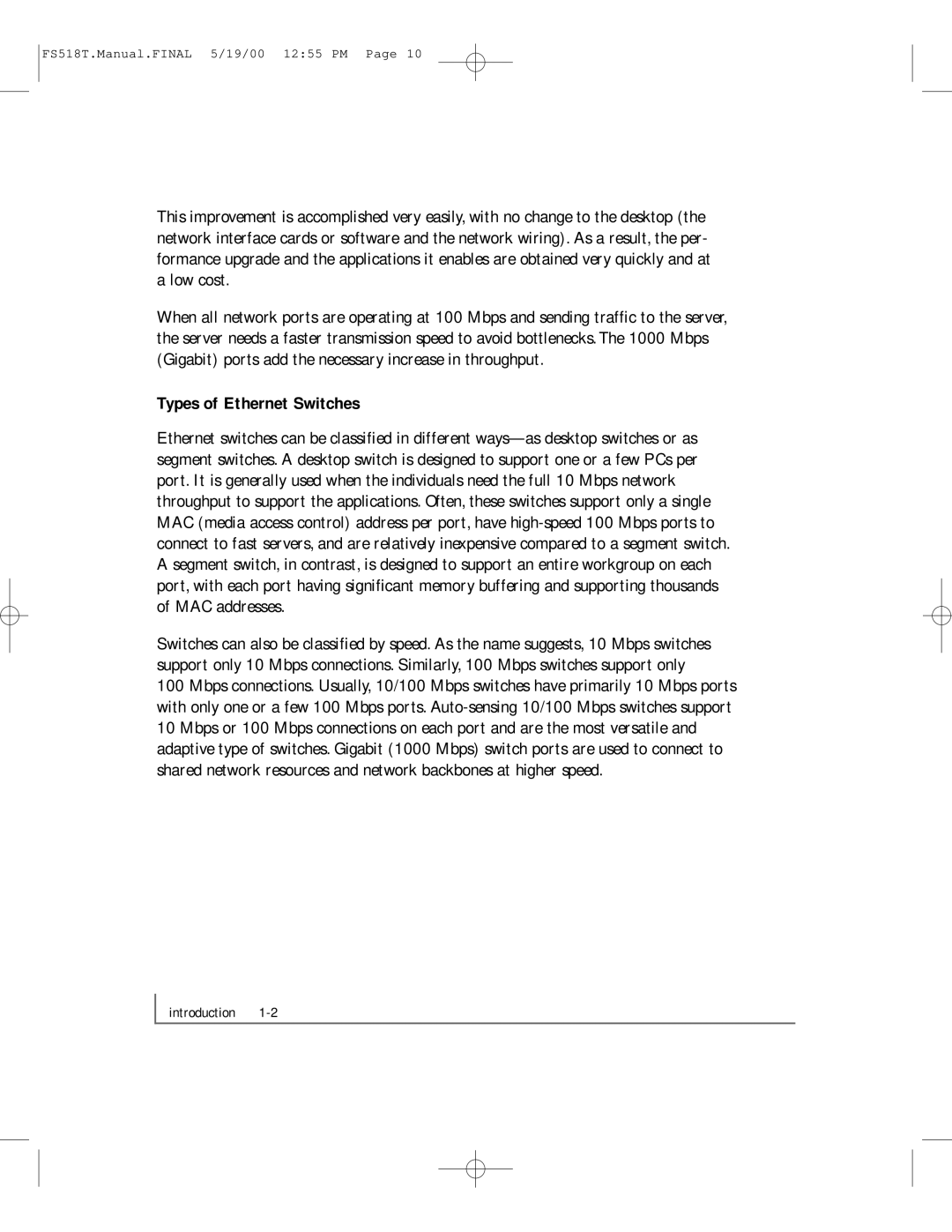FS518T.Manual.FINAL 5/19/00 12:55 PM Page 10
This improvement is accomplished very easily, with no change to the desktop (the network interface cards or software and the network wiring). As a result, the per- formance upgrade and the applications it enables are obtained very quickly and at a low cost.
When all network ports are operating at 100 Mbps and sending traffic to the server, the server needs a faster transmission speed to avoid bottlenecks. The 1000 Mbps (Gigabit) ports add the necessary increase in throughput.
Types of Ethernet Switches
Ethernet switches can be classified in different
Switches can also be classified by speed. As the name suggests, 10 Mbps switches support only 10 Mbps connections. Similarly, 100 Mbps switches support only
100 Mbps connections. Usually, 10/100 Mbps switches have primarily 10 Mbps ports with only one or a few 100 Mbps ports.
introduction