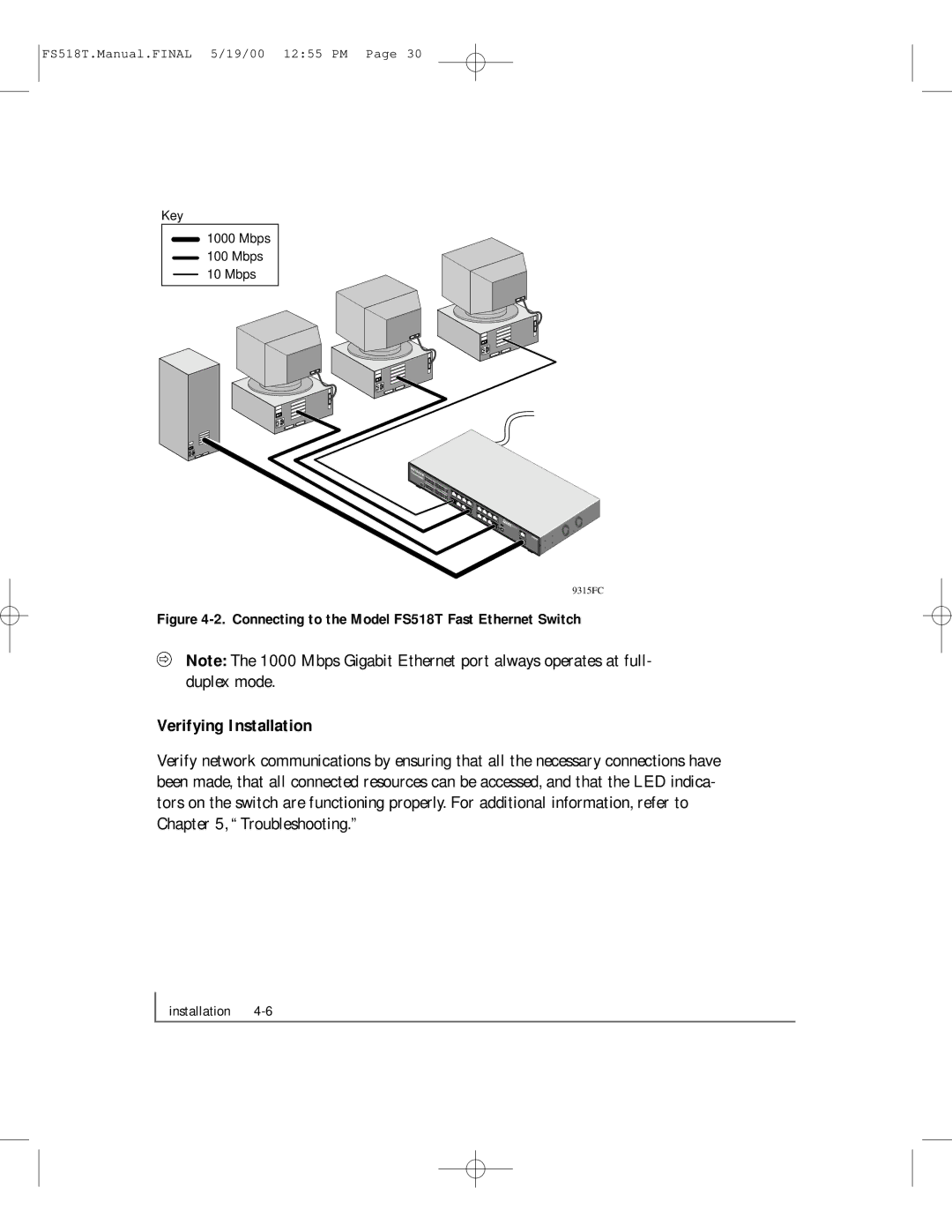FS518T.Manual.FINAL 5/19/00 12:55 PM Page 30
Key
1000 Mbps
100 Mbps
10 Mbps
18![]()
FastE thernetS
witch
Power
1 | 2 |
|
|
|
|
|
| 3 | 4 | Rx/Tx |
|
|
|
1 | 2 | Green=FDX,5 | 6 |
|
| |
| 3 | 4 | Rx/TxYellow= | 7 | 8 | |
|
|
| 5 |
| COL | 9 |
|
| Green=FDX, | 6 |
|
| |
|
|
| Yellow= | 7 | 8 | |
|
|
|
|
| COL | 9 |
O | =Link |
Normal/Uplink
Switching
FS518T
9315FC
Figure 4-2. Connecting to the Model FS518T Fast Ethernet Switch
Note: The 1000 Mbps Gigabit Ethernet port always operates at full- duplex mode.
Verifying Installation
Verify network communications by ensuring that all the necessary connections have been made, that all connected resources can be accessed, and that the LED indica- tors on the switch are functioning properly. For additional information, refer to Chapter 5, “Troubleshooting.”
installation