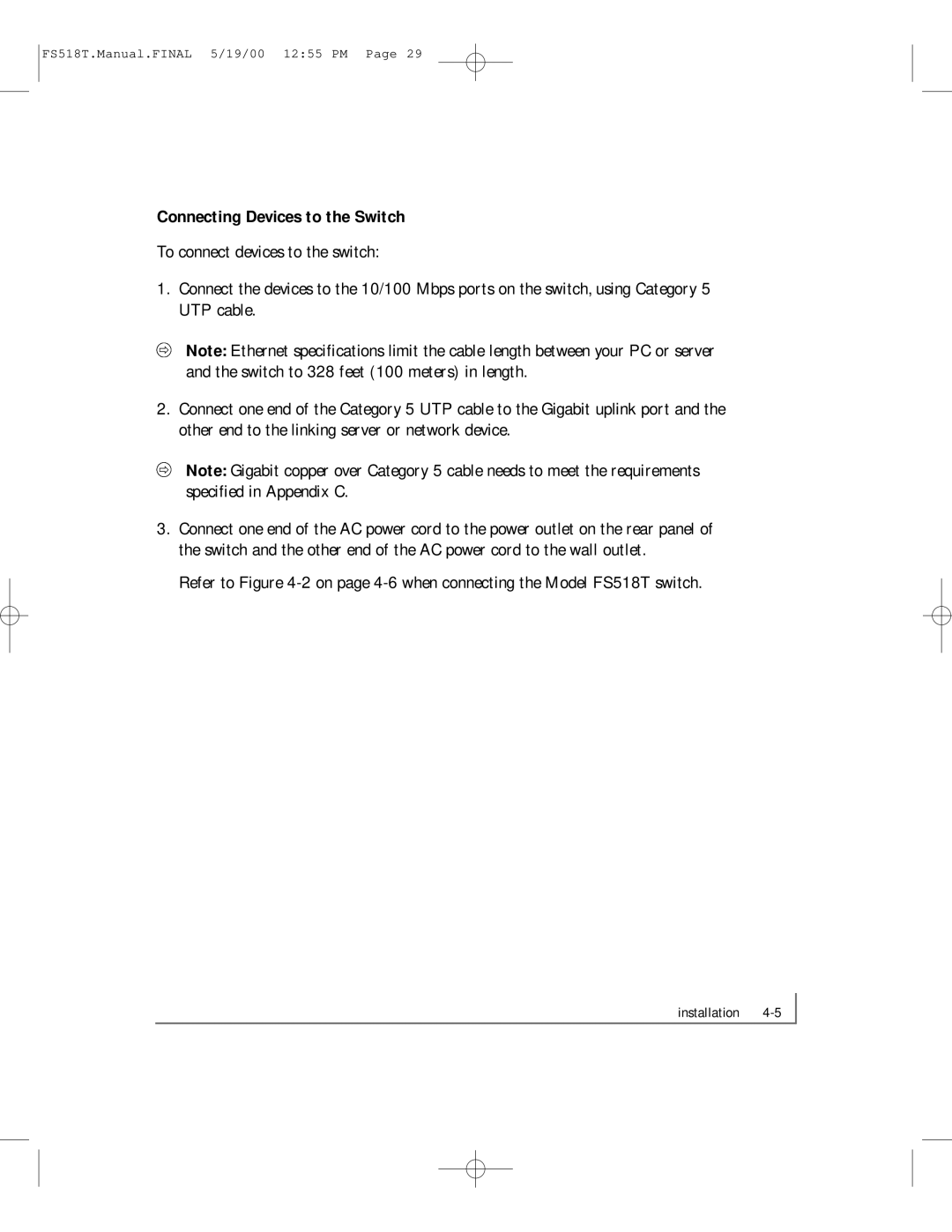FS518T.Manual.FINAL 5/19/00 12:55 PM Page 29
Connecting Devices to the Switch
To connect devices to the switch:
1.Connect the devices to the 10/100 Mbps ports on the switch, using Category 5 UTP cable.
Note: Ethernet specifications limit the cable length between your PC or server and the switch to 328 feet (100 meters) in length.
2.Connect one end of the Category 5 UTP cable to the Gigabit uplink port and the other end to the linking server or network device.
Note: Gigabit copper over Category 5 cable needs to meet the requirements specified in Appendix C.
3.Connect one end of the AC power cord to the power outlet on the rear panel of the switch and the other end of the AC power cord to the wall outlet.
Refer to Figure
installation