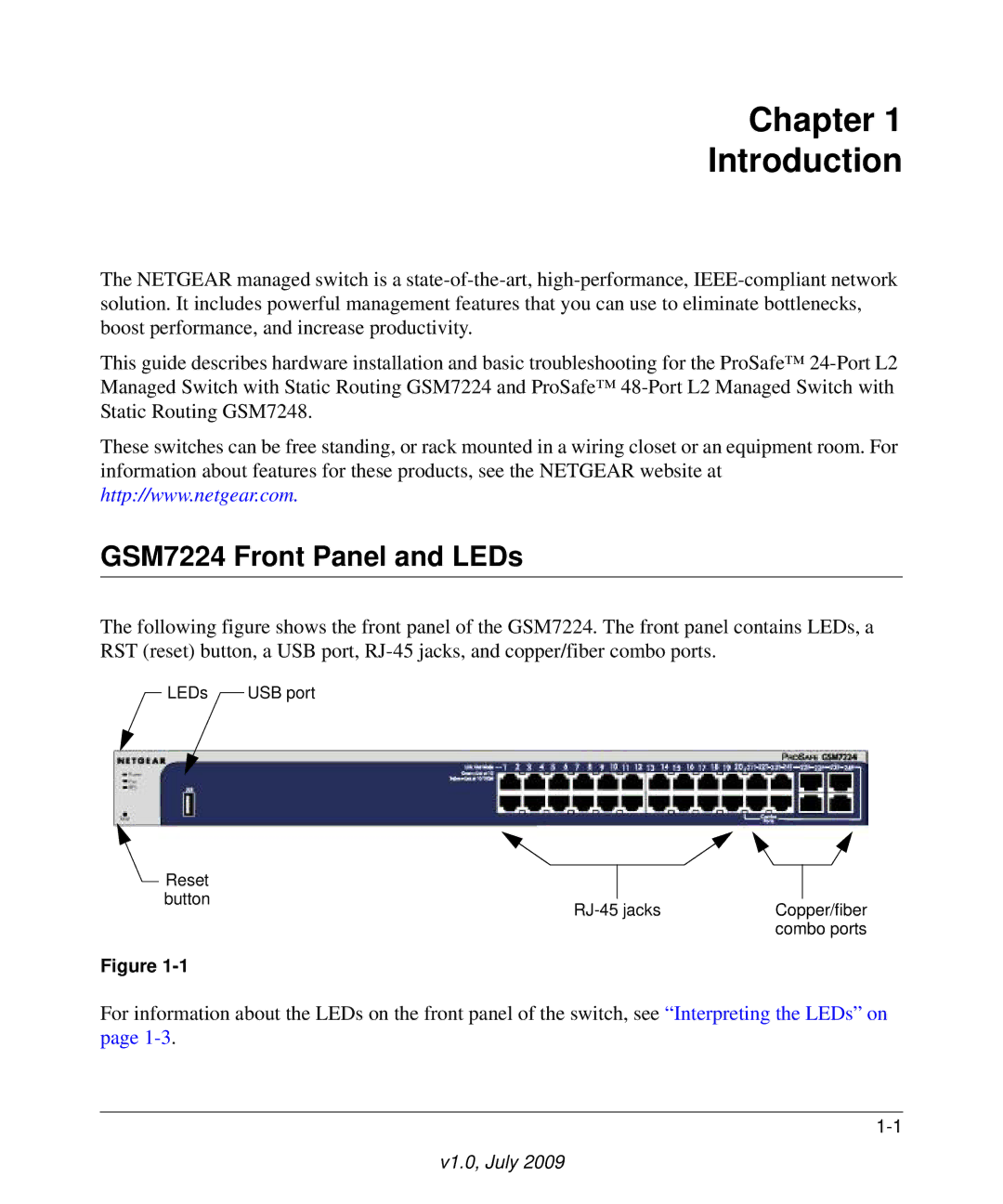Chapter 1
Introduction
The NETGEAR managed switch is a
This guide describes hardware installation and basic troubleshooting for the ProSafe™
These switches can be free standing, or rack mounted in a wiring closet or an equipment room. For information about features for these products, see the NETGEAR website at http://www.netgear.com.
GSM7224 Front Panel and LEDs
The following figure shows the front panel of the GSM7224. The front panel contains LEDs, a RST (reset) button, a USB port,
LEDs | USB port |
Reset |
|
|
|
| |
button |
|
|
|
| |
Copper/fiber | |||||
| |||||
|
|
| combo ports | ||
Figure
For information about the LEDs on the front panel of the switch, see “Interpreting the LEDs” on page