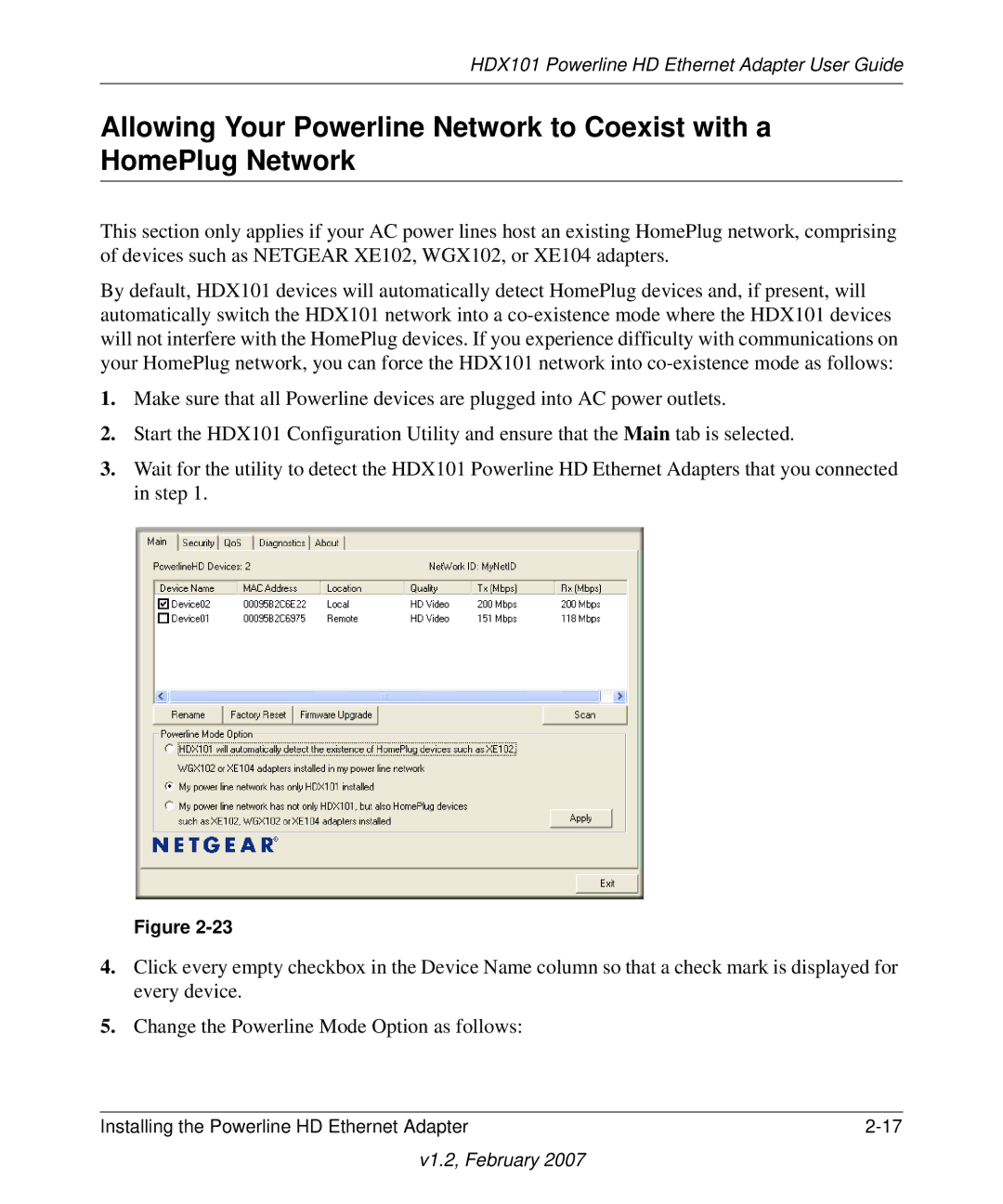HDX101 Powerline HD Ethernet Adapter User Guide
Allowing Your Powerline Network to Coexist with a HomePlug Network
This section only applies if your AC power lines host an existing HomePlug network, comprising of devices such as NETGEAR XE102, WGX102, or XE104 adapters.
By default, HDX101 devices will automatically detect HomePlug devices and, if present, will automatically switch the HDX101 network into a
1.Make sure that all Powerline devices are plugged into AC power outlets.
2.Start the HDX101 Configuration Utility and ensure that the Main tab is selected.
3.Wait for the utility to detect the HDX101 Powerline HD Ethernet Adapters that you connected in step 1.
Figure
4.Click every empty checkbox in the Device Name column so that a check mark is displayed for every device.
5.Change the Powerline Mode Option as follows:
Installing the Powerline HD Ethernet Adapter |