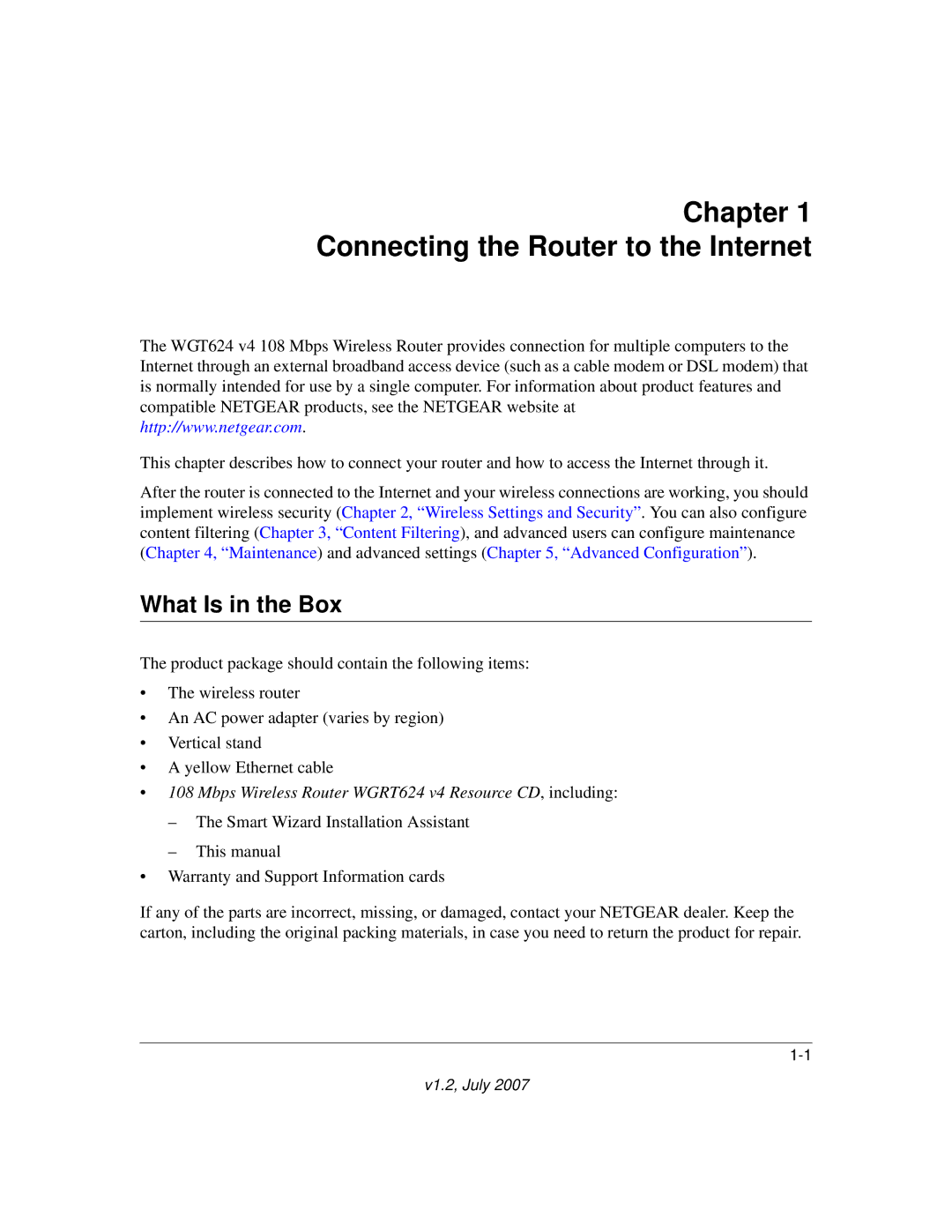Chapter 1
Connecting the Router to the Internet
The WGT624 v4 108 Mbps Wireless Router provides connection for multiple computers to the Internet through an external broadband access device (such as a cable modem or DSL modem) that is normally intended for use by a single computer. For information about product features and compatible NETGEAR products, see the NETGEAR website at
http://www.netgear.com.
This chapter describes how to connect your router and how to access the Internet through it.
After the router is connected to the Internet and your wireless connections are working, you should implement wireless security (Chapter 2, “Wireless Settings and Security”. You can also configure content filtering (Chapter 3, “Content Filtering), and advanced users can configure maintenance (Chapter 4, “Maintenance) and advanced settings (Chapter 5, “Advanced Configuration”).
What Is in the Box
The product package should contain the following items:
•The wireless router
•An AC power adapter (varies by region)
•Vertical stand
•A yellow Ethernet cable
•108 Mbps Wireless Router WGRT624 v4 Resource CD, including:
–The Smart Wizard Installation Assistant
–This manual
•Warranty and Support Information cards
If any of the parts are incorrect, missing, or damaged, contact your NETGEAR dealer. Keep the carton, including the original packing materials, in case you need to return the product for repair.