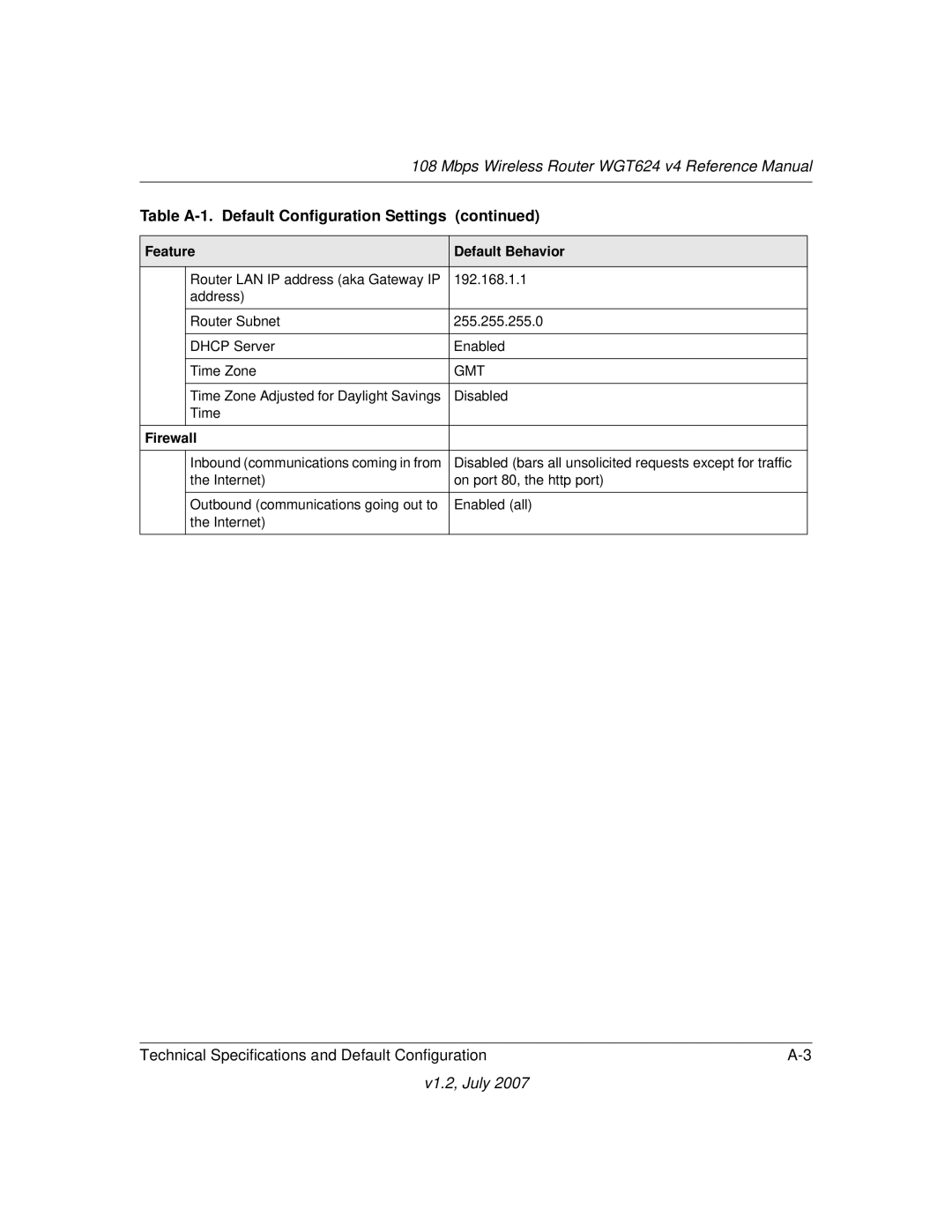108 Mbps Wireless Router WGT624 v4 Reference Manual
Table | (continued) | |
|
|
|
Feature | Default Behavior | |
|
|
|
| Router LAN IP address (aka Gateway IP | 192.168.1.1 |
| address) |
|
| Router Subnet | 255.255.255.0 |
|
|
|
| DHCP Server | Enabled |
|
|
|
| Time Zone | GMT |
|
|
|
| Time Zone Adjusted for Daylight Savings | Disabled |
| Time |
|
Firewall |
| |
|
|
|
| Inbound (communications coming in from | Disabled (bars all unsolicited requests except for traffic |
| the Internet) | on port 80, the http port) |
|
|
|
| Outbound (communications going out to | Enabled (all) |
| the Internet) |
|
|
|
|
Technical Specifications and Default Configuration |