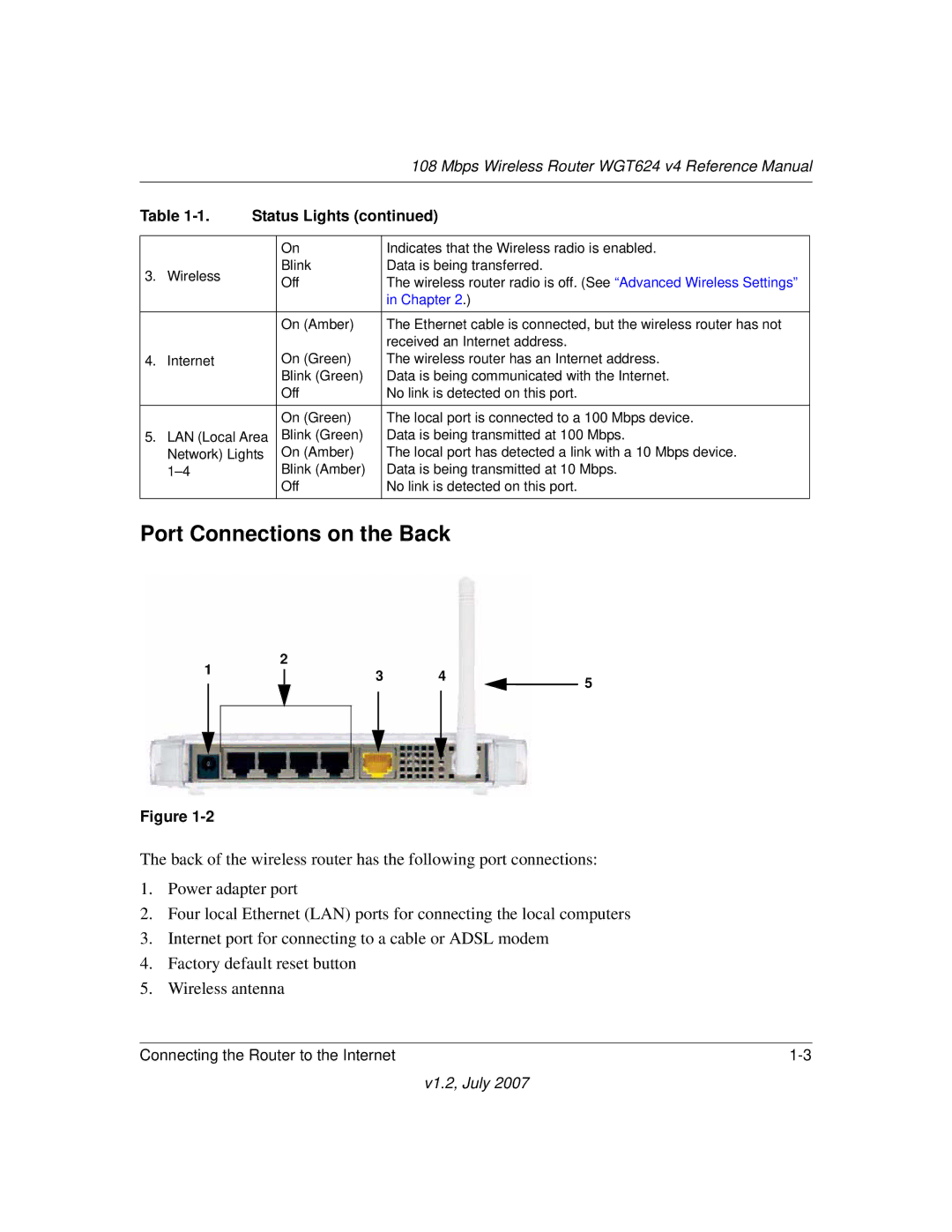|
|
|
| 108 Mbps Wireless Router WGT624 v4 Reference Manual | |
|
|
|
|
| |
Table | Status Lights (continued) | ||||
|
|
|
|
|
|
|
|
| On | Indicates that the Wireless radio is enabled. |
|
3. | Wireless |
| Blink | Data is being transferred. |
|
| Off | The wireless router radio is off. (See “Advanced Wireless Settings” |
| ||
|
|
|
| ||
|
|
|
| in Chapter 2.) |
|
|
|
|
|
|
|
|
|
| On (Amber) | The Ethernet cable is connected, but the wireless router has not |
|
|
|
|
| received an Internet address. |
|
4. | Internet |
| On (Green) | The wireless router has an Internet address. |
|
|
|
| Blink (Green) | Data is being communicated with the Internet. |
|
|
|
| Off | No link is detected on this port. |
|
|
|
|
|
|
|
|
|
| On (Green) | The local port is connected to a 100 Mbps device. |
|
5. | LAN (Local Area | Blink (Green) | Data is being transmitted at 100 Mbps. |
| |
| Network) Lights | On (Amber) | The local port has detected a link with a 10 Mbps device. |
| |
|
| Blink (Amber) | Data is being transmitted at 10 Mbps. |
| |
|
|
| Off | No link is detected on this port. |
|
Port Connections on the Back
1 |
| 2 |
|
|
|
|
|
|
|
| ||
|
| 3 | 4 |
|
| 5 | ||||||
|
|
| ||||||||||
|
|
|
|
|
|
|
|
|
|
|
| |
|
|
|
|
|
|
|
|
|
|
|
|
|
|
|
|
|
|
|
|
|
|
|
|
|
|
|
|
|
|
|
|
|
|
|
|
|
|
|
|
|
|
|
|
|
|
|
|
|
|
|
|
Figure
The back of the wireless router has the following port connections:
1.Power adapter port
2.Four local Ethernet (LAN) ports for connecting the local computers
3.Internet port for connecting to a cable or ADSL modem
4.Factory default reset button
5.Wireless antenna
Connecting the Router to the Internet |