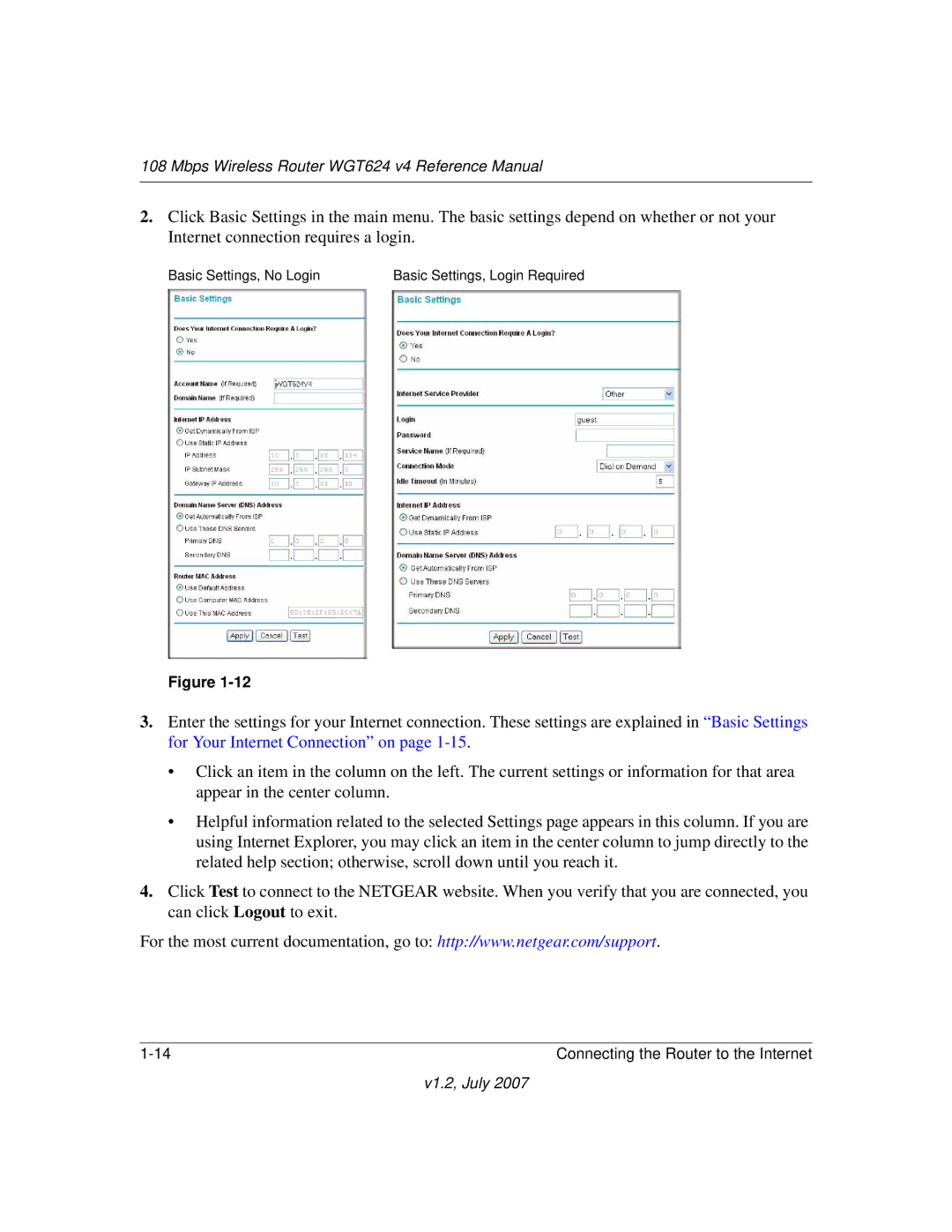108 Mbps Wireless Router WGT624 v4 Reference Manual
2.Click Basic Settings in the main menu. The basic settings depend on whether or not your Internet connection requires a login.
Basic Settings, No Login | Basic Settings, Login Required |
Figure
3.Enter the settings for your Internet connection. These settings are explained in “Basic Settings for Your Internet Connection” on page
•Click an item in the column on the left. The current settings or information for that area appear in the center column.
•Helpful information related to the selected Settings page appears in this column. If you are using Internet Explorer, you may click an item in the center column to jump directly to the related help section; otherwise, scroll down until you reach it.
4.Click Test to connect to the NETGEAR website. When you verify that you are connected, you can click Logout to exit.
For the most current documentation, go to: http://www.netgear.com/support.
Connecting the Router to the Internet |