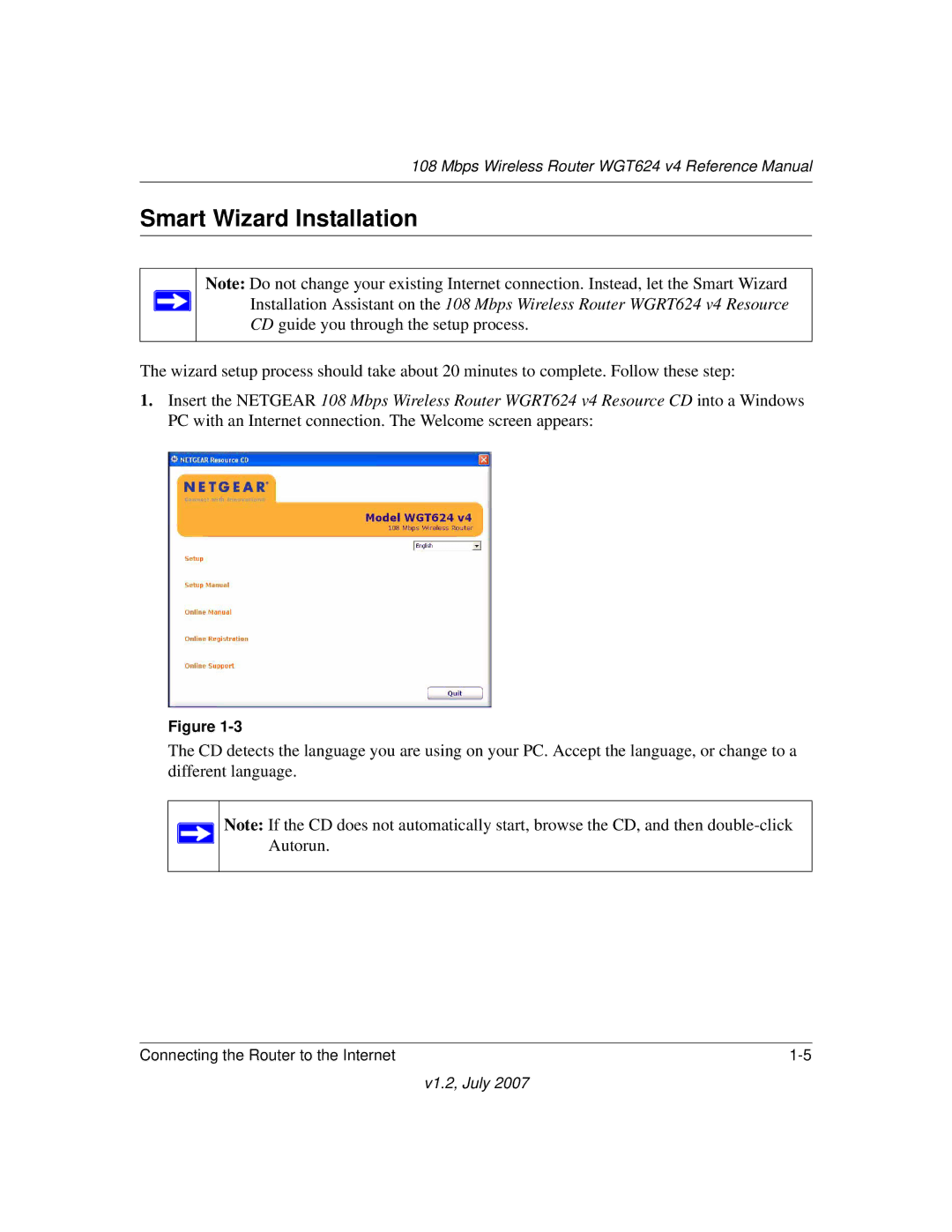108 Mbps Wireless Router WGT624 v4 Reference Manual
Smart Wizard Installation
Note: Do not change your existing Internet connection. Instead, let the Smart Wizard Installation Assistant on the 108 Mbps Wireless Router WGRT624 v4 Resource CD guide you through the setup process.
The wizard setup process should take about 20 minutes to complete. Follow these step:
1.Insert the NETGEAR 108 Mbps Wireless Router WGRT624 v4 Resource CD into a Windows PC with an Internet connection. The Welcome screen appears:
Figure
The CD detects the language you are using on your PC. Accept the language, or change to a different language.
Note: If the CD does not automatically start, browse the CD, and then
Connecting the Router to the Internet |