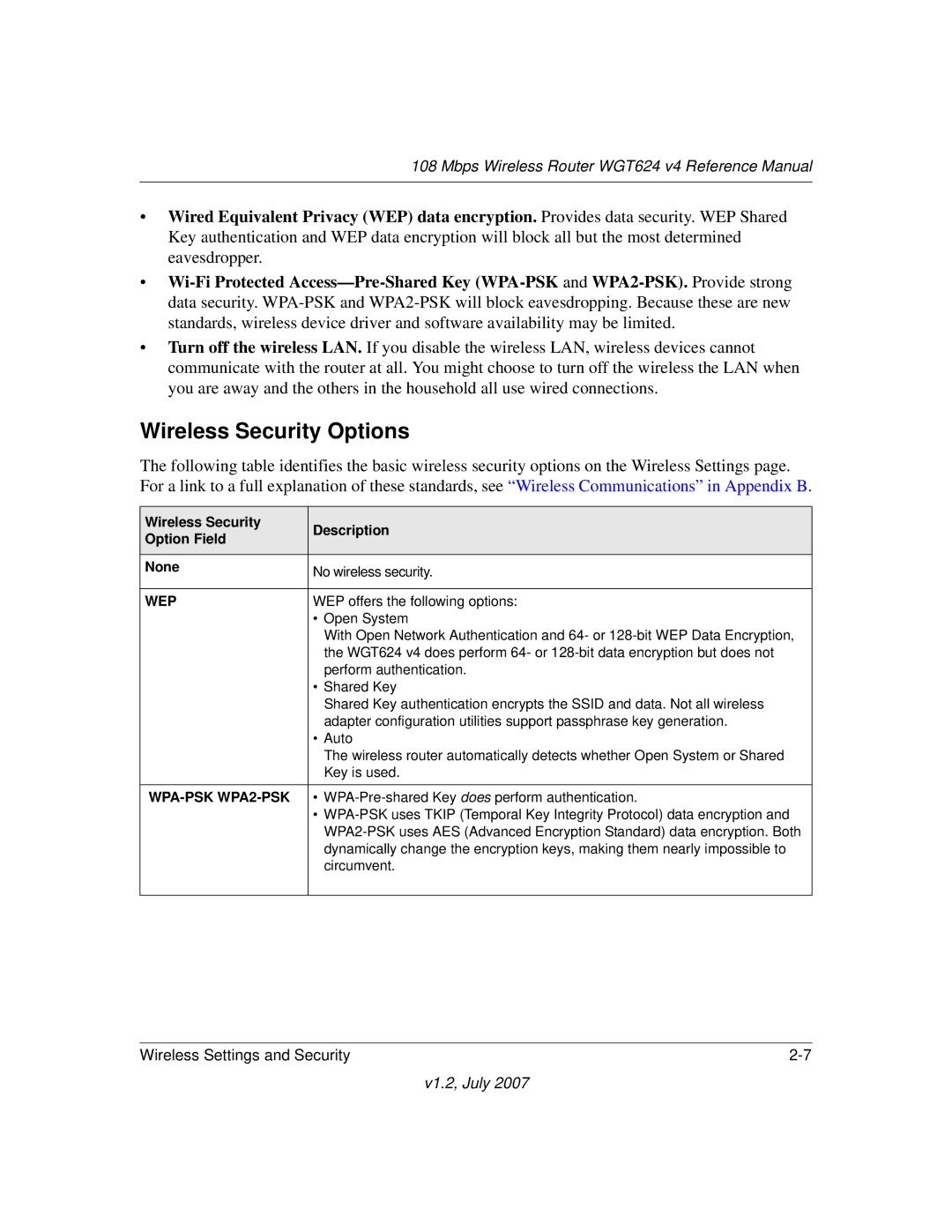108 Mbps Wireless Router WGT624 v4 Reference Manual
•Wired Equivalent Privacy (WEP) data encryption. Provides data security. WEP Shared Key authentication and WEP data encryption will block all but the most determined eavesdropper.
•
•Turn off the wireless LAN. If you disable the wireless LAN, wireless devices cannot communicate with the router at all. You might choose to turn off the wireless the LAN when you are away and the others in the household all use wired connections.
Wireless Security Options
The following table identifies the basic wireless security options on the Wireless Settings page. For a link to a full explanation of these standards, see “Wireless Communications” in Appendix B.
Wireless Security | Description | |
Option Field | ||
| ||
|
| |
None | No wireless security. | |
|
| |
WEP | WEP offers the following options: | |
| • Open System | |
| With Open Network Authentication and 64- or | |
| the WGT624 v4 does perform 64- or | |
| perform authentication. | |
| • Shared Key | |
| Shared Key authentication encrypts the SSID and data. Not all wireless | |
| adapter configuration utilities support passphrase key generation. | |
| • Auto | |
| The wireless router automatically detects whether Open System or Shared | |
| Key is used. | |
| • | |
| • | |
| ||
| dynamically change the encryption keys, making them nearly impossible to | |
| circumvent. | |
|
|
Wireless Settings and Security |