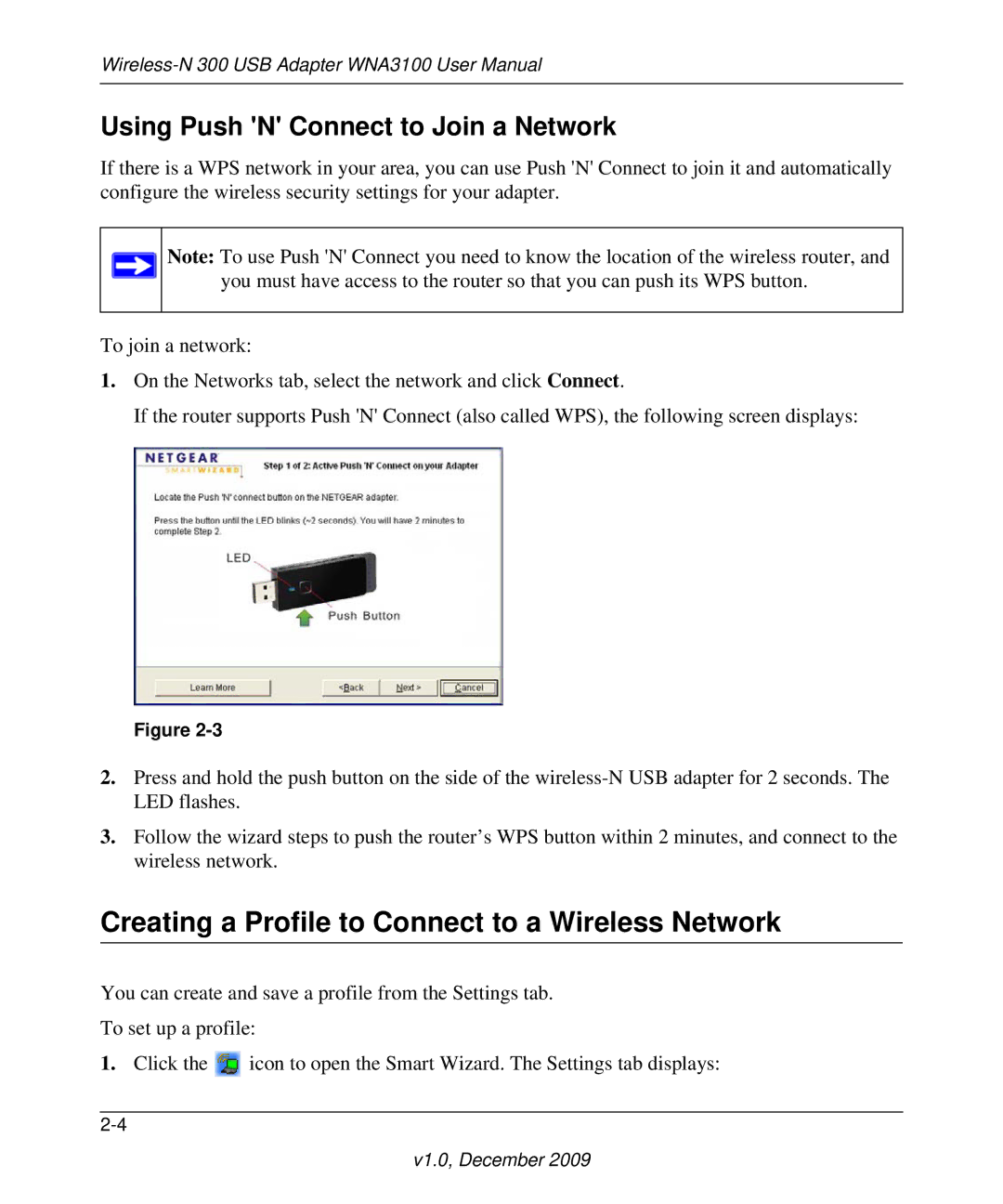Using Push 'N' Connect to Join a Network
If there is a WPS network in your area, you can use Push 'N' Connect to join it and automatically configure the wireless security settings for your adapter.
Note: To use Push 'N' Connect you need to know the location of the wireless router, and you must have access to the router so that you can push its WPS button.
To join a network:
1.On the Networks tab, select the network and click Connect.
If the router supports Push 'N' Connect (also called WPS), the following screen displays:
Figure
2.Press and hold the push button on the side of the
3.Follow the wizard steps to push the router’s WPS button within 2 minutes, and connect to the wireless network.
Creating a Profile to Connect to a Wireless Network
You can create and save a profile from the Settings tab.
To set up a profile:
1.Click the ![]() icon to open the Smart Wizard. The Settings tab displays:
icon to open the Smart Wizard. The Settings tab displays: