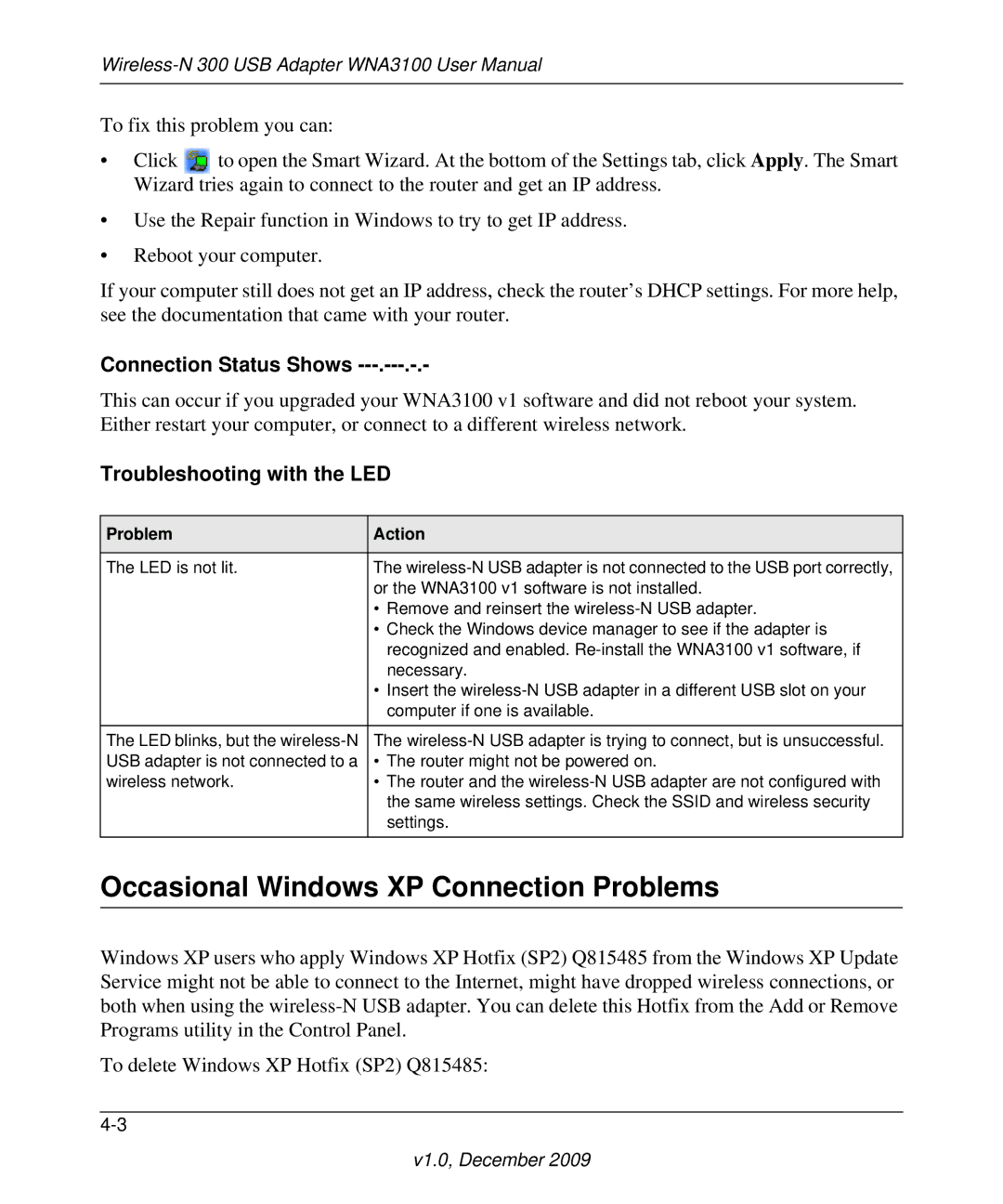To fix this problem you can:
•Click ![]() to open the Smart Wizard. At the bottom of the Settings tab, click Apply. The Smart Wizard tries again to connect to the router and get an IP address.
to open the Smart Wizard. At the bottom of the Settings tab, click Apply. The Smart Wizard tries again to connect to the router and get an IP address.
•Use the Repair function in Windows to try to get IP address.
•Reboot your computer.
If your computer still does not get an IP address, check the router’s DHCP settings. For more help, see the documentation that came with your router.
Connection Status Shows ---.---.-.-
This can occur if you upgraded your WNA3100 v1 software and did not reboot your system. Either restart your computer, or connect to a different wireless network.
Troubleshooting with the LED
Problem | Action |
|
|
The LED is not lit. | The |
| or the WNA3100 v1 software is not installed. |
| • Remove and reinsert the |
| • Check the Windows device manager to see if the adapter is |
| recognized and enabled. |
| necessary. |
| • Insert the |
| computer if one is available. |
|
|
The LED blinks, but the | The |
USB adapter is not connected to a | • The router might not be powered on. |
wireless network. | • The router and the |
| the same wireless settings. Check the SSID and wireless security |
| settings. |
|
|
Occasional Windows XP Connection Problems
Windows XP users who apply Windows XP Hotfix (SP2) Q815485 from the Windows XP Update Service might not be able to connect to the Internet, might have dropped wireless connections, or both when using the
To delete Windows XP Hotfix (SP2) Q815485: