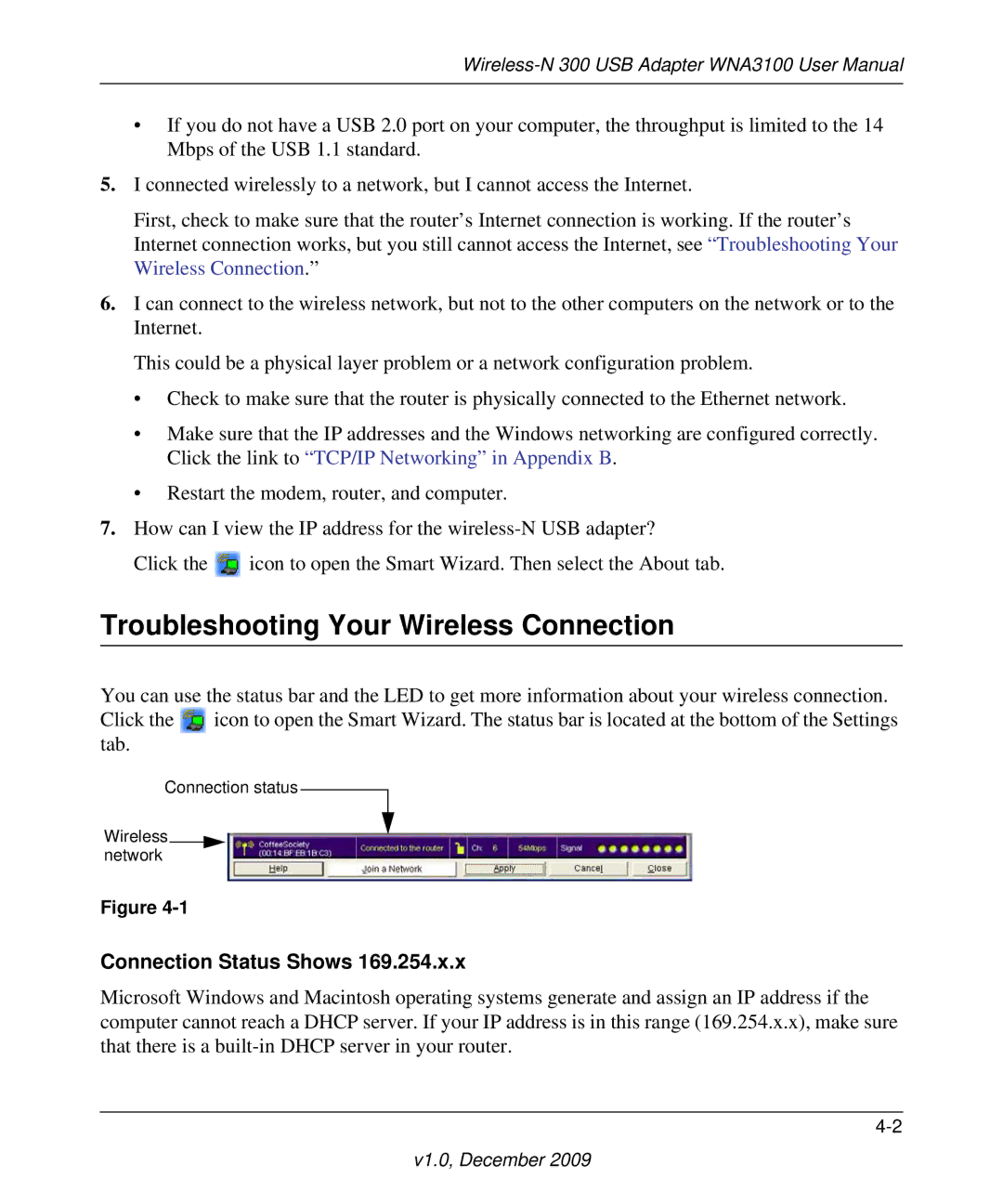•If you do not have a USB 2.0 port on your computer, the throughput is limited to the 14 Mbps of the USB 1.1 standard.
5.I connected wirelessly to a network, but I cannot access the Internet.
First, check to make sure that the router’s Internet connection is working. If the router’s Internet connection works, but you still cannot access the Internet, see “Troubleshooting Your Wireless Connection.”
6.I can connect to the wireless network, but not to the other computers on the network or to the Internet.
This could be a physical layer problem or a network configuration problem.
•Check to make sure that the router is physically connected to the Ethernet network.
•Make sure that the IP addresses and the Windows networking are configured correctly. Click the link to “TCP/IP Networking” in Appendix B.
•Restart the modem, router, and computer.
7.How can I view the IP address for the
Click the ![]() icon to open the Smart Wizard. Then select the About tab.
icon to open the Smart Wizard. Then select the About tab.
Troubleshooting Your Wireless Connection
You can use the status bar and the LED to get more information about your wireless connection. Click the ![]() icon to open the Smart Wizard. The status bar is located at the bottom of the Settings tab.
icon to open the Smart Wizard. The status bar is located at the bottom of the Settings tab.
Connection status
Wireless network
Figure
Connection Status Shows 169.254.x.x
Microsoft Windows and Macintosh operating systems generate and assign an IP address if the computer cannot reach a DHCP server. If your IP address is in this range (169.254.x.x), make sure that there is a